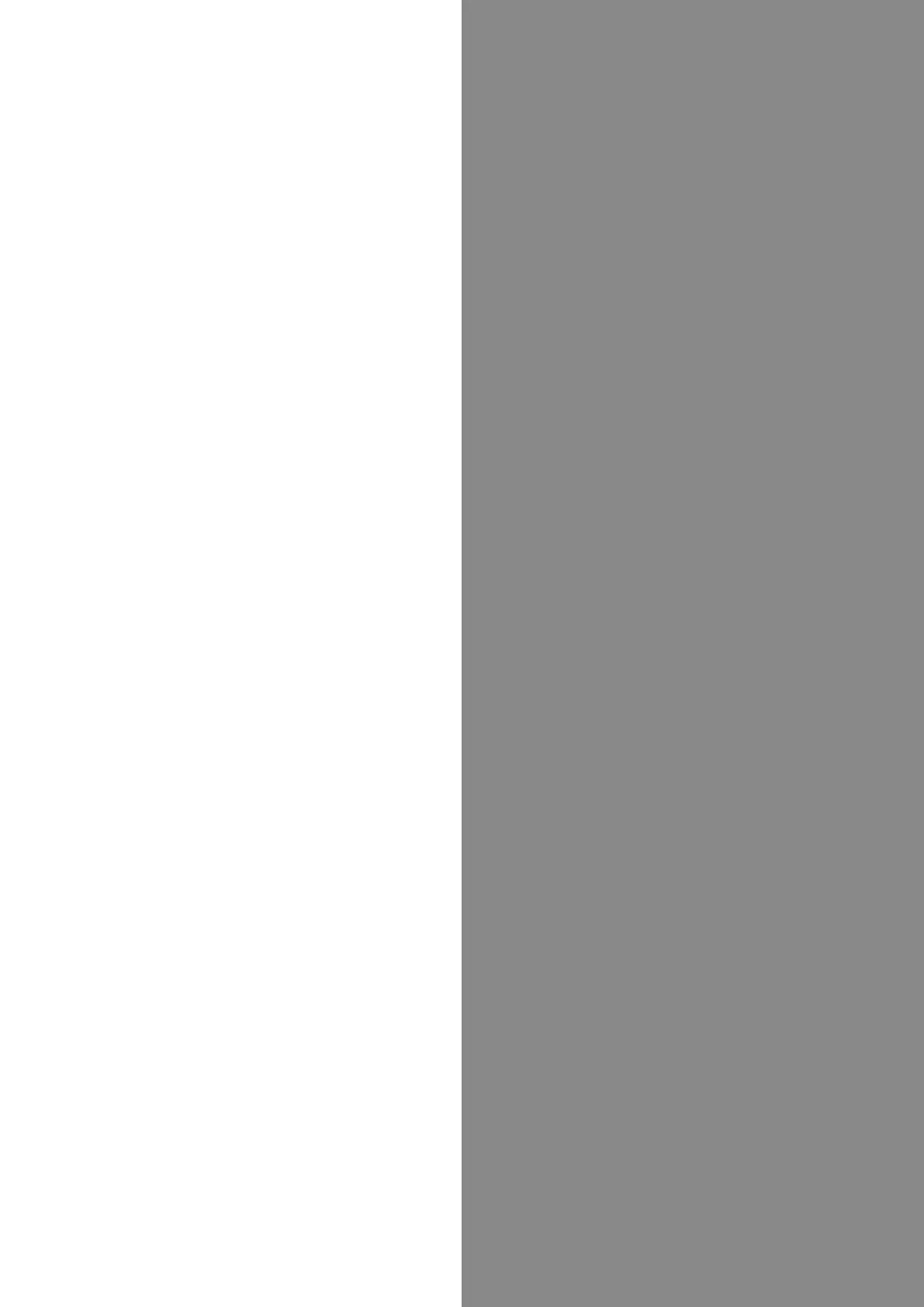Handset Interface
Welcome Sheet (Lock Screen) Basics...............................42
Home Screen (Feel Home) Basics..................................... 43
Icons at Display Top (Status Bar)...................................44
Checking Handset Status & Notifications (Notifications
Window)............................................................................. 46
Customizing Welcome Sheet (Lock Screen).....................47
Customizing Home Screen (Feel Home)........................... 49
Disabling Touch Operation Temporarily (Childlock)....... 54
Copying Onscreen Text (Copy Anywhere).......................55
Writing Notes on Display (KAKU Notepad).....................55
Capturing Screenshots (Clip Now)...................................56
