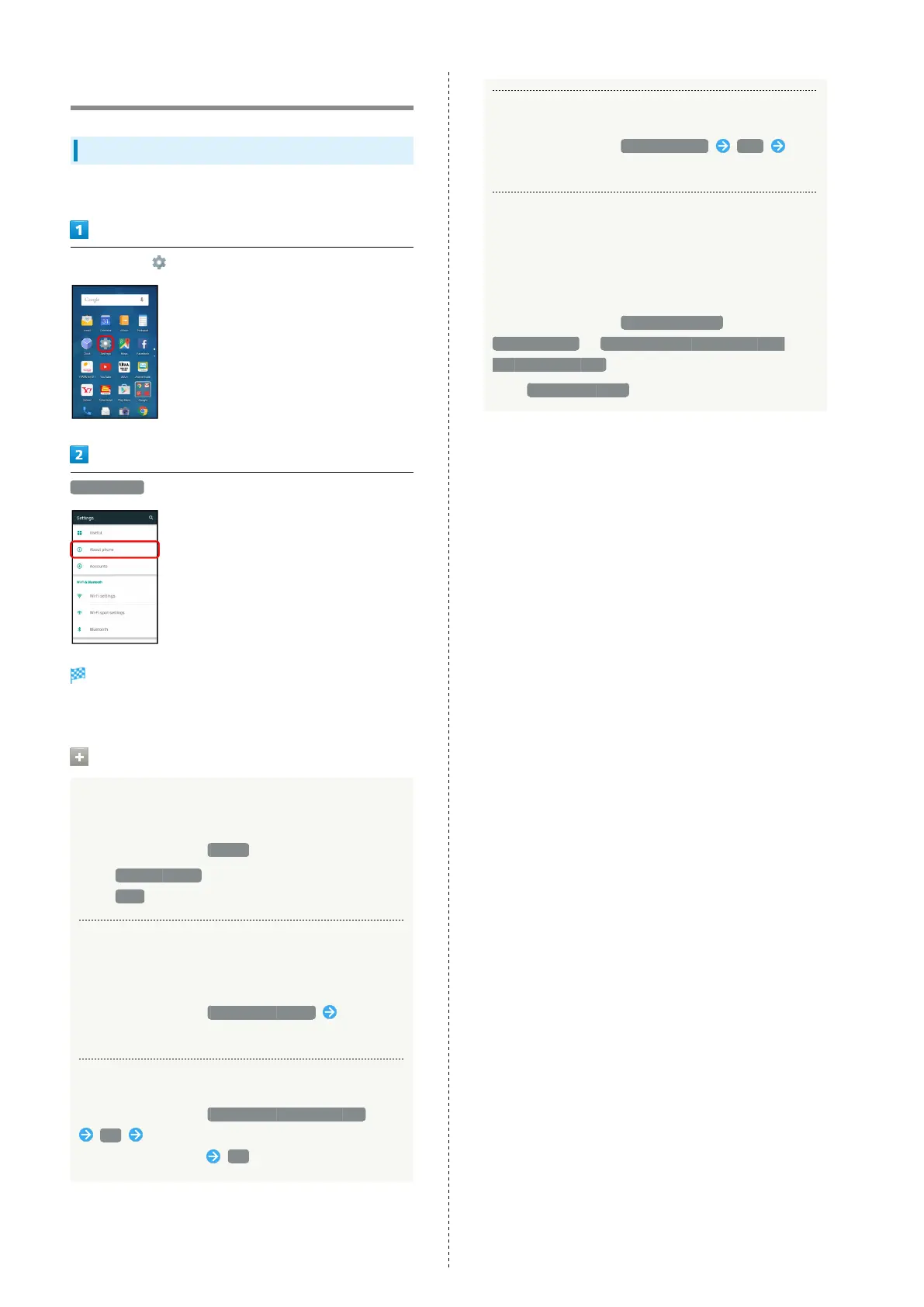134
About phone
About phone
Check handset status or calibrate sensors.
In app sheet, (Settings)
About phone
About phone menu opens.
・For details on Software Update, see "Updating Software."
About Phone Operations
Checking Handset Status (Battery Status,
Handset Number, Etc.)
In About phone menu, Status
・
Tap Battery status to check battery performance.
・
Tap IMEI to view barcode with IMEI number.
Calibrating Touchscreen
Calibrate Touchscreen to improve response. Hold handset
normally during calibration.
In About phone menu, Adjust touch panel Follow
onscreen prompts
Calibrating Motion & Electromagnetic Sensors
In About phone menu, Adjust sensitivity of sensor
OK Follow onscreen prompts (tone sounds when
calibration completes) OK
Setting a Cellular Provider
In About phone menu, Carrier Setting YES
Follow onscreen prompts
Checking Legal Information, Authentication
Information, or Technical Regulations
Conformity Certification and FCC ID
Handset conforms to technical regulations pursuant to the
Radio Law and the Telecommunications Business Law.
In About phone menu, Legal information /
Authentication / Technical Regulations Conformity
Certification/FCC ID
・
For Legal information , follow onscreen prompts.
