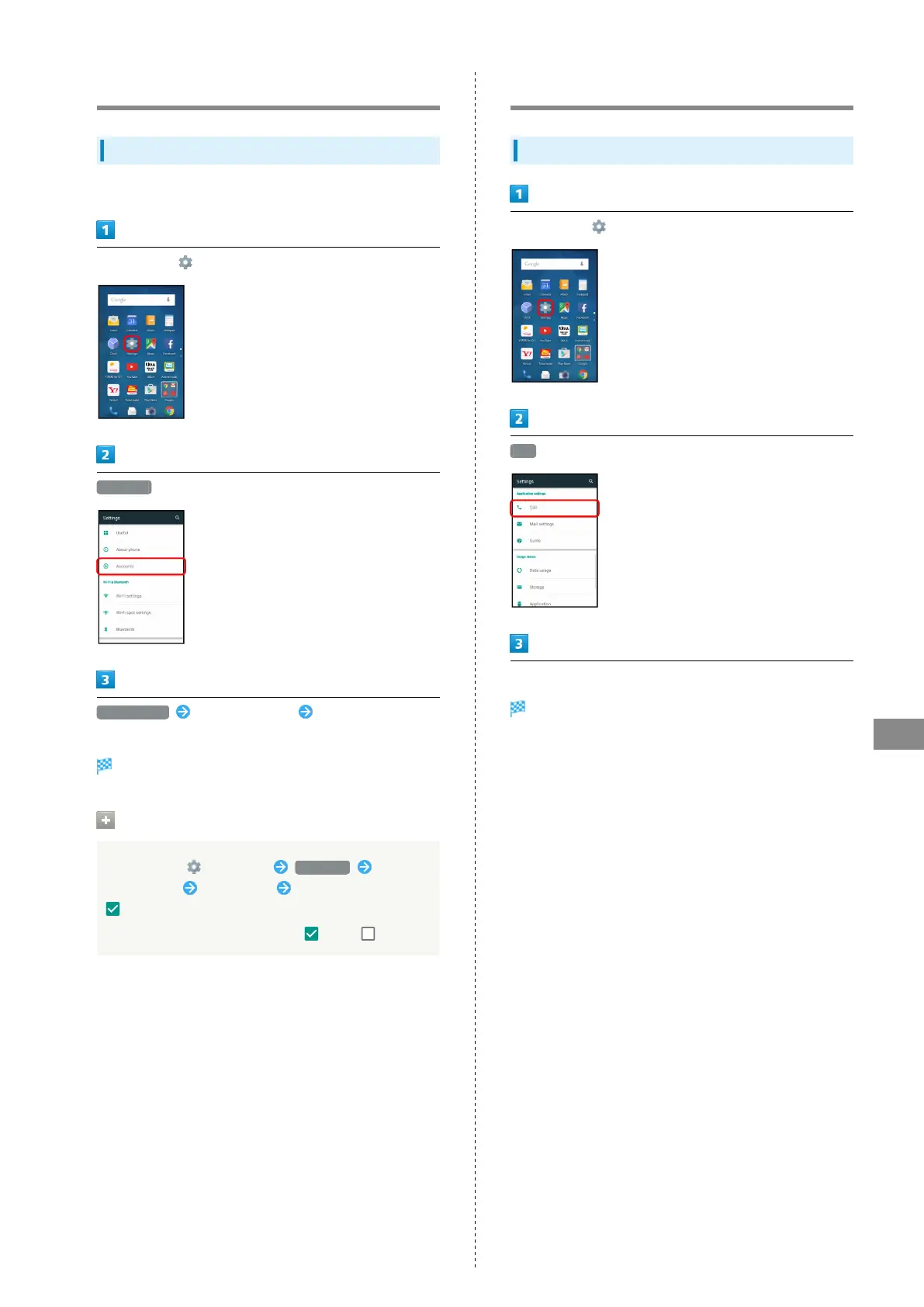135
Handset Settings
AQUOS CRYSTAL 2
Accounts Settings
Accounts Settings
Create/add accounts; sync them as needed.
In app sheet, (Settings)
Accounts
Add account Tap account type Follow onscreen
prompts
An account is added.
Select Applications to Sync by Account
In app sheet, (Settings) Accounts Tap
account type Tap account Tap item(s) to sync (
)
・
Tap an item to sync to toggle on ( )/off ( ).
Call Settings
Call Settings
In app sheet, (Settings)
Call
Set each item
Setting is complete.
・For details on call settings, see "Call Settings."
