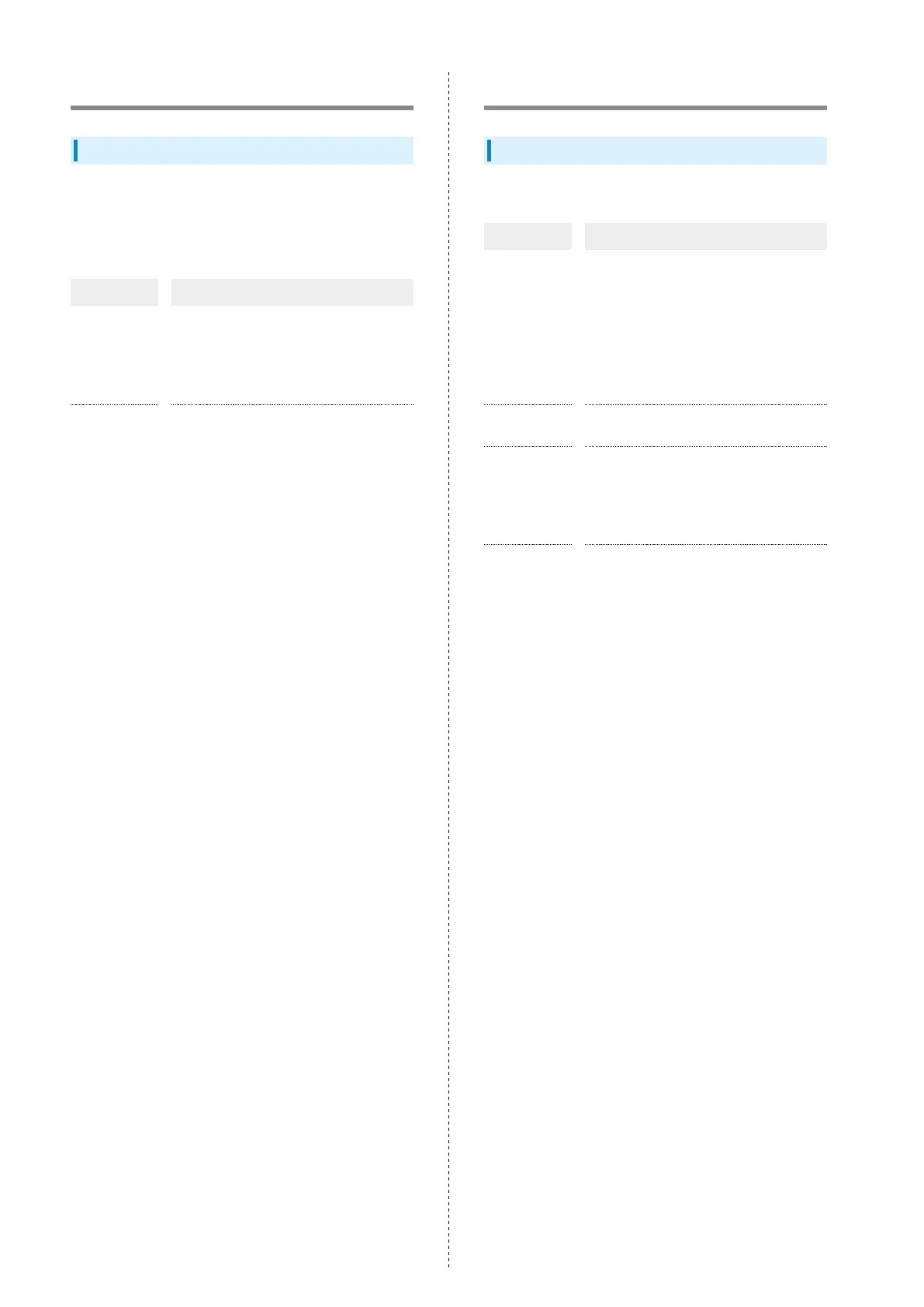162
File Storage
File Save Location
Use handset memory and SD Cards to save files.
Files are saved to handset memory by default. Save locations
of created files may be changed depending on application.
See below for main file types and save locations.
File Type Description
Contacts,
Bookmark,
Calendar,
Mail, Notepad,
TV programs
Created files are saved to handset
memory.
Save locations are fixed.
Still images
(photos),
videos
Created files are saved to handset
memory.
・For details on SD Card insertion/removal, etc., see "Handset
Memory & SD Card."
Backup & Restore
Backup/Restore Options
Backup and restore options are the following.
Option Description
あんしんバック
アップ (Anshin
Backup)
Use あんしんバックアップ (Anshin
Backup) application to back up handset
files to a server in the network or
to SD Card inserted in handset, and
restore to handset as needed. See "あ
んしんバックアップを利用する (http://
help.mb.softbank.jp/aquos-crystal2/
pc/09-02.html)" (Japanese) for details.
Corresponding
applications
Depending on application, backup/restore
settings can be changed.
Data transfer
Use Data transfer in Settings to import
files on other mobiles or SD Card files
saved on handset, or save (back up)
handset files to SD Card. See "Data
Transfer" for details.
Transfer to
other devices
(e.g., PCs)
Connect handset to a PC or other device
with Micro USB Cable and exchange files.
