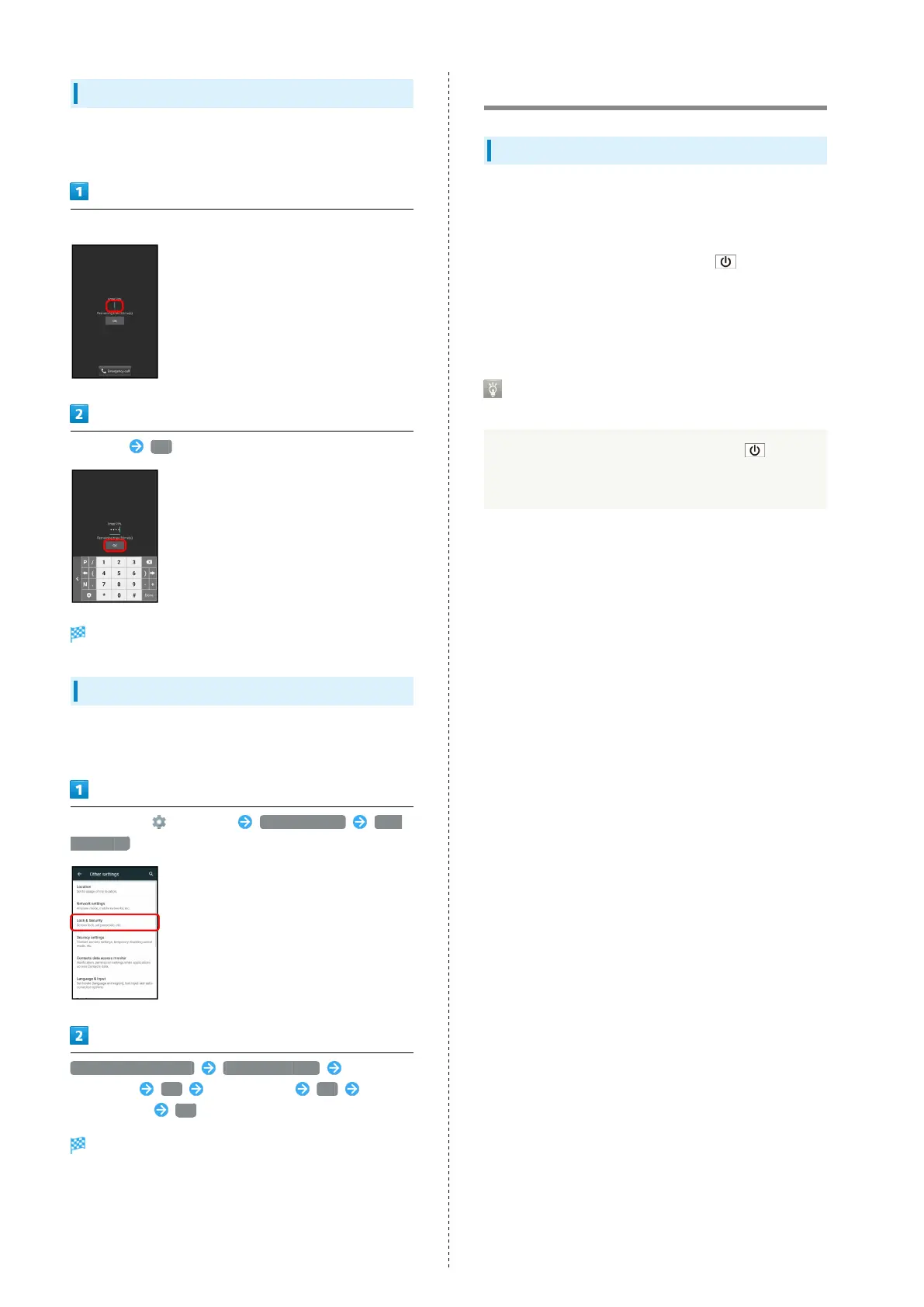36
Operation at Power On
When USIM card lock is enabled, PIN entry window appears
each time handset is powered on. To use handset:
Tap PIN entry field
Enter PIN OK
Handset is usable.
Changing USIM PIN
Enable USIM card lock first. See "Enabling USIM PIN" for
details.
In app sheet, (Settings) Other settings Lock
& Security
Set up USIM card lock Change USIM PIN Enter
current PIN OK Enter new PIN OK Re-
enter new PIN OK
PIN is changed.
Turning Off Display (Screen Lock)
Screen Lock
After a period of inactivity, Display turns off to save battery
power (Screen lock active).
Screen lock prevents accidental Touchscreen operation.
・
To activate Screen lock manually, Press when Display is
turned on.
・Set handset to activate Screen lock when handset is placed
flat as needed. See "On/Off with Motion Settings" for
details.
If Screen Lock Activates while Playing
Music
Music continues to play. For operation, Press to
open Welcome sheet (lock screen) and use operation panel
(operations may vary depending on application).
