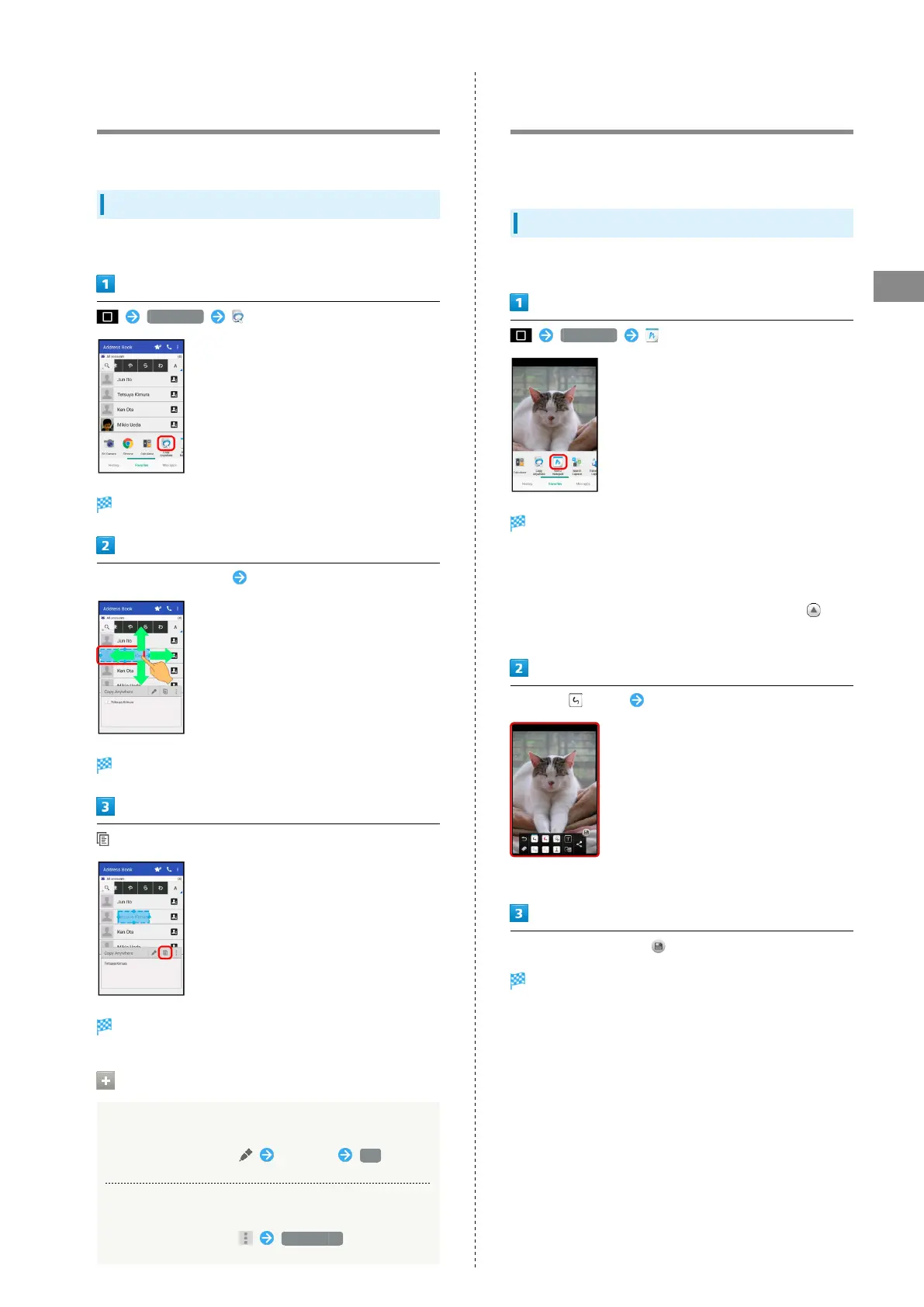55
Handset Interface
AQUOS CRYSTAL 2
Copying Onscreen Text (Copy
Anywhere)
Copy text in webpages, images, etc. on Display.
Using Copy Anywhere
・Show content to copy on Display beforehand.
Favorites (Copy Anywhere)
Copy Anywhere window opens.
Trace over area to copy Drag frame to specify scan area
Text is scanned (scan result window).
Text is copied.
Copy Anywhere Operations
Editing Scanned Text
In scan result window, Edit text OK
Looking Up Scanned Text in Dictionary
In scan result window, Dictionary
Writing Notes on Display (KAKU
Notepad)
Write notes on Display and save them as images. Attach saved
images to email or share them.
Using KAKU Notepad
・Show screen to add notes to beforehand.
Favorites (KAKU Notepad)
Pencil palette opens.
・If confirmation appears, follow onscreen prompts.
・Move pencil palette by Dragging toward top or bottom of
Display.
・
If pencil palette is minimized, Tap pen or tool with to
return to original size.
Tap pen ( , etc.) Trace on Display to create notes
・Pencil palette is half-transparent while creating notes.
After completing notes,
Screen with added notes is saved as an image.
・Open saved image from Photo in Contents Manager, etc.
