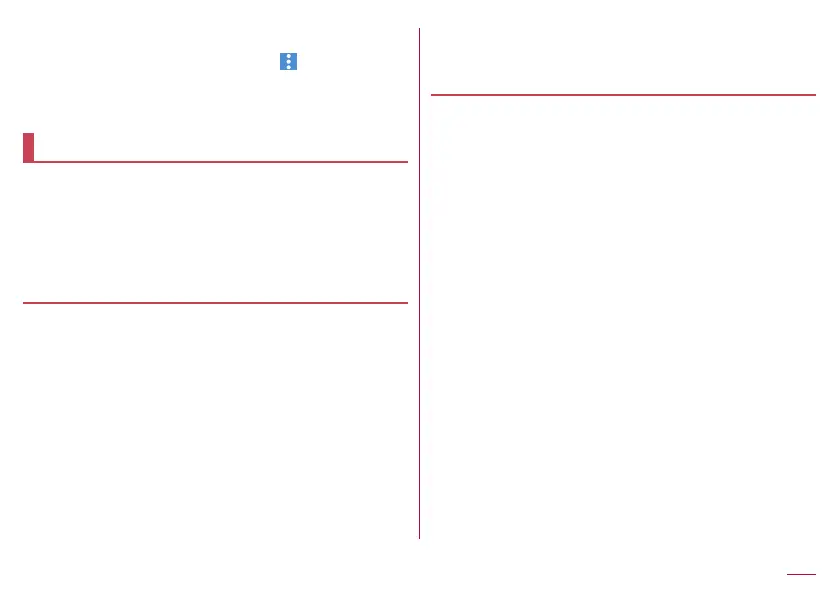150
Apps
Checking term explanations
1
In the KARADA MATE screen, [ ]▶[Term
Explanation]
2
Select an explanation
docomo Data Copy
“docomo Data Copy” is an app to copy data saved on the
handset to other handsets, back up/restore data, etc.
Use to transfer data when you change models or backup the
important data periodically.
z
You may not be able to copy, back up and restore properly
depending on the OS or file type.
Data transfer
You can directly copy data such as phonebooks and images
to the device of transfer destination using the direct
communication of one-to-one that does not use the internet.
Activate “Data Copy” on both devices of copy source and copy
destination, line two up and operate.
1
In the home screen, select “apps folder”▶[Data
Copy]
2
[Data transfer]
z
Follow the instructions on the screen and operate.
z
This app is needed for both devices of copy source and copy
destination. If it is not installed, you can download it from the
DOCOMO website.
z
For details on the compatible models or usage methods,
refer to the DOCOMO website.
Backing up/Restoring
You can move and back up/restore data such as phonebooks
and images by using a microSD Card.
z
Do not remove the microSD Card from the handset or turn off the
handset while backing up or restoring data. Data on the handset
may be damaged.
z
If the name of a phonebook item (phone number, etc.) on other
devices differs from that on your handset, the name of the item
may be changed or deleted. Also, characters which can be
registered to phonebook differ among devices, so the characters
may be deleted at the restore destination.
z
Phonebooks registered in the docomo account can be backed up.
z
You cannot back up phonebook without name.
z
When the available space on the handset or the microSD Card
are insufficient, backup or restoration may not be available. In
this case, secure enough space by deleting unnecessary files
from the handset or the microSD Card.
z
When the battery level is insufficient, backup or restoration may
not be available. In this case, back up or restore again after
charging the handset.
z
In this app, only data such as images and movies saved on the
handset are backed up. The data saved on a microSD Card are
not backed up.
z
While the Screen lock is set, Battery Saver is activated, etc.,
Periodical backup is not carried out on time but it is carried out
on the next time when it can be activated.
