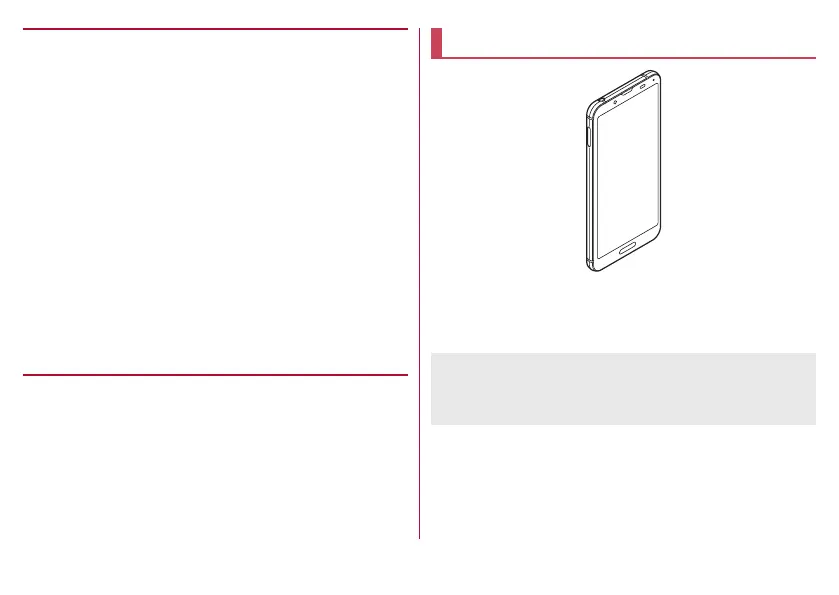1
z
Note that “SH-02M” is referred to as “handset” in this manual.
z
This manual contains the information available at the time of
purchase.
z
For the purpose of improvement of the product quality and
adding functions, upgrading the operating system (OS) may be
carried out. At that time, the operating method may be
changed. For information of adding functions and changing the
operating method, refer to the DOCOMO website. Also, some
apps used in the previous OS version may not be available or
some unintended bugs may occur.
z
The descriptions in this manual are for when the handset color
is Light Copper and the home app is docomo LIVE UX.
z
This manual refers to microSD Card, microSDHC Card or
microSDXC Card as “microSD Card” or “microSD”.
z
The contents of this manual and the URL of the website are
subject to change without prior notice.
z
The screens and illustrations in this manual are shown as
examples. The actual screens and illustrations may differ.
z
Reproduction of this manual in part or in whole without prior
permission is prohibited.
Basic package
Quick Start Guide (in Japanese only)
Notes on usage (in Japanese only)
z
Optional parts (sold separately) compatible with the handset
can also be checked and purchased on docomo online shop.
(
https://onlineshop.smt.docomo.ne.jp/options/search.html
)
(in
Japanese only)
