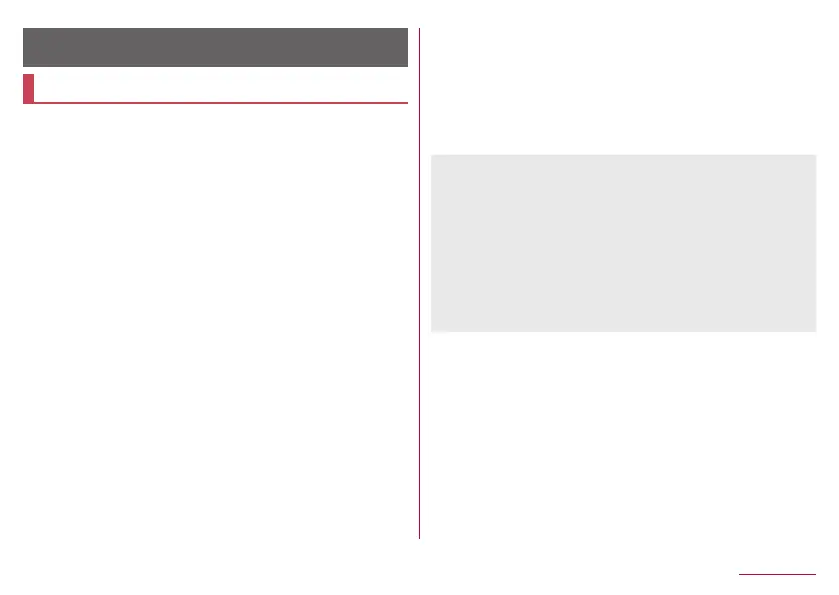69
Home screen
Home screen
Home applications
Switch lock screens or home apps to use.
z
The following home apps are registered on the handset by default.
docomo LIVE UX
A home app optimized for smartphones provided by
DOCOMO.
AQUOS Home
A home app that has Desktop Sheet widgets/shortcuts are
set, Apps Sheet apps are displayed as a list and Favorites tray
shortcuts to the favorite app are registered.
AQUOS Kantan Home
A home app that displays icons and characters in large.
y
The app has a home screen where widgets/shortcuts are
set, and a app list screen where apps are displayed.
y
In the bottom right of the home screen, touch and hold
[Apps list] to use the menu to change wallpaper, add
widgets or make the home settings.
y
You can register frequently used contacts to the Rakutomo
Link on the bottom of the home screen.
1
In the home screen, select “apps folder”▶
[Settings]▶[Home applications]
2
Select an item
Batch change lock screen/ home application: Switch lock
screens and home apps.
Home applications: Switch home apps.
z
If switch the home app from docomo LIVE UX to AQUOS
Home, my daiz may be not activated with voice. Disable
[Display Google app] to activate my daiz with voice on AQUOS
Home (
☞
P. 78 “Setting the home screen”).
z
If my daiz cannot be activated with voice on any home app,
disable[Access with Voice Match]by selecting “apps folder” in
the home screen
▶
[Settings]
▶
[Google]
▶
[Account services]
*
▶
[Search, Assistant & Voice]
▶
[Voice]
▶
[Voice Match].
* [Account services] may not be displayed. In that case,
proceed to the next step.
