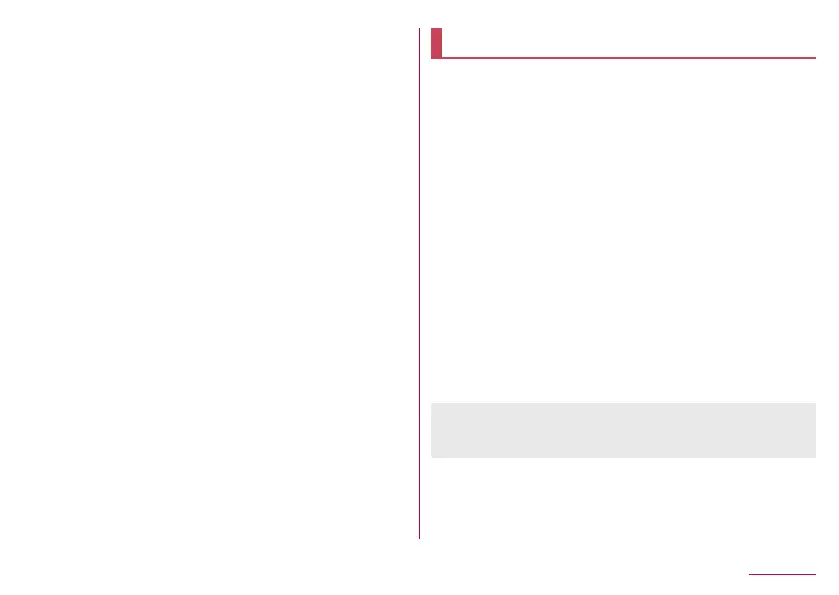6
Precautions
z
If the terms of service, etc. is displayed, follow the instructions on
the screen and operate.
z
Apps and their service contents are subject to change without
prior notice.
z
The handset does not support providers other than sp-mode,
mopera U and Business mopera Internet.
z
For details on usage fees, etc., refer to the DOCOMO website.
z
The display is manufactured using high-precision technology, but
it may contain dots that fail to light or that remain permanently lit
on some areas. This is a characteristic of display and not a
malfunction.
z
Note that DOCOMO shall not guarantee operation of
commercially available optional parts.
Recommended functions
Simple mode
Switch the home screen to a simple and easy-to-view home
application [AQUOS Kantan Home], or set the font size to a large
size to set an easier-to-view screen.
☞
P. 165 “AQUOS Useful”
Wide camera
This product is equipped with two types of back camera, standard
and wide-camera. You can switch the types of camera such as use
a wide-camera when you want to shoot a dramatic picture.
☞
P. 117 “Camera”
AI live story
AI automatically extracts good scenes from the shot video and
creates a short movie with music and effects.
☞
P. 129 “Playing short movies”
Outdoor view
Automatically adjust screen contrast and backlight brightness for
easy viewing under bright sunlight.
☞
P. 162 “Display”
z
For details on functions, refer to the SHARP Corporation
Website.
(
https://jp.sharp/products/sh02m/index.html
)
(in Japanese only)
