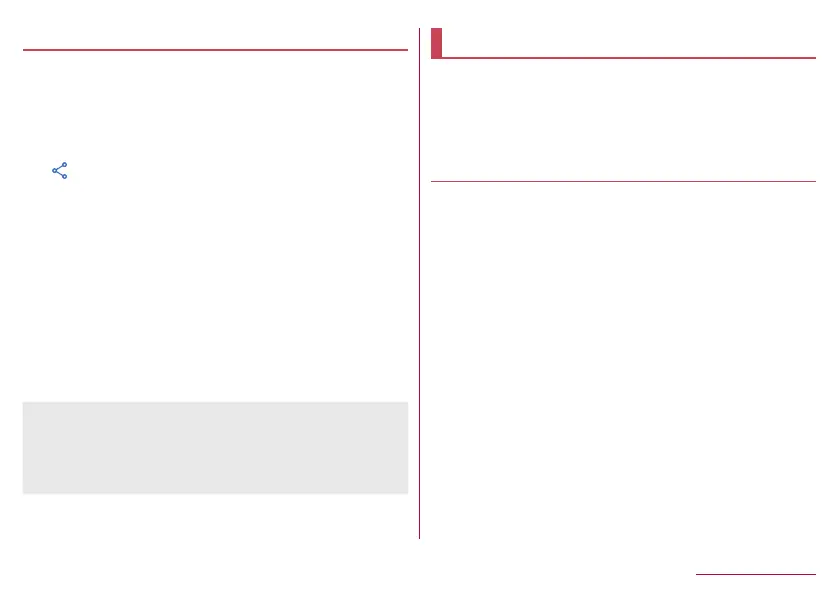192
Data Communication
Sending and receiving by Bluetooth
Sending data
Example: Still picture
1
In the home screen, [Photos]
2
Touch and hold a still picture to send
3
[ ]▶[Bluetooth]
z
Set the receiver's Bluetooth device to the reception stand-by
status.
4
Select a Bluetooth device to connect to
Receiving data
1
Data is sent from the sender's Bluetooth device
2
Drag the status bar down▶[ACCEPT] on
incoming notification
3
Drag the status bar down▶select the received
data
z
Receiving all data may not be available depending on the data
type.
z
When available space in the save destination becomes
insufficient while receiving data, the data being received to that
point are saved and receiving ends.
NFC communication
NFC stands for Near Field Communication and is a near field
wireless communication system which conforms to the
international standards set by ISO (International Organization for
Standardization). You can use the contactless IC card function,
Reader/Writer function, P2P function, etc. on the handset.
Android Beam
You can send and receive data to and from devices which
support Reader/Writer, P2P function.
z
Enable [Reader/Writer, P2P] and set [Android Beam] to On in
advance (
☞
P. 136 “NFC/Osaifu-Keitai settings”).
z
Android Beam is not available in Airplane mode or when NFC/
Osaifu-Keitai lock is set.
z
You can send and receive phonebooks, still pictures, videos, etc.
z
Android Beam may not be available depending on the app.
z
Communication with all devices which support Reader/Writer,
P2P function is not completely guaranteed.
