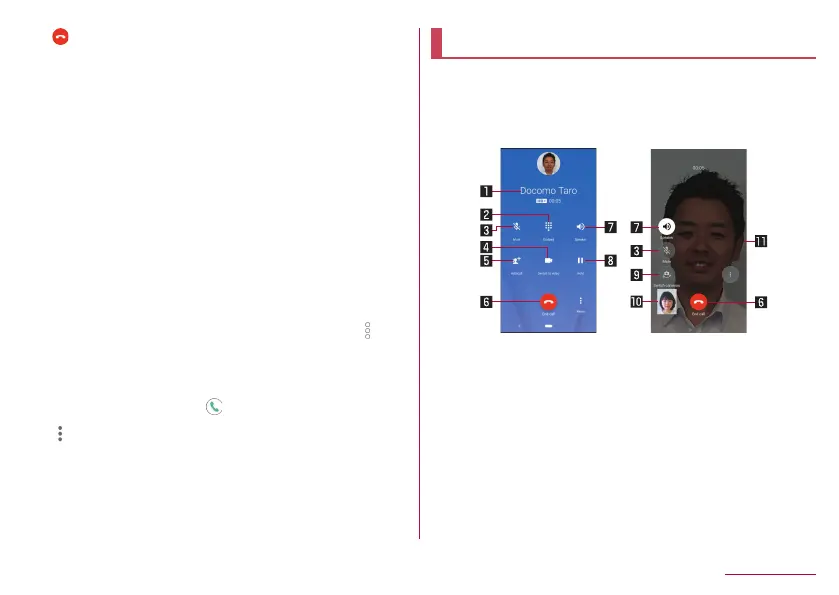89
Call/Phonebook
3
[ ] to end the call
Answering a call while display is turned on
When a call is received while a screen other than lock screen of the
touch panel is displayed, the incoming notification is displayed. You
can answer the call by using the notification.
1
When a call is received, the incoming
notification is displayed at the top of the screen
2
[ACCEPT]
z
Touch the incoming notification to display the incoming voice
call/video call screen.
Answering a voice call with answering memo
1
When a voice call is received, the ringtone
sounds
2
In the incoming voice call screen, swipe [ ] up
▶[Absence memo]
Playing an answering memo
1
In the home screen, [ ]
2
[ ]▶[Settings]▶[Calls]
3
[Call/Ans Memo]
4
[Answering Memo List]
5
Select an answering memo
Operation during a call
You can carry out operations such as using a hands-free call
and adjusting the in-call volume according to the usage
condition during a call.
z
Touch the screen during a video call to display or hide the
[Switch cameras] icon and other icons.
Voice call screen Video call screen
1 Other party's name and phone number
2 Dialpad
z
You can enter touch-tone signals.
3 Mute
z
Enable or disable the mute setting on a current call.
