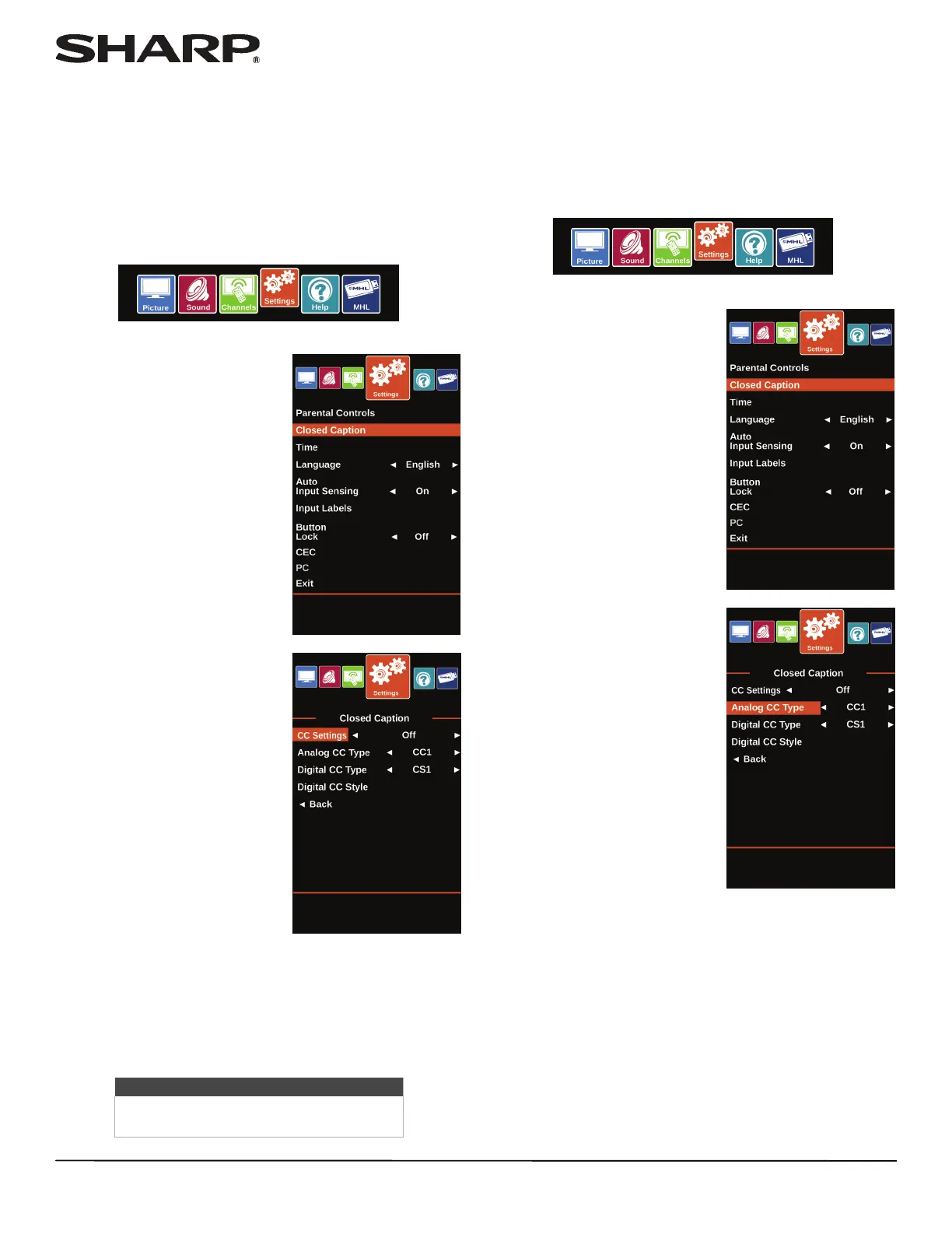64
LC-32LB261U Sharp 32" LED TV
Using closed
captioning
Closed captioning displays a text version of the TV program
audio or displays information provided by the broadcaster.
Turning closed captioning on or off
1 Press MENU.
2 Press
W or X to highlight
Settings, then press ENTER.
3 Press
S or T to highlight
Closed Caption, then press
ENTER.
4 Press
S or T to highlight CC Settings, then press ENTER or
X to access the option.
5 Press
W or X to select Off (turns off closed captioning), On
Always (turns on closed captioning), or On When Mute
(turns on closed captioning when the sound is muted).
6 Press MENU to return to the previous menu, or press EXIT
to close the menu.
Selecting the analog closed captioning mode
Analog channels usually have one or more closed captioning
modes. The CC1 mode usually displays a text version of the TV
program audio in a small banner. The other CC modes display
information provided by the broadcaster. The Text modes
display information in a box that covers half of the screen.
1 Press MENU.
2 Press
W or X to highlight
Settings, then press ENTER.
3 Press
S or T to highlight
Closed Caption, then press
ENTER.
4 Press
S or T to highlight Analog CC Type, then press
ENTER or
X to access the option.
5 Press
W or X to select an analog caption setting. You can
select:
• CC1 through CC4—Closed captioning appears in a small
banner across the bottom of the screen. CC1 is usually the
“printed” version of the audio. CC2 through CC4 display
content provided by the broadcaster.
• Text1 through Text 4—Closed captioning covers half or
all of the screen. Text 1 through Tex t4 display content
provided by the broadcaster.
6 Press MENU to return to the previous menu, or press EXIT
to close the menu.
Note
You can also press CC to turn closed
captioning on or off.