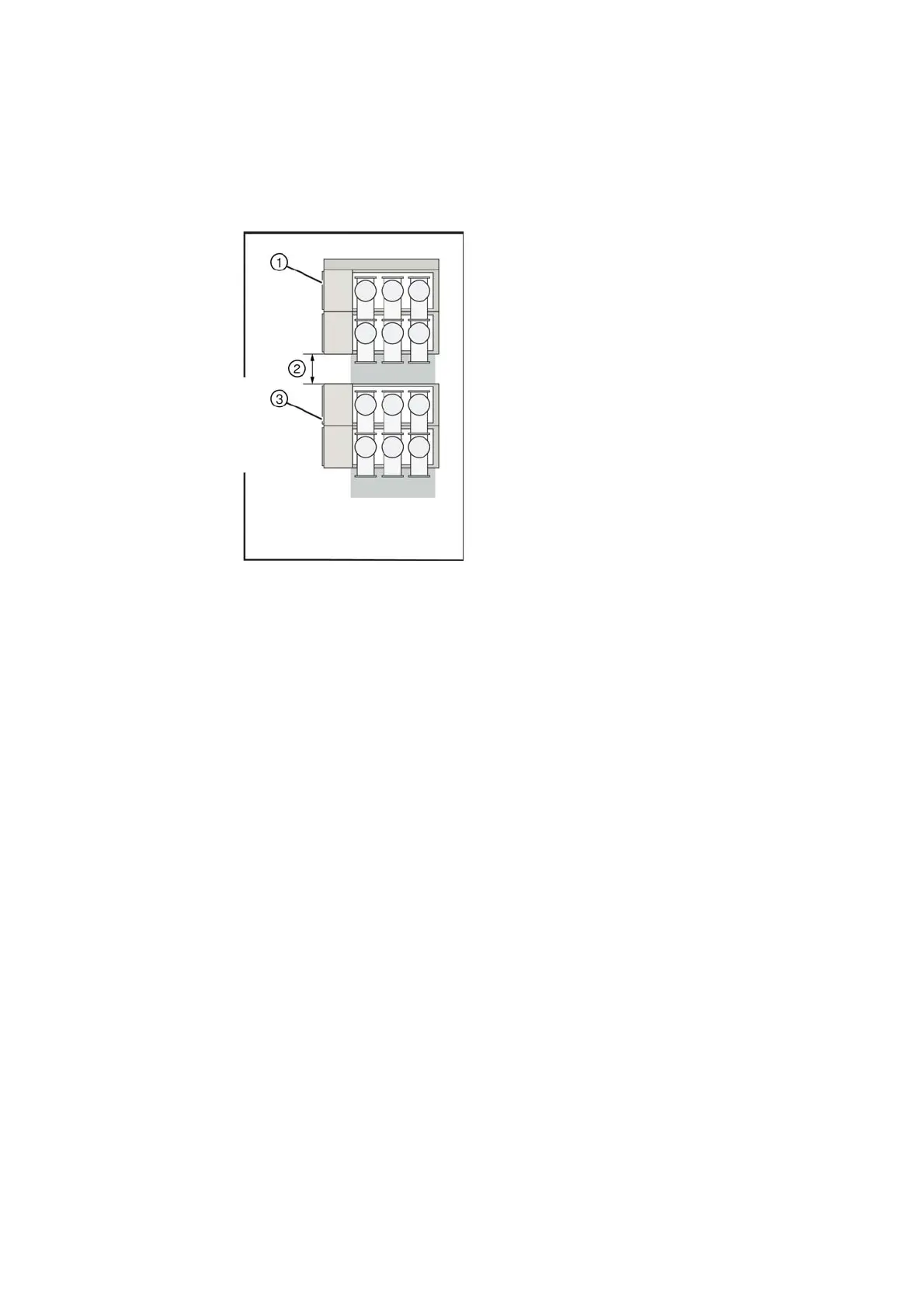861-9601.9 • INSTALLATION AND OPERATING INSTRUCTIONS • 8DA10 • Revision 11 59/214
Installation
20.6 Aligning the switchgear
➭ Align the first transport unit (end panel) completely and bolt it to the foundation
(see page 43, "Constructional data of the foundation").
➭ Just align the other transport units (panels) roughly first.
➭ Keep a distance of at least 500 mmbetween the transport units for the subsequent
installation work.
If not all parts of the switchgear can be brought into the switchgear room before installation
due to the little space available, proceed as follows:
➭ Place as many transport units as possible side by side.
➭ Mount these transport units.
➭ Put other transport units on the free space left, etc.
Fig. 36: Position of the transport units
after erection
①
First transport unit, completely aligned
②
Min. distance 500 mm
③
Other transport units, roughly aligned
