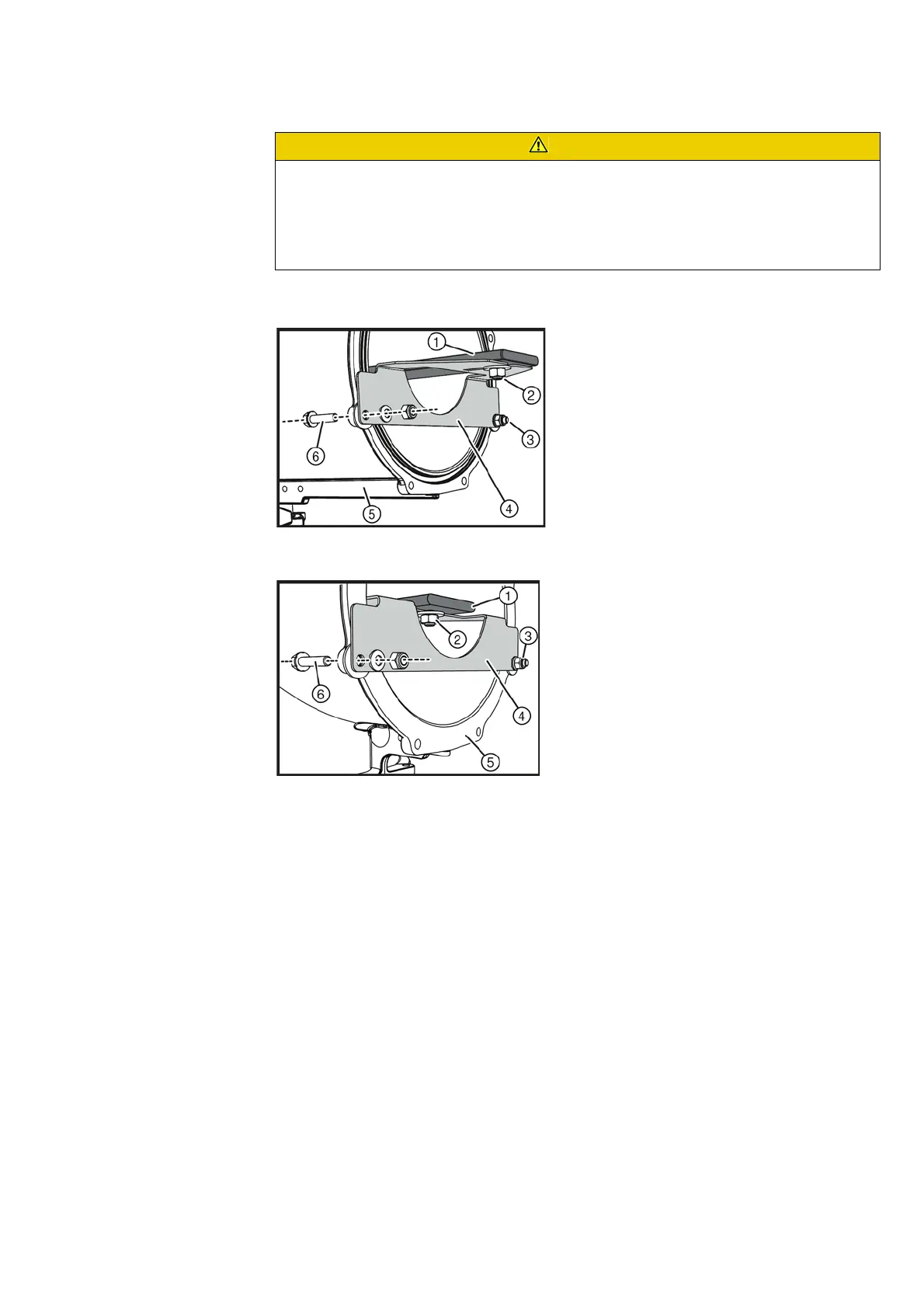Installation
62/214 Revision 11 • INSTALLATION AND OPERATING INSTRUCTIONS • 8DA10 • 861-9601.9
21.1 Preparing busbar assembly
Removing
transport blocks
During transport, fixing brackets retain the busbars in the open busbar housings.
➭ Switch all disconnectors of the panels located on the right and on the left of the panel joint
to READY-TO-EARTH position.
➭ If make-proof busbar earthing switches are mounted: Switch make-proof busbar earthing
switches to OPEN position.
➭ Remove the fixing brackets.
➭ Reuse the bolts for busbar assembly.
➭ Dispose of the fixing brackets properly.
CAUTION
Risk of property damage
If the panels are transported without transport blocks (fixing brackets) at the busbars,
parts of the switchgear may be damaged.
➭ Do not remove the transport blocks until right before assembling the busbars.
➭ Do not move the panels over a longer distance without transport blocks at the busbars.
Fig. 40: Mounting direction of the fixing bracket
in the long busbar housing
①
Busbar
②
Bolt with contact washer,
plain washer and nut
③
Bolt with contact washer,
plain washer and nut
④
Fixing bracket for the busbar
⑤
Busbar housing
⑥
Bolt with contact washer,
plain washer and nut
Fig. 41: Mounting direction of the fixing bracket
in the short busbar housing
