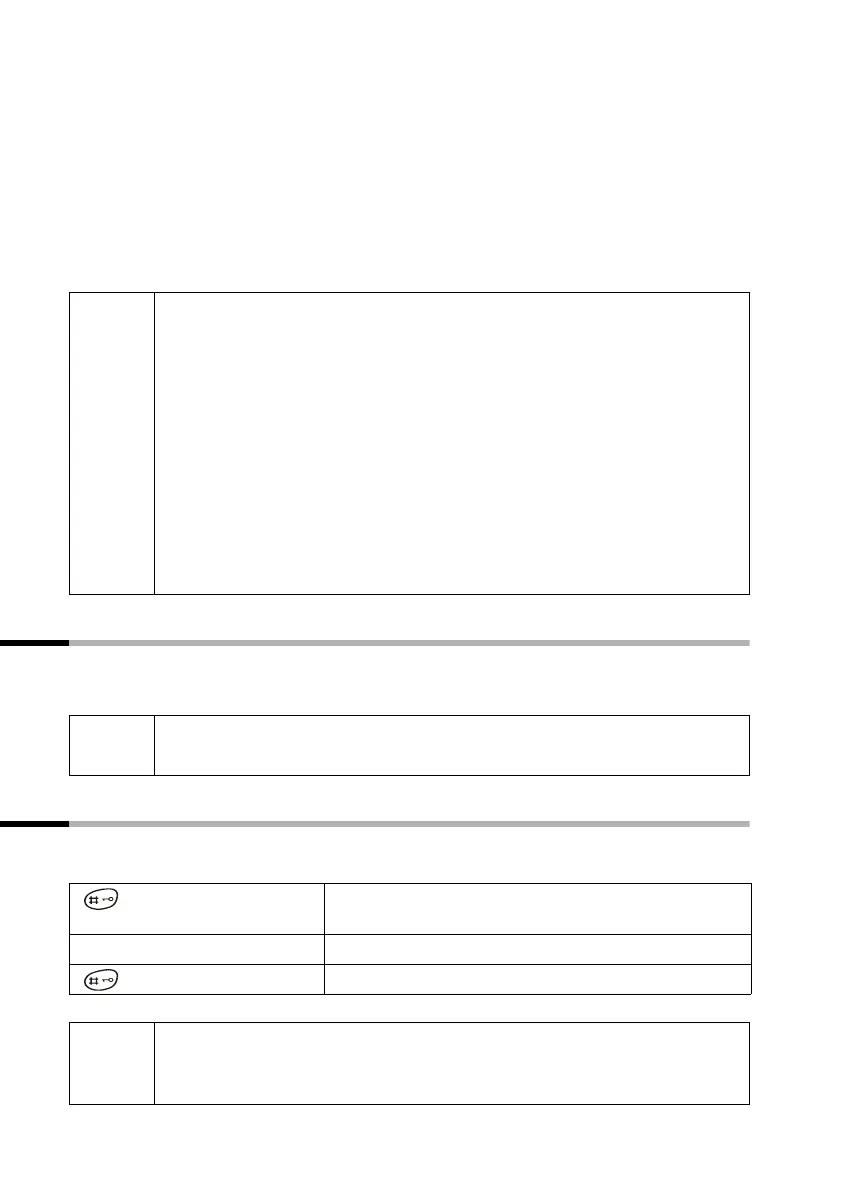8
Making the phone ready for service
Gigaset A200 / englisch / A31008-A200-B101-1-7619 / starting.fm / 16.01.2003
Now leave the handset in the base station to allow the batteries to charge, since these
are not charged prior to delivery. The battery charging process is indicated on the hand-
set by a flashing battery symbol =.
Once the batteries have been charged, your phone is ready for service. You need to set
the date and time to ensure that the time of incoming calls can be noted correctly
(page 13).
Switching the handset on and off
To switch the handset on or off, press the end call key a.
Afterwards the confirmation tone rings (see page 10).
Activating/deactivating keypad protection
You can lock the handset keypad if, for example, you are carrying the handset. This pre-
vents keys beeing pressed by accident.
= Flat batteries V Batteries
2
/
3
charged
e Batteries
1
/
3
charged U Batteries full
i
◆ For the first charging we recommend a continuous charging time as
shown in the table (page 46) – regardless of the charging status
shown in the display! Battery capacity reduces for technical reasons
after a period of time.
◆ The batteries warm up during charging - this is normal and not a cause
for concern.
◆ The correct charging status for the batteries will only be shown after
an unbroken charging/discharging cycle. You should therefore not
open the battery compartment unnecessarily.
◆ Once the first charging cycle is completed you can put your handset
back in the base station after each call. Charging is controlled elec-
tronically. This ensures optimum battery charging without overload-
ing.
i
If you place a handset that is switched off in the base station or a charging
unit, it will automatically switch itself on.
Hold hash key down (confirmation tone). The sym-
bol
Ø appears in the display.
Deactivating keypad protection:
Hold hash key down (confirmation tone).
i
◆ The key lock switches itself off automatically if you receive a call. At
the end of the call it switches itself on again.
◆ Emergency numbers cannot be dialled if the key lock is activated!
