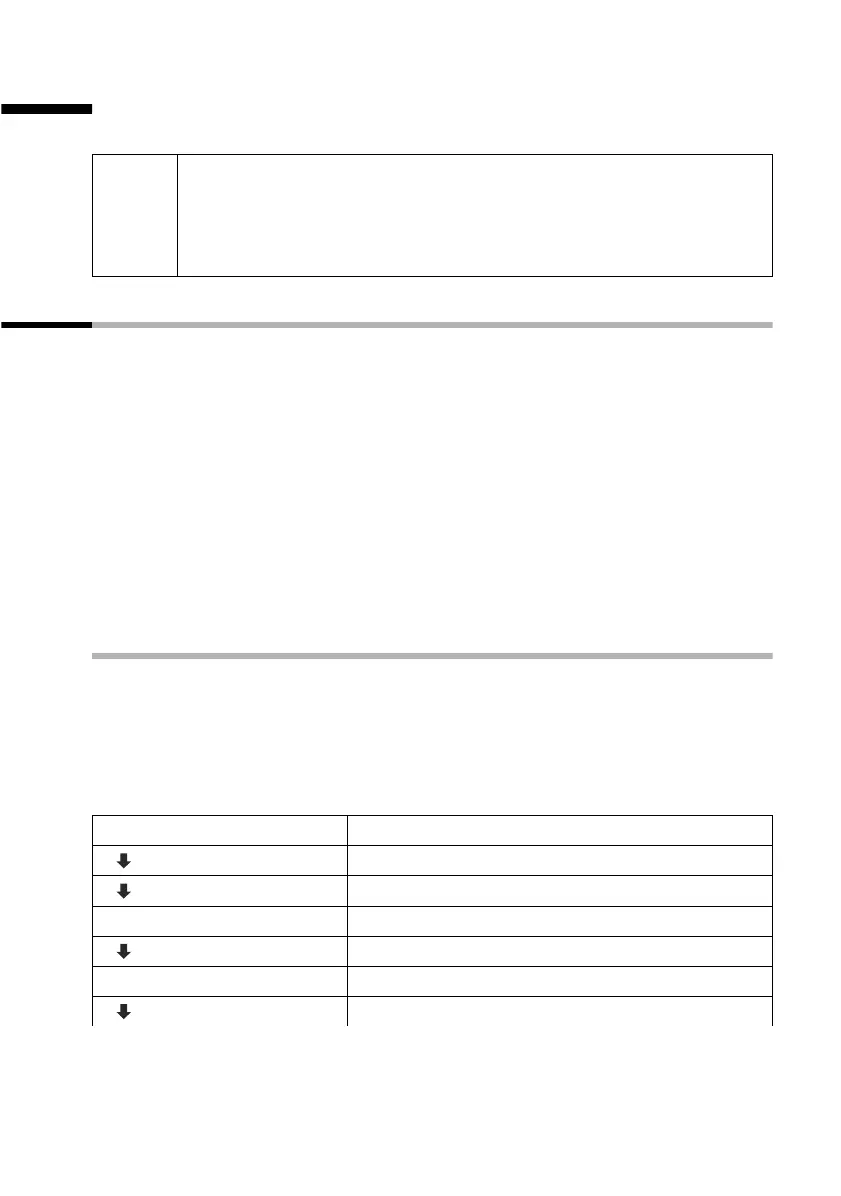31
Cost-effective telephony
Gigaset A200 / englisch / A31008-A200-B101-1-7619 / charges.fm / 16.01.2003
Cost-effective telephony
Make phone calls using a network that offers particularly cheap tariffs.
Automatic network operator prefix (preselection)
You can set one of your preferred call-by-call numbers for preselection. This number is
then automatically put in front of the number dialled.
You compile two lists
◆ List with preselection: Enter in this list the first digits of the phone numbers that
should be prefixed by the preferred call-by-call number.
◆ List without preselection: Enter in this list the first digits of the phone numbers
that should not be prefixed by the preferred call-by-call numbers.
Example
Enter "0" in the "with preselection" list, and "00" in the "without preselection" list. The
preferred call-by-call number will now automatically be prefixed to all national long-
distance calls (i.e. those numbers that start with "0"). For international calls (those num-
bers that start with "00") the call-by-call number will not be prefixed.
Saving or changing entries in the preselection lists
Up to 11 entries can be stored in each of the two lists:
◆ 5 entries with up to 6 numbers and
◆ 6 entries with up to 2 numbers.
Unused entries are shown as dashes.
All national or mobile phone call numbers will be automatically linked with the call-by-
call number that you have previously saved.
i
You can manage entries in the network access list (call-by-call numbers)
in the same way as you manage directory entries,by using the network
access list
á instead of the directory. Go to page 24 to see how to save,
change or delete entries in the network access list or link them with a
phone number.
[_______________]MENU
Press display key to open the menu.
[__________] [______________________________________________] [__________]
BASE SET OK
Select and confirm.
[__________] [______________________________________________] [__________]
PRESELECT OK
Select and confirm.
either ...
[__________] [______________________________________________] [__________]
WITH PRESEL OK
Select and confirm.
or ...
[__________] [______________________________________________] [__________]
W/O PRESEL OK
Select and confirm.
