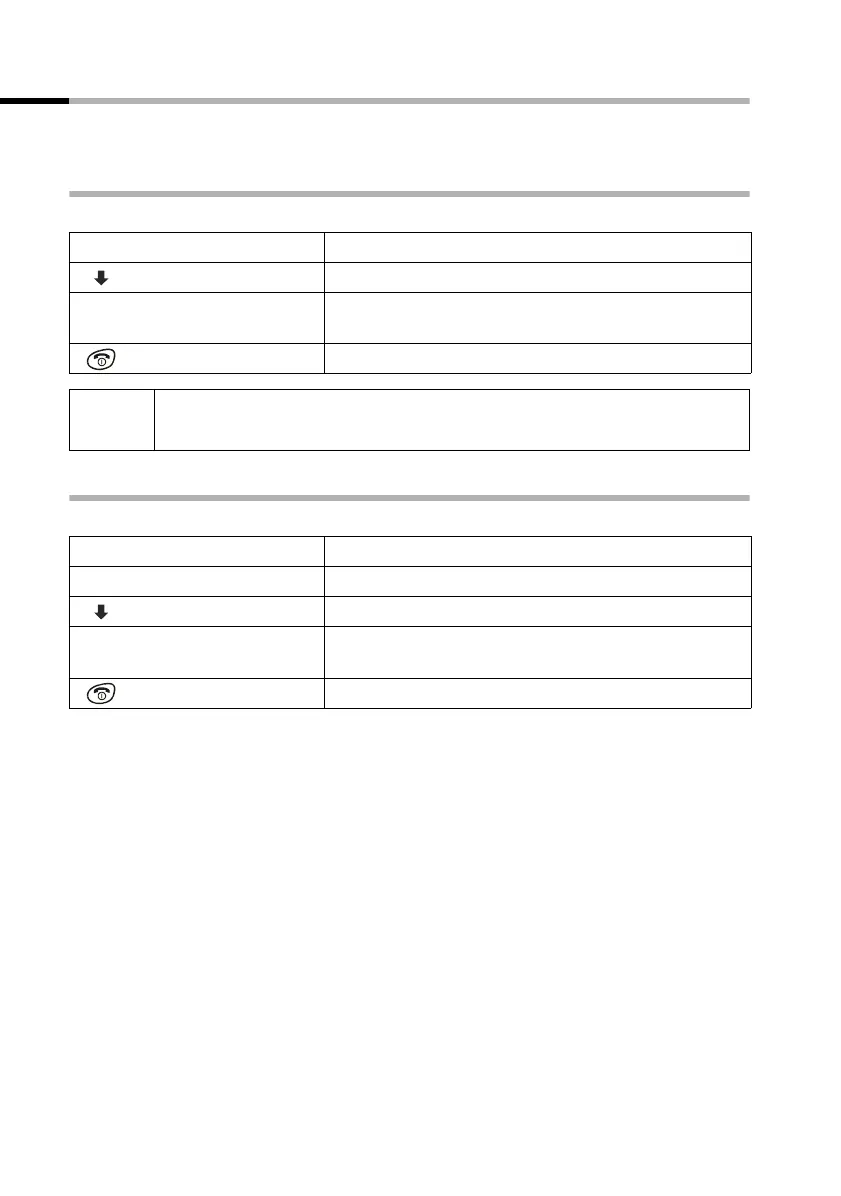18
Special services
Gigaset A200 / englisch / A31008-A200-B101-1-7619 / telephony.fm / 16.01.2003
Callback
If the number you are calling is engaged (busy tone), you can set up a callback. As soon
as the line is free again, you will receive an automatic callback.
Setting up callback
You hear the busy tone. After approx. 8 secs. the display changes. Then:
Deactivating a callback
You can deactivate a callback that you have set up.
[_______________]
MENU
Press display key to open menu.
[__________] [______________________________________________] [__________]
RINGBACK OK
Select and confirm.
After the confirmation tone from the phone
network:
Long press (return to idle status).
i
◆ Only one callback is possible at a time.
◆ The callback remains active for a maximum 45 mins.
[_______________]
MENU
Press display key to open menu.
[______________________________________________] [__________]
SEL SERVICES OK
Confirm.
[__________] [______________________________________________] [__________]
RINGBACK OFF OK
Select and confirm.
After the confirmation tone from the phone
network:
Long press (return to idle status).
