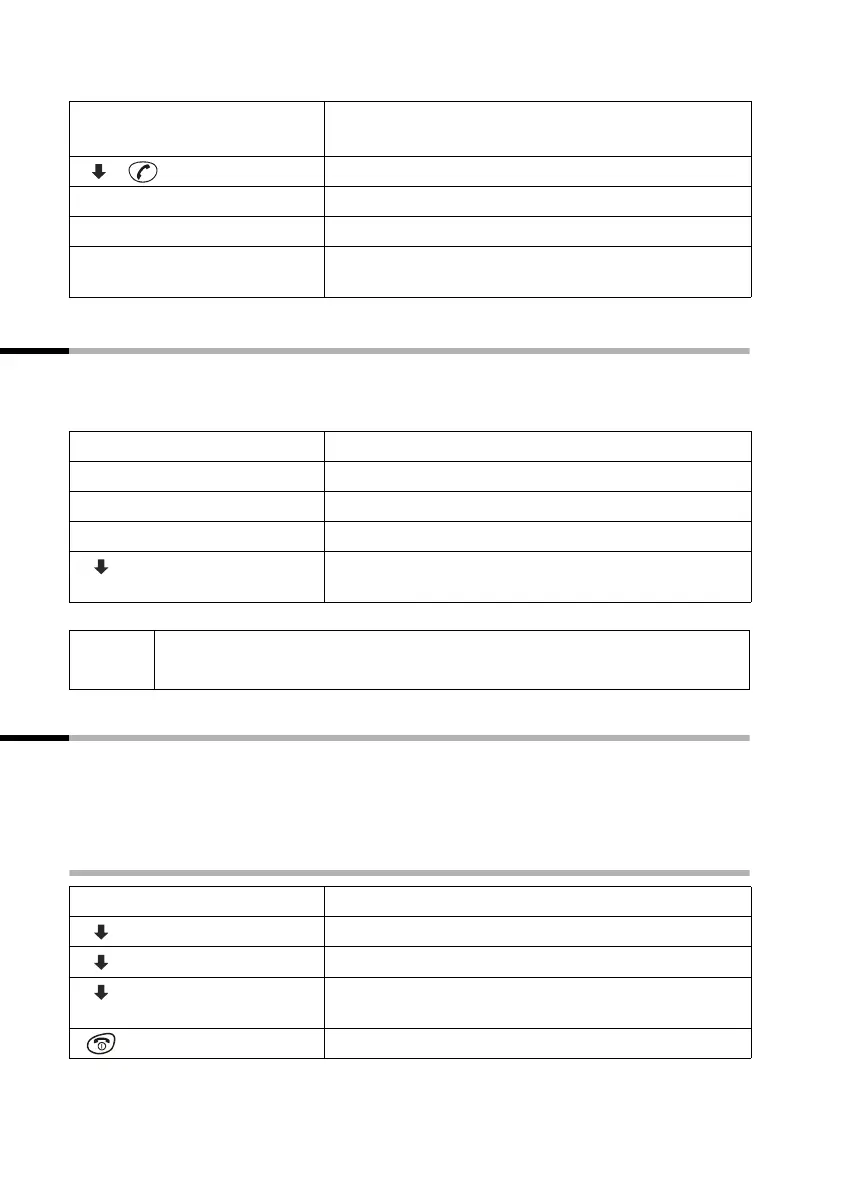36
Operating more than one handset
Gigaset A200 / englisch / A31008-A200-B101-1-7619 / registration.fm / 16.01.2003
Accepting/rejecting a waiting call during an internal call
If you receive an external call during an internal one, you will hear the call waiting tone
(a short tone). If you have CLIP (page 16), you will also see the number/name of the
waiting caller. This function has to be applied for from the network operator
Barging in on an external call
You are on an external call. An internal party can barge in on this call and take part in
the conversation. The barge-in is signalled to all participants in the call by a signal tone.
It is only possible if the function BARGE IN is activated on the base station (default sta-
tus: deactivated).
Activating/deactivating the function
[______ _]
INT
Open list of handsets.
The external caller hears the music on hold.
Select handset and press talk key.
End enquiry call:
[_______________]MENU
Press display key to open menu.
[______________________________________________] [__________]
GO BACK OK
Confirm. You are reconnected with the external
caller.
[_______________]
MENU
Press display key to open menu.
either ...
End internal call, accept external call:
[______________________________________________] [__________]
ACCEPT OK
Confirm. The internal call is ended.
or ...
Reject external call:
[__________] [______________________________________________] [__________]
REJECT OK
Select and confirm. The call waiting tone is turned
off. You remain connected with the internal party.
i
If you reject the waiting call on your handset, it will still be heard on other
registered handsets.
[_______________]
MENU
Press display key to open menu.
[__________] [______________________________________________] [__________]
BASE SET OK
Select and confirm.
[__________] [______________________________________________] [__________]
ADD FEATURES OK
Select and confirm.
[__________] [______________________________________________] [__________]
BARGE IN OK
Select and confirm, in order to activate or deactivate
link up (‰ = on).
Long press (return to idle status).
