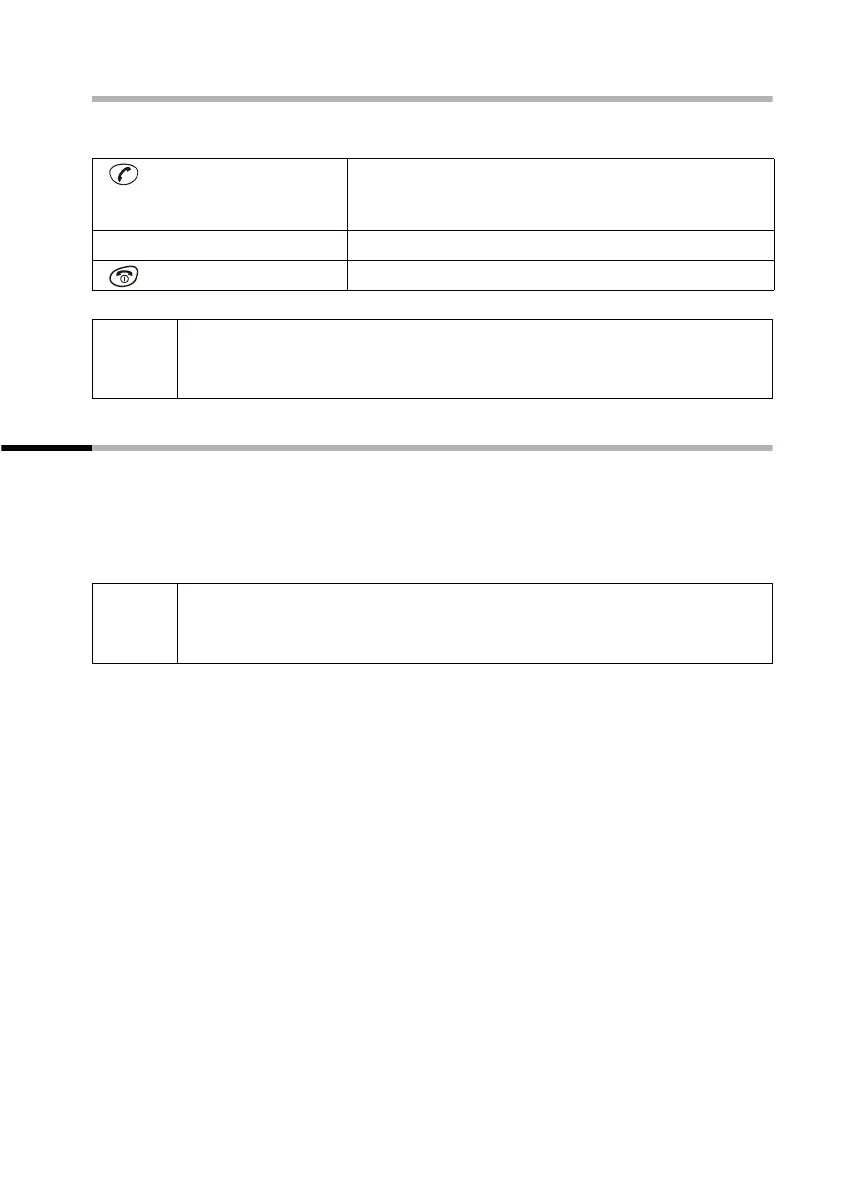37
Operating more than one handset
Gigaset A200 / englisch / A31008-A200-B101-1-7619 / registration.fm / 16.01.2003
Barging in
LINE IN USE is shown on your handset display. You would like to link up with an
existing external call.
Paging
If you have mislaid your handset, you can search for it with the help of the base station.
Press the registration/paging key (page 33) on the front of the base station for no more
than 2 secs. All handsets will then ring at the same time (paging).
To end the search, either press the registration/paging key again briefly or press the end
call key
c on a handset.
Press the talk key. You are linked into the call.
All parties hear a signal tone. CONFERENCE is
shown in your handset display.
End barge in:
Press end call key (signal tone).
i
If one of the parties presses the end call key a, a signal tone sounds.
The connection between the other handset and the external party
remains open.
i
If you press the registration/paging key for more than 2 seconds, the base
station will then go into registration mode. The handsets will then not
ring.
