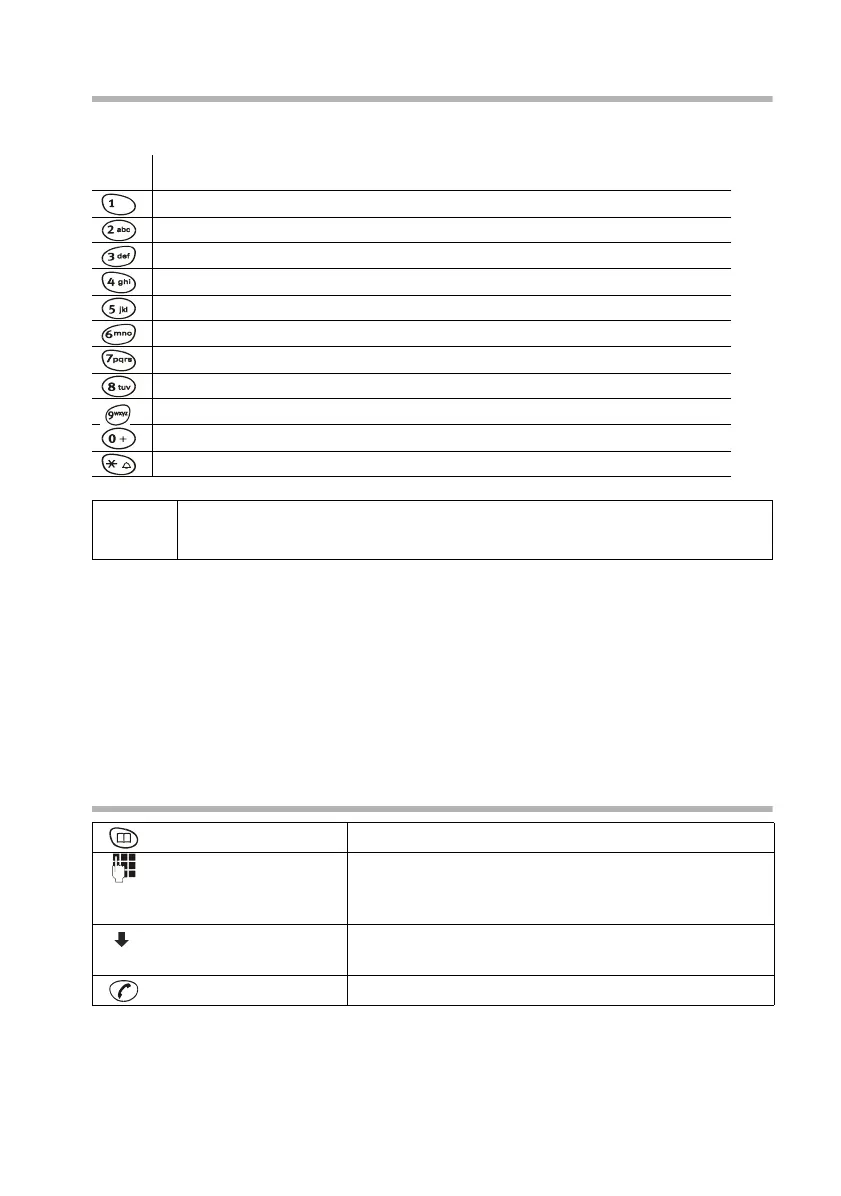25
Using the directory and other lists
Gigaset A200 / englisch / A31008-A200-B101-1-7619 / Directories.fm / 16.01.2003
Character map and text entry
Either press the relevant key several times, or hold down.
Directory entries are generally sorted alphabetically, however blanks and digits have
first priority. The sort sequence is as follows:
1. Blank
2. Digits (0–9)
3. Letters (alphabetically)
4. Other characters.
To avoid the alphabetical sort sequence of entries in the directory, enter a blank before
a name. This entry then moves up to the first place (e.g. enter the name " Tom").
Dialling with the directory
1 x 2 x3 x4 x5 x6 x
blank
1
ABC2
DEF3
GH I4
JKL5
MNO6
PQRS7
TUV8
WXYZ9
+0-|?_
*
/(),
i
Control the cursor with u v. Delete characters with ß. Letters are
always inserted to the left of the cursor.
Open directory.
Enter the first letter of the name. For example: with
the name Emma (first letter "E") press the I key
twice. The first name with "E" is displayed.
If there is more than one entry starting with "E",
select the name you want.
Press the talk key. The number is dialled.
