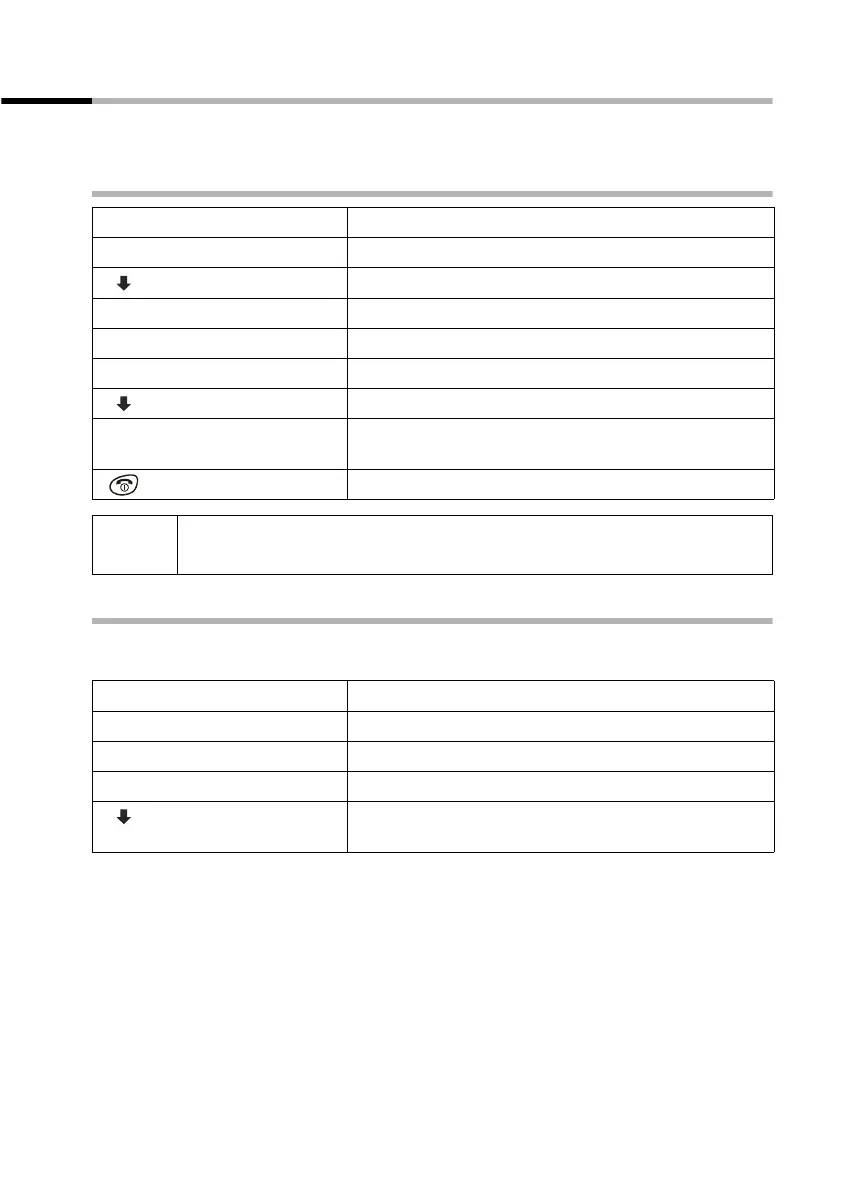19
Special services
Gigaset A200 / englisch / A31008-A200-B101-1-7619 / telephony.fm / 16.01.2003
Call waiting during an external call
During an external phone call, a call waiting tone signals that another external party is
trying to call you.
Activating/deactivating call waiting
Accepting/rejecting a waiting call
Requirement: You are on an external call, the call waiting function is activated (see
above) and you hear the call waiting tone.
[_______________]
MENU
Press display key to open menu.
[______________________________________________] [__________]
SEL SERVICES OK
Confirm.
[__________] [______________________________________________] [__________]
CALL WAITING OK
Select and confirm.
either ...
Activate call waiting:
[______________________________________________] [__________]
ON OK
Confirm.
or ...
Deactivate call waiting:
[__________] [______________________________________________] [__________]
OFF OK
Select and confirm.
After the confirmation tone from the phone
network:
Long press (return to idle status).
i
Even if you have deactivated "call waiting", it will still function during
internal calls (page 36).
[_______________]
MENU
Press display key to open menu.
either ...
Accept the waiting call:
[______________________________________________] [__________]
ACCEPT OK
Confirm. The previous call is held.
or ...
Reject the waiting call:
[__________] [______________________________________________] [__________]
REJECT OK
Select and confirm. The waiting caller hears the busy
tone.
