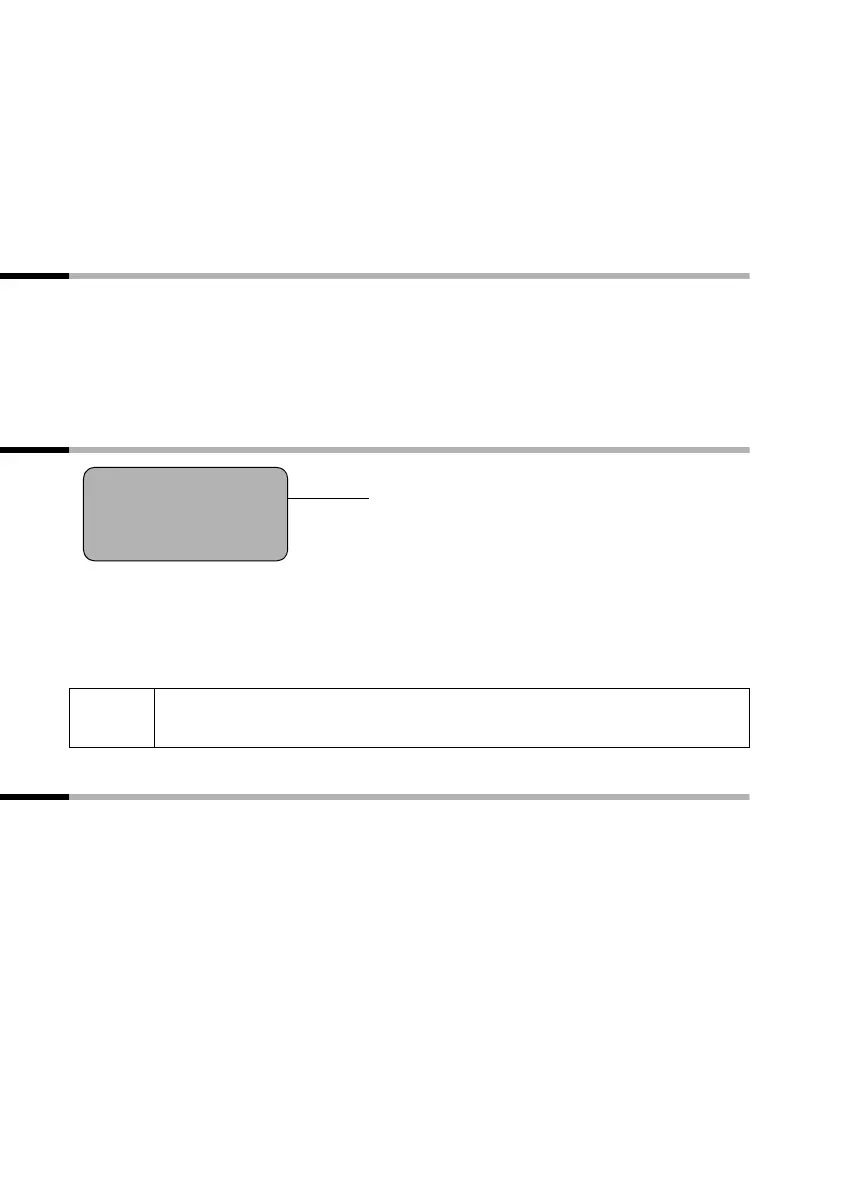10
Operating the phone and menu management
Gigaset A200 / englisch / A31008-A200-B101-1-7619 / guidance.fm / 16.01.2003
Inserting a character to the left of the cursor
If you have left out a character, jump to the place where the character should be inserted
with the help of the display key u, and enter the missing character.
Overwriting a character to the right of the cursor
The number of digits you can enter for the date or time is fixed and the field contains a
default. Place the cursor in front of the wrongly entered digit with the help of the dis-
play key
u or v and overwrite it.
Signal tones
Your phone will inform you acoustically about certain actions and situations.
◆ Rising ringtone (confirmation tone):
The action has been carried out or the entry is correct.
◆ Falling ringtone (error tone):
The function has not worked or the entry is incorrect.
Display in idle status
Return from any position in the menu to idle status
◆ Hold down call end key a for approx. 1 sec. or
◆ don't press a key: after 60 secs. the display will automatically return to idle status.
Changes that you have not confirmed by pressing OK will be rejected.
Menu management
Your phone has an extensive range of features. They are presented to you by a menu
that is made up of a number of levels. You will find functions such as AUDIO SET, BASE
SET etc. in the main menu, with their respective sub-menus in the next level. A menu
overview provides the necessary orientation (page 49).
Display in idle status
(date and time already
set)
1 V
22-35
ÞÜINT MENU
i
If you press the call end key a briefly and just once, you will return to
the previous menu level.
