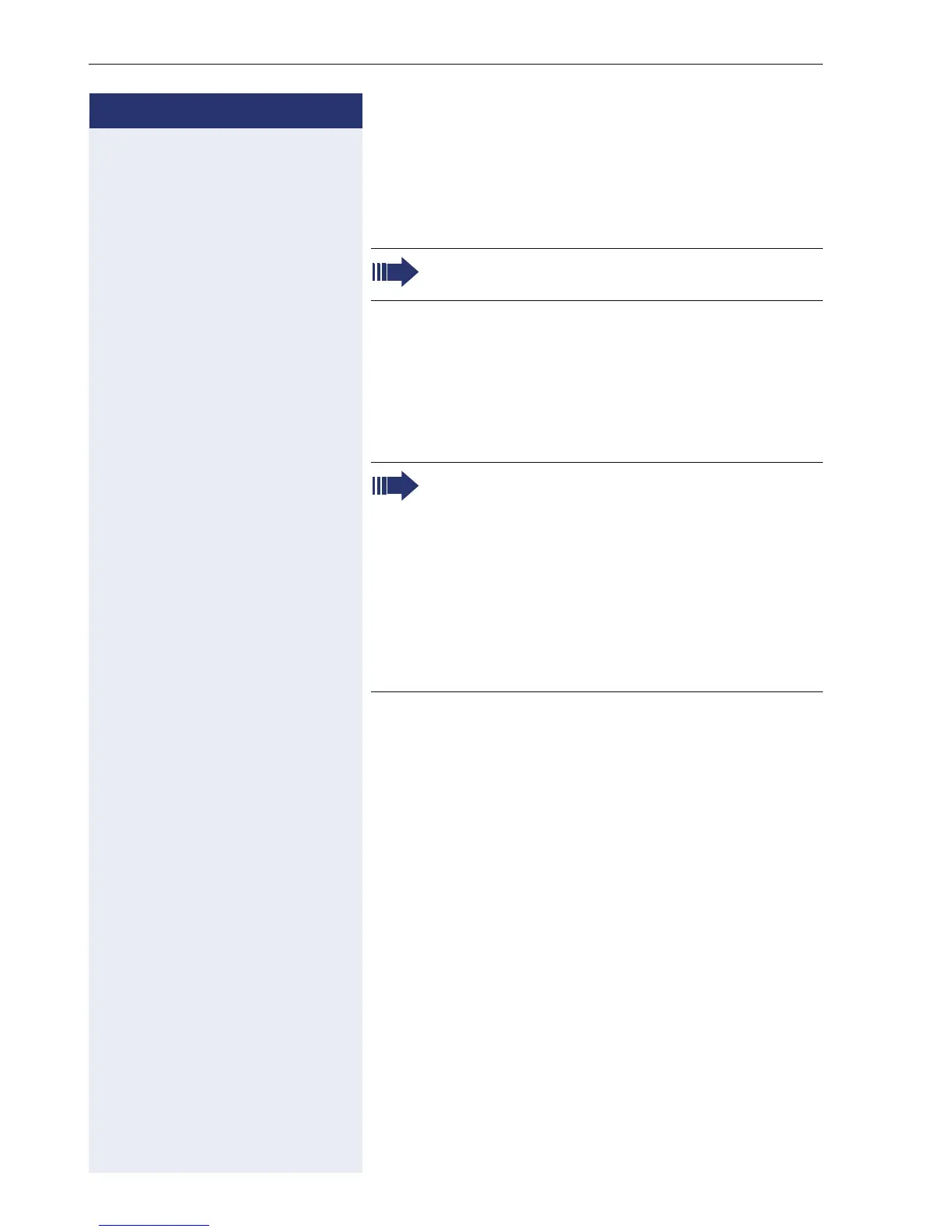Step by Step
Making calls with multiple lines
116
Making and receiving calls with multiple
lines
Accepting a waiting call
Prerequisite: You are conducting a call. At the same
time, a call is incoming on another line.
[ Call on line 1.
T Press the line key for line 2. The call on line 1 is placed
on hold.
[ Conduct call on line 2.
\ End call on line 2.
T Press line key for line 1.
[ Retrieve call on line 1.
Depending on the settings for "Rollover", you will
be notified of incoming calls Æ page 140.
All multi-line users that share the line on which
the call is being held (Æ page 26) can now pick
up the held call. To prevent other users from an-
swering the held call, you must place the call on
"Consultation" hold Æ page 66.
Depending on the setting made by your adminis-
trator, you may have to press the trunk key twice
to accept the call on the other line. The first call
is either placed on hold or released depending on
the setting.