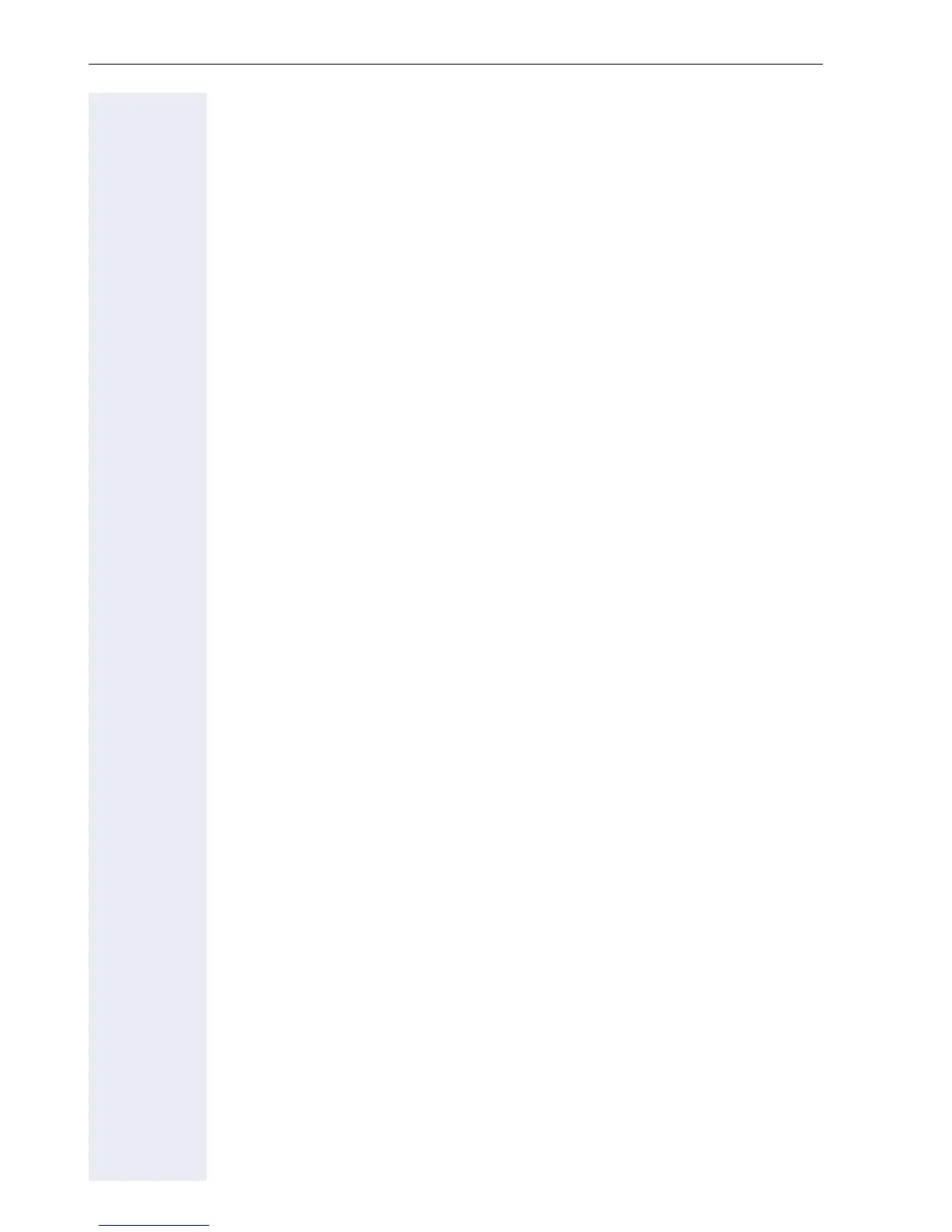Web interface (WBM)
232
User menu
All settings that you can make via the Web interface’s user menu can also
be made via the phone’s user menu Æ page 47.
User Pages
User login
User login
V
Æ page 155
Date and Time
– Local time
V
Æ page 188
– Local date (day, month, year)
V
Æ page 188
– Allow daylight saving
V
Æ page 190
– Difference (minutes)
V
Æ page 190
– Auto time change
V
Æ page 191
Audio
– Ringer melody
V
Æ page 195
– Ringer tone sequence
V
Æ page 195
– Ring file
V
Æ page 194)
– Room Character
V
Æ page 193
– Open listening
V
Æ page 196
– Headset port
V
Æ page 196
User Configuration
– Outgoing calls
– Autodial delay (seconds)
V
Æ page 105
– Allow callback: busy
V
Æ page 78
– Allow callback: no reply
V
Æ page 78
– Allow busy when dialling
V
Æ page 106
– Allow transfer on ring Æ page 100
– Incoming calls
– Deflecting
– Allow deflection
V
Æ page 89
– Default deflect destination
V
Æ page 89
– Deflect to DSS
V
Æ page 89
– Forwarding
– Settings
– Forwarding Favourites: Destination 1
to Destination 5
V
Æ page 71
– Forward all calls allowed
V
Æ page 73
–to
V
Æ page 71
– Forward on busy allowed
V
Æ page 73
–to
V
Æ page 71
– Forward on no reply allowed
V
Æ page 73
–to
V
Æ page 71
– No reply delay (seconds)
1
V
Æ page 72
1 Only if "Server features" was deactivated by your administrator