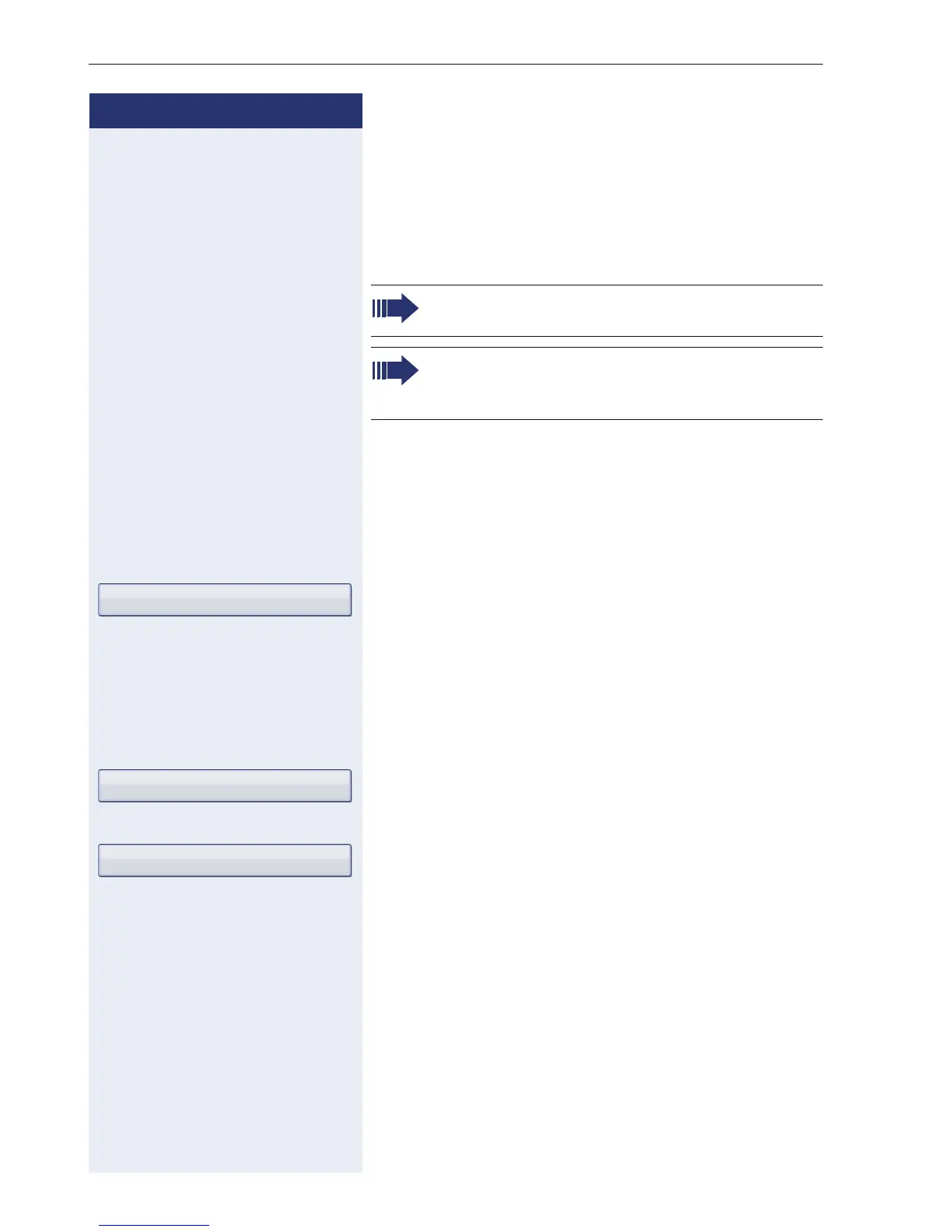Step by Step
Basic functions
76
Callback
You can request a callback if the station called is busy or
if nobody answers.
You receive a callback when the other party’s line be-
comes free.
Requesting callback
Prerequisite: The station called is busy or nobody an-
swers.
In the pop-up menu:
Select and confirm the option shown.
Deleting callback requests
You can delete scheduled callback requests if you no
longer need to return a call, for example, because you
have met the other party in person.
Prerequisite: A callback was requested.
Select and confirm the option shown in the idle display
(Æ page 33) context menu.
Confirm in the pop-up menu. All callback requests are
deleted.
This option must be activated by your administra-
tor.
On multi-line telephones Æ page 14, only the
callback requests for your primary line are
logged.
Call back
Cancel call backs
Disconnect