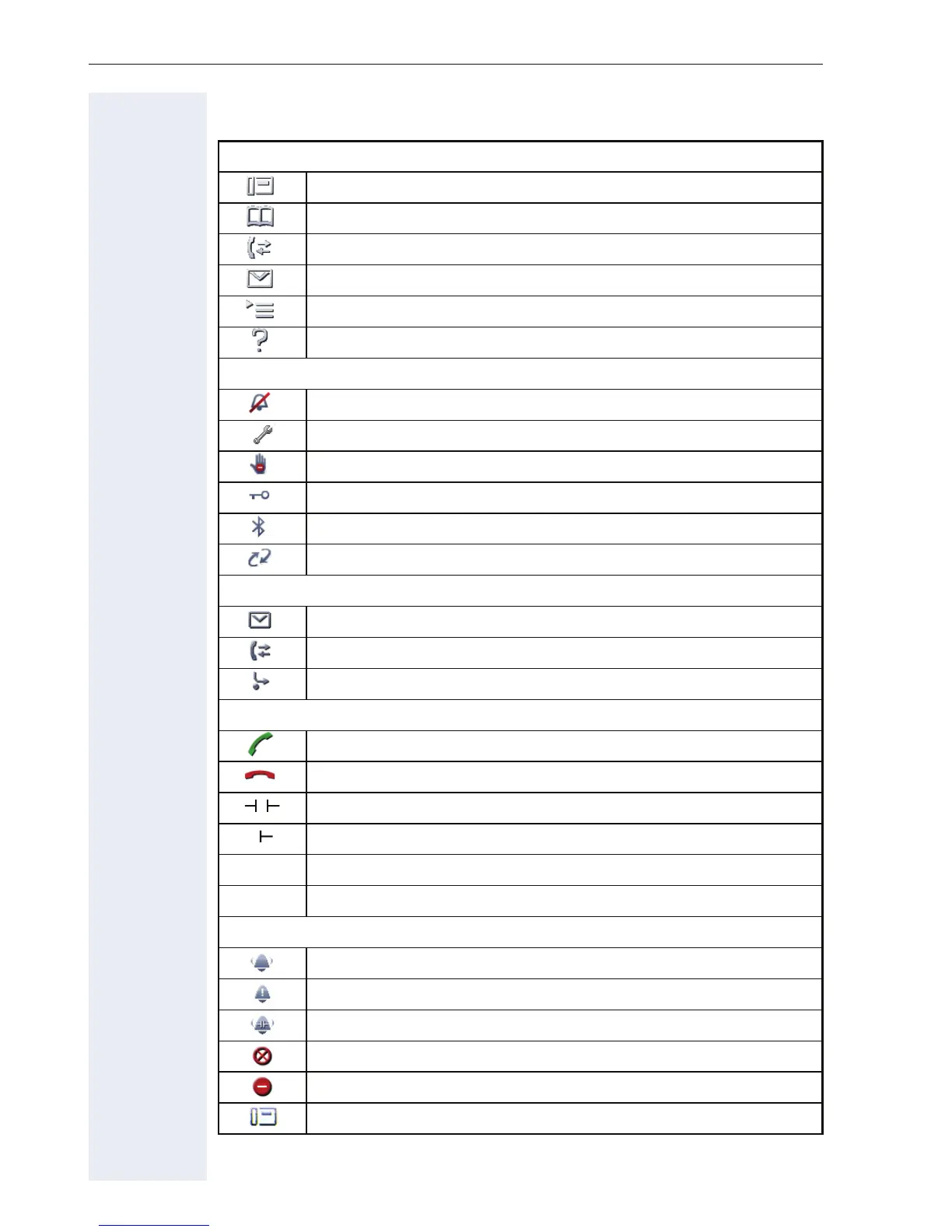Display icons
252
Display icons
Application tab
Telephony interface Æ page 37
Phonebooks Æ page 40
Call lists Æ page 43
Voicemail Æ page 46
Program/Service menu/Applications menu Æ page 47
Help function Æ page 49
Status bar
The ring tone is deactivated Æ page 152
Operating data is sent to the server Æ page 50
The "Do not disturb" function is activated Æ page 153
The phone lock is activated Æ page 157
The Bluetooth function is activated Æ page 217
A mobile user is logged on to the telephone
Messages
You have received one or more new messages
One or more new entries have been added to the call lists
Local call forwarding is activated for all calls
Connection status
The call is active
The call has been disconnected
You have placed the call on hold (e.g. consultation hold).
Your call partner has placed the call on hold
The voice connection is secure.
The voice connection is not secure.
MultiLine
Call for the corresponding line.
Call for a line with suppressed ring tone Æ page 140.
"Hold reminder" is activated Æ page 92.
The line is currently not available.
The line is busy.
The line is free.
{
}