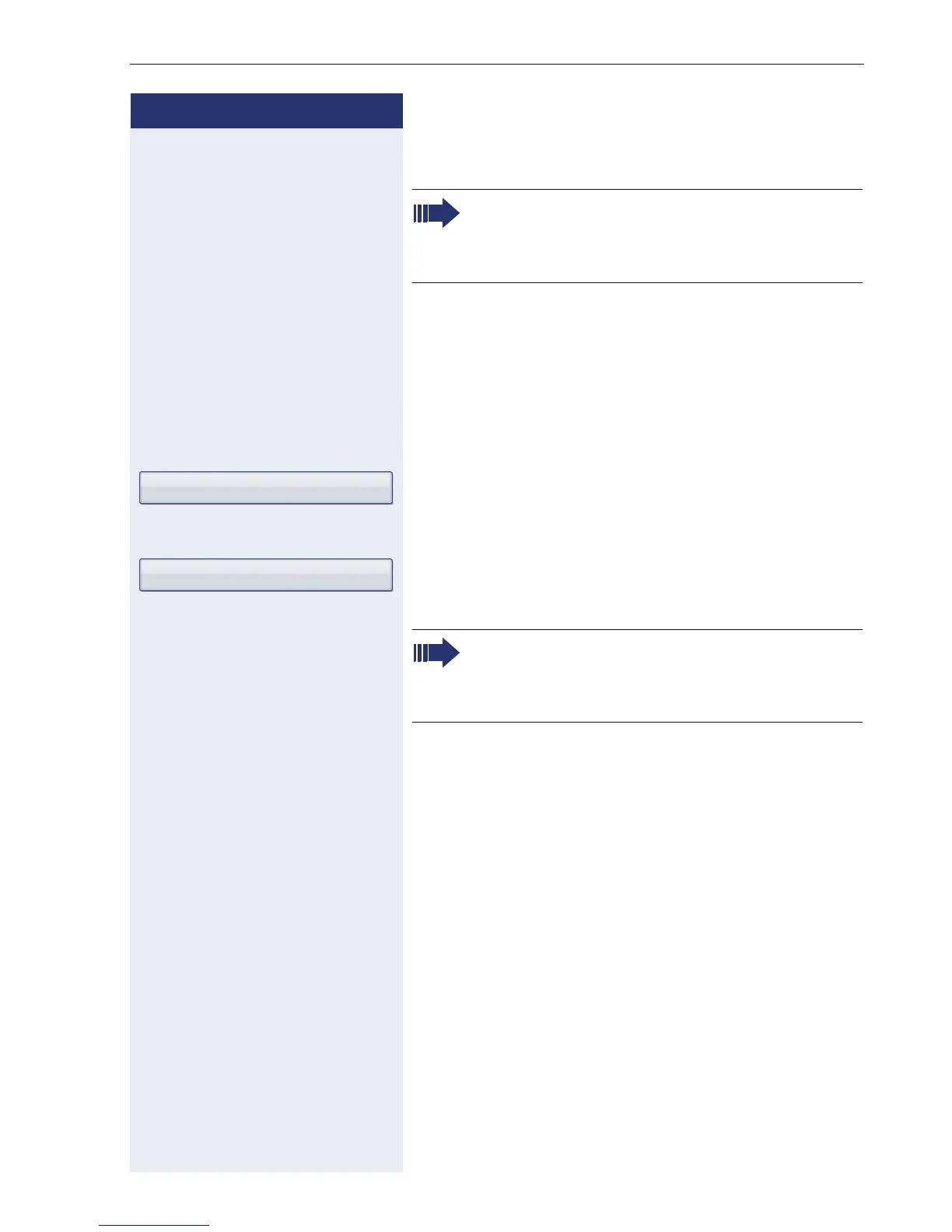Basic functions
61
Step by Step
Making calls
Off-hook dialing
^ Lift the handset.
j Enter the station number.
In the pop-up menu:
Confirm or wait until the dial delay expires (see
Æ page 105).
or In the pop-up menu:
Confirm the option shown.
The connection is set up.
If you selected the option "Busy When Dialing"
Æ page 106, you will not be interrupted by an in-
coming call. In this case, the caller hears the busy
signal.
Dial
Repeat dialing S. Hawking
If you are using a dial plan and Immediate dialing
is set (see Æ page 63),dialing is automatically
performed as soon as the character string ente-
red matches an entry in the dial plan.