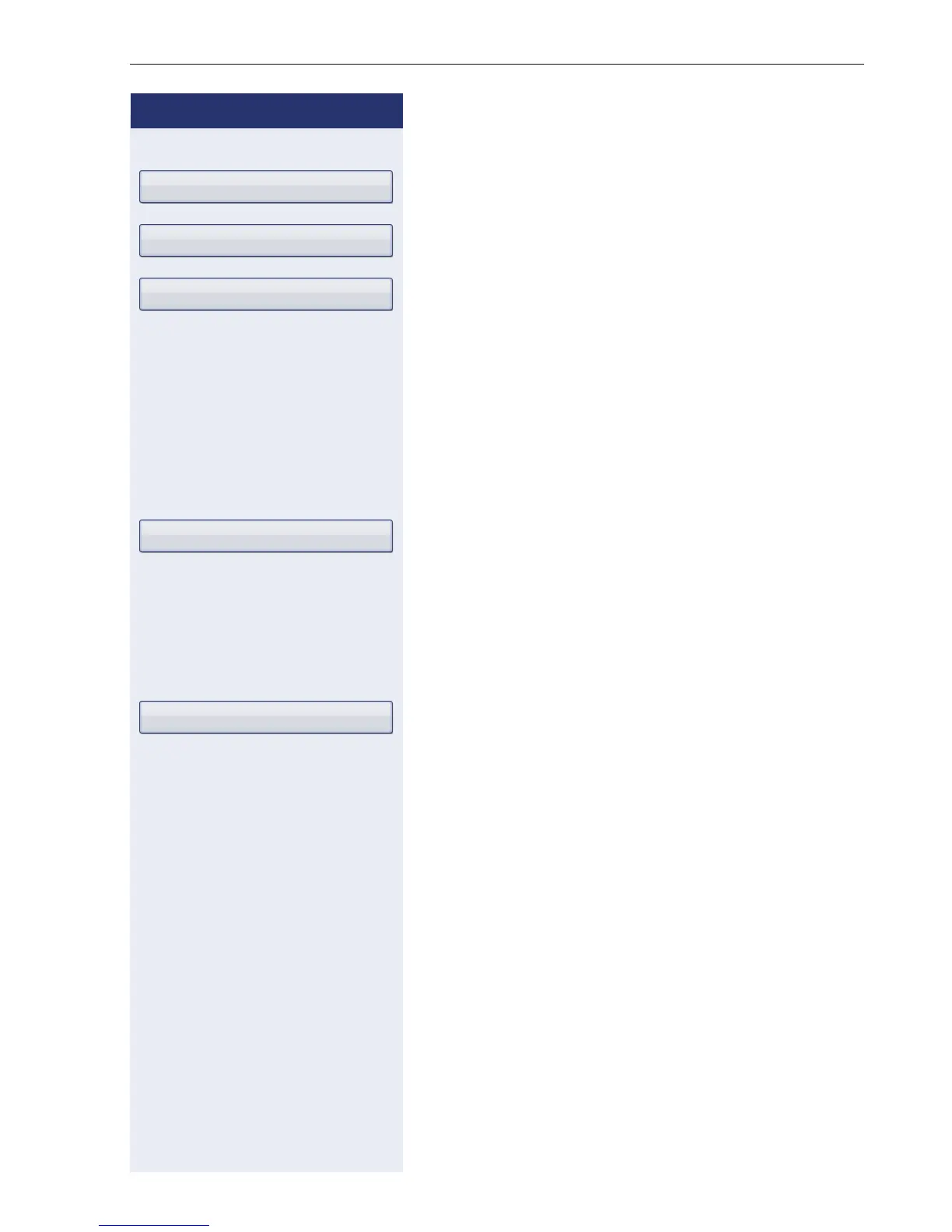Enhanced phone functions
91
Step by Step
or
Select the option shown.
Select and confirm Display last/Display first
Select and confirm the option shown.
Placing a call on hold
You can use this function to place an ongoing call on
hold, for instance, to prevent the other party overhear-
ing a conversation with a colleague in the same room.
The held party hears music on hold if Music on hold is
active on this party’s phone (Æ page 94).
Prerequisite: You are conducting a call.
Select and confirm the option shown in the connec-
tions’s context menu.
or
S Press the "Hold" key. The key lights up. (The "Hold" sen-
sor key must be configured Æ page 80.)
Retrieving a held call:
Select and confirm the option shown in the connections
context menu.
or
R Press the illuminated "Hold" key. (The "Hold" sensor key
must be configured Æ page 80.)
Using line keys
On multi-line telephones you can use the line keys to
place ongoing calls on hold.
R Press the corresponding trunk key. The line key LED
starts flickering. The call is now on hold.
Retrieving a held call:
T Press the corresponding trunk key. The line key LED
lights up. The call is retrieved.
Forwarding station...
Display last
Save & exit
Hold
Reconnect