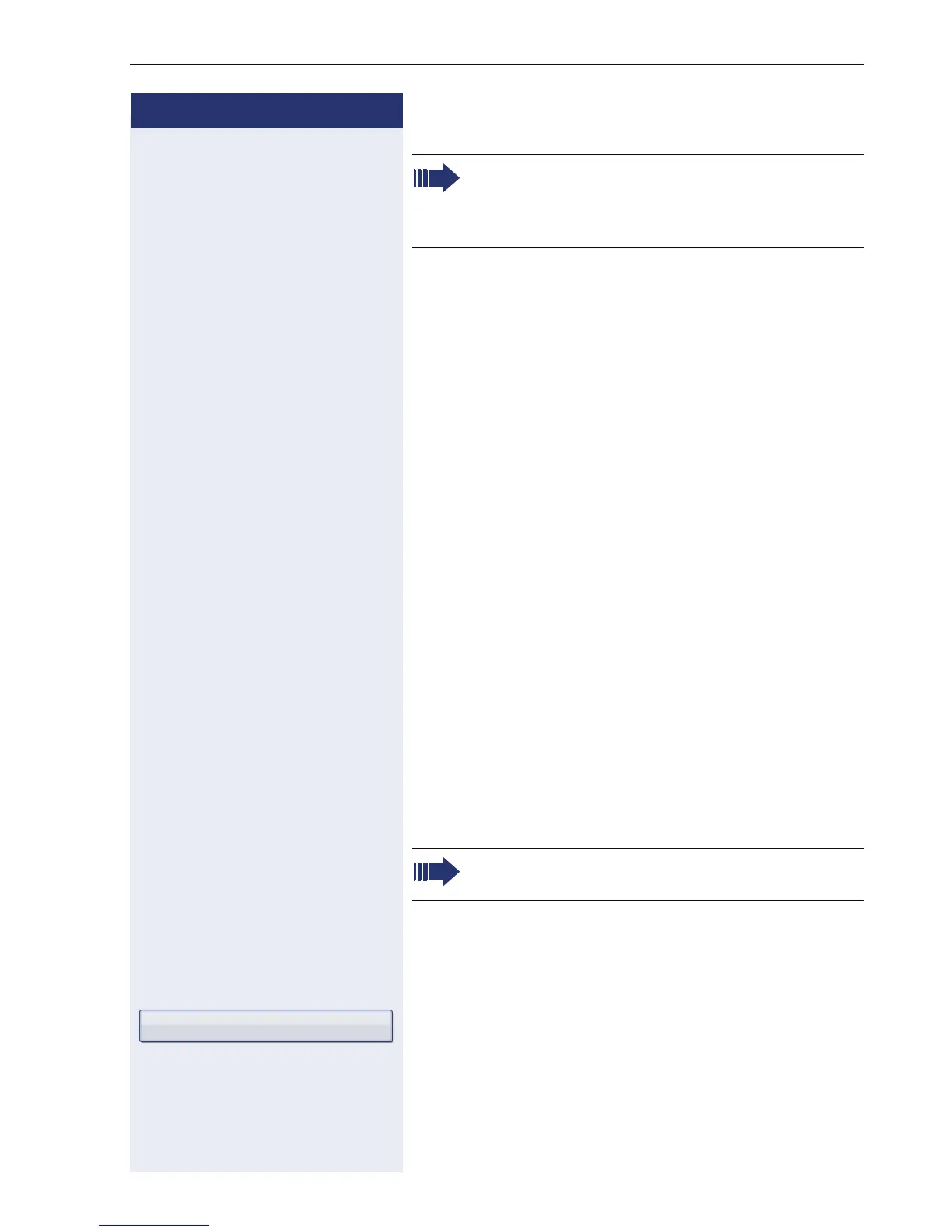Making calls with multiple lines
125
Step by Step
Second call
Prerequisite: "Allow call waiting" is activated.
If "Sekretary 1" receives a second call, this can be ac-
cepted, ignored, forwarded or rejected. Detailed infor-
mation on this can be found from Æ page 95.
If the second call was answered, it can be forwarded
using consultation or the direct station selection keys.
Connecting a call
If e. g. the "Sekretary 1" answered a call, it can forward
the call using the direct station selection keys to the fol-
lowing telephones:
•Executive1
•Executive2
•Sekretary2.
The following examples show connections to
"Executive 1".
Connecting with consultation
S Press the DSS "Executive 1" key. "Executive 1" answers.
Announce the call.
\ or n or o Press the hang-up, loudspeaker or headset key.
Connecting without consultation
S Press the DSS "Executive 1" key. "Executive 1" does not
answer.
Select and confirm the option shown in the pop-up me-
nu.
\ or n or o Press the hang-up, loudspeaker or headset key. The
"Executive 1" phone rings.
If "Sekretary 1" is busy, the call is forwarded im-
mediately to "Sekretary 2" if:
• a consultation call is being made or
• "Allow call waiting" is deactivated.
You can also select "Complete Xfer" from the con-
text ment.
Complete transfer