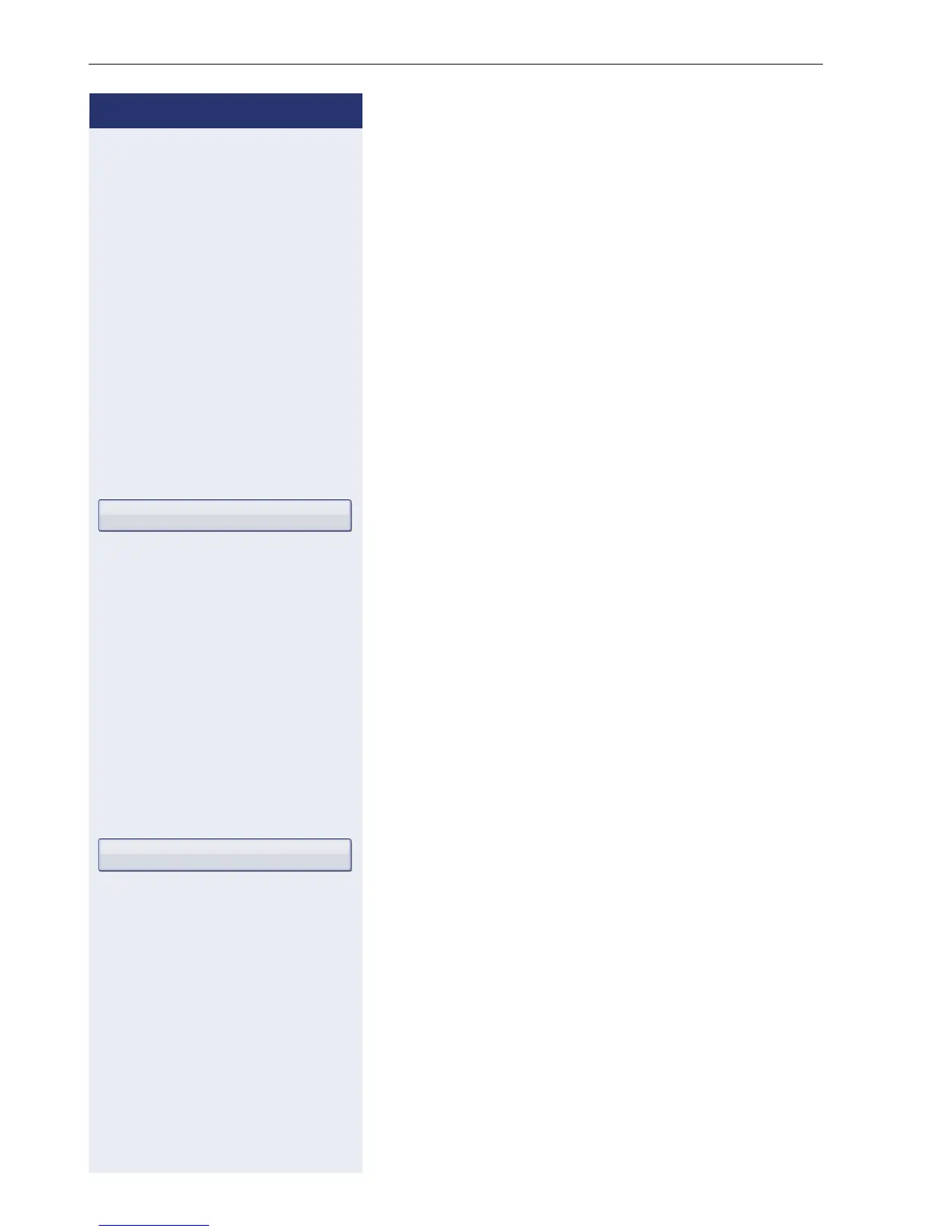Step by Step
Basic functions
74
Activating call forwarding for all calls
Use the r function key to activate or deactivate call
forwarding directly for all calls.
z
You can also configure this setting via the Web interface
Æ page 230.
Prerequisite: At least one destination phone number is
programmed Æ page 71.
r Press the key shown.
The pop-up menu opens:
The pop-up menu disappears after around five seconds
and the r key lights up.
or
Confirm the option shown. The r key lights up.
Call forwarding is activated for all calls.
If the phone is idle, the call forwarding icon K appears
on the graphic display with the destination phone num-
ber.
Deactivating call forwarding for all calls
r Press the lit key.
The pop-up menu opens:
The pop-up menu disappears after around five seconds
and the r key goes out.
or
Confirm the option shown. The r key goes out.
Call forwarding is deactivated for all calls.
Accept
Accept