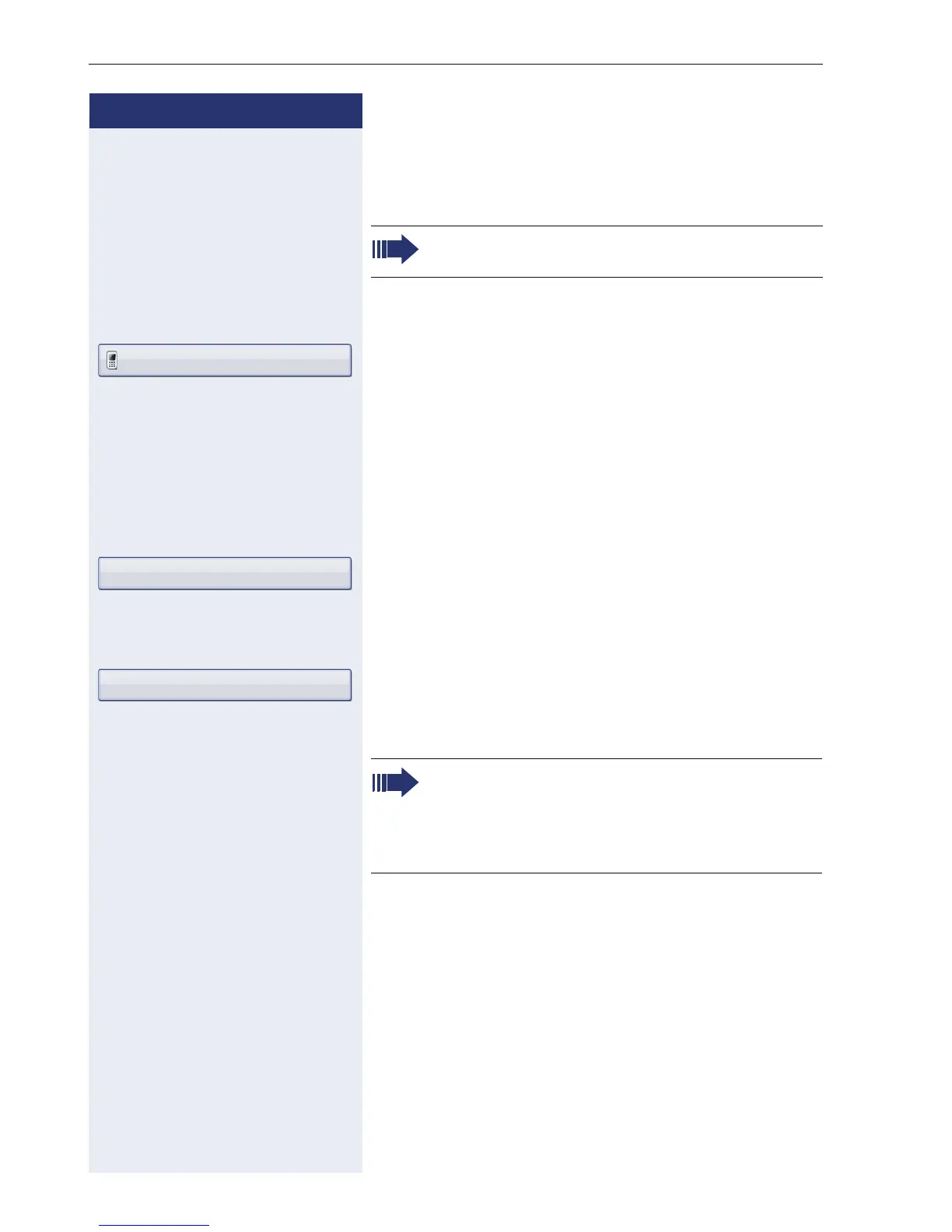Step by Step
Basic functions
64
Redial
Redialing from the call list
w Press the key repeatedly until the application’s "Dialled"
tab appears.
Select and confirm the entry you want. The phone num-
ber associated with the list entry is dialed.
Redialing from the pop-up menu
^ Lift the handset.
or
n Press the key shown.
Select and confirm the option shown.
The last phone number entered is dialed.
Redialing from the idle menu
Select and confirm the option shown in the idle display
(Æ page 33) context menu. The last phone number en-
tered is dialed.
{ or }
Only calls to the primary line are received on
multi-line phones (Æ page 14).
Niels, Bohr18.10. 07:06am
Repeat dialing S. Hawking
Repeat dialing S. Hawking
A secure voice communication is indicated by a
closed padlock icon on the graphic display; a non-
secure voice communication is indicated by an
open padlock icon on the graphic display (see
also Æ page 51).