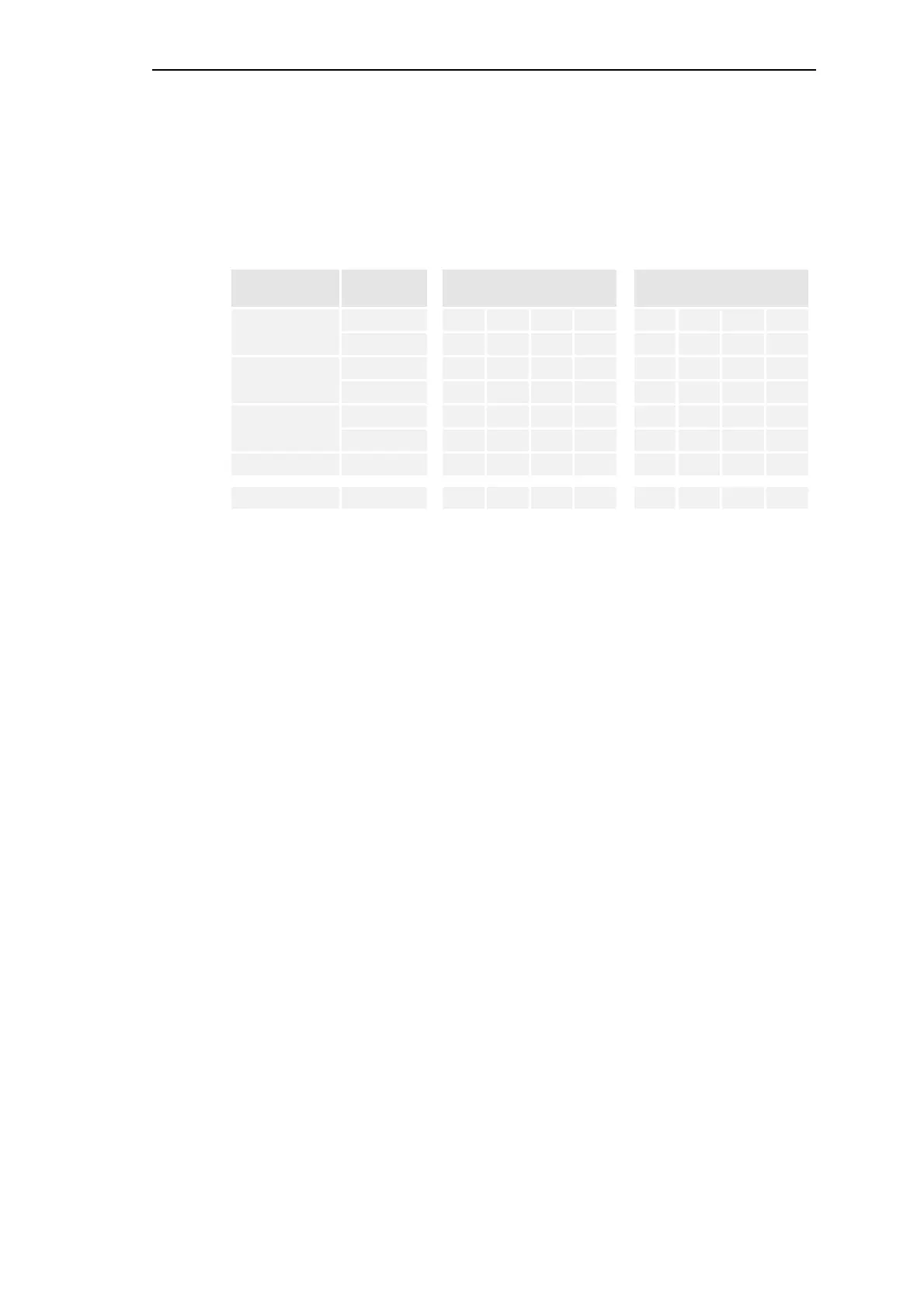Wiring Communication
SICAM TM, Installation 49
DC6-015-2.04, Edition 10.2014
4.2.5. Configuration Notes
Depending on the type of SIM used and the slot in which this is installed, there are interfaces
available on the front of the housing. Which of these interfaces is assigned to which SIM and
in which slot the associated patch plug must be plugged in is shown in the following table:
SIM-Type Slot Interfaces on Front of
Housing
Slots for Patch Plugs on
Main Board
SM-2551 (SIP) SIM0 SI0 SI1 – – X24 X25 – –
SIM1 – – SI2 SI3 – – X26 X27
SM-2558 (NIP) SIM0 – SI1 – – – X25 – –
SIM1 – – – SI3 – – – X27
SM-2557 (NIP) SIM0 SI0 SI1 – – X24 X25 – –
SIM1 – – SI2 SI3 – – X26 X27
SM-2545 (FIP)
2)
SIM1 – – SI2 – – – X26 –
SM-0551 (SIP)
1)
SIM0
1)
SI0 – SI2 – X24 – X26 –
1)
SM-0551 must be mounted on SM-2558
2)
Due to thermal rasons only one SM-2545 (on SIM1) may be equipped
