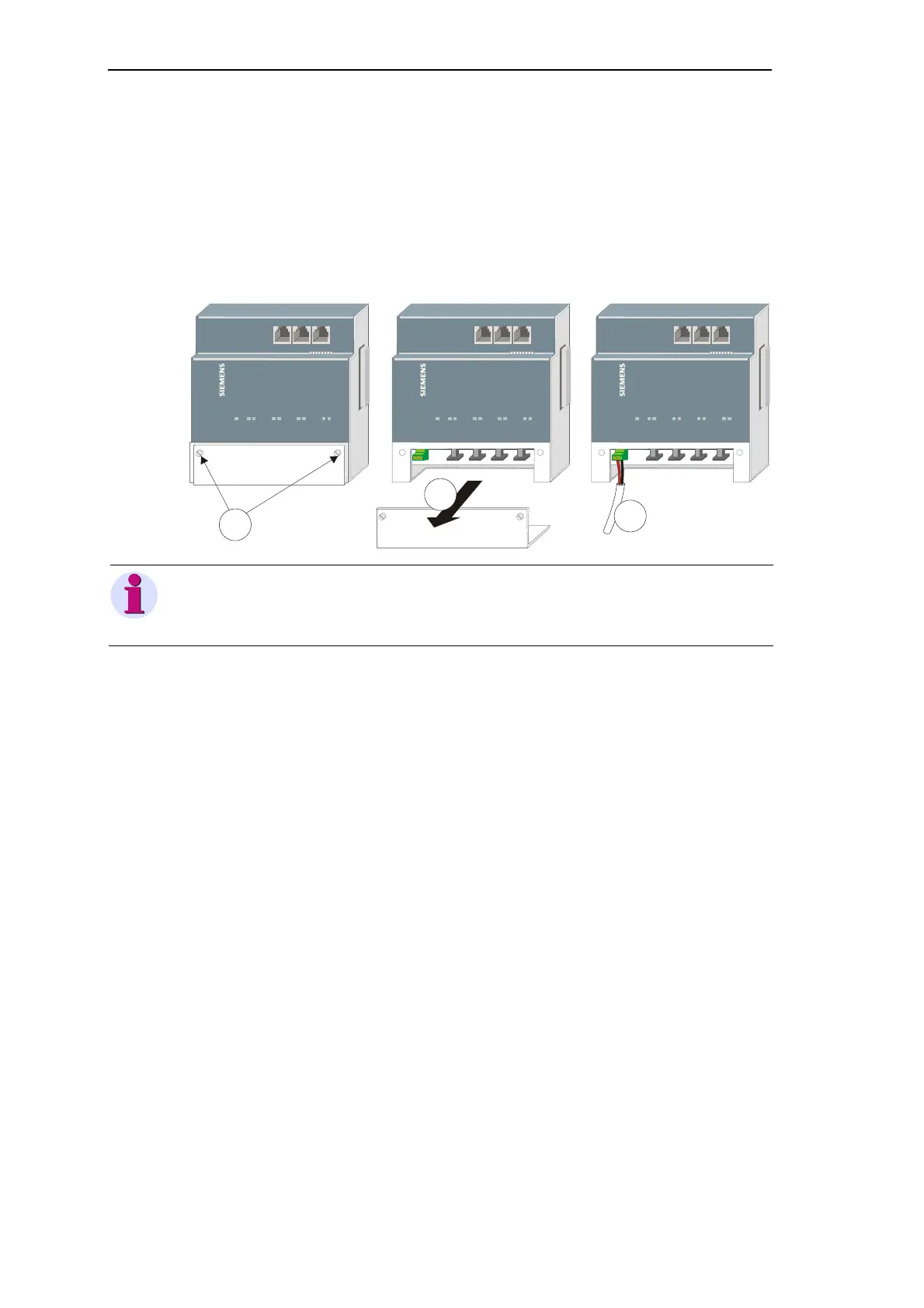Power Supply
72 SICAM TM, Installation
Edition 10.2014, DC6-015-2.04
7.4. Power Supply Bus Interface Module (CM-0842)
To supply the optical bus interface module with power, the cover panel must be opened. To
do this the screws marked are to be removed. Then the cover panel can be removed
and the power supply connected .
Hint
If several optical bus interface modules are used in one system, each must be supplied separately with
power. This is also applicable if the modules are connected with each other by means of the interface
connector.
1
2
