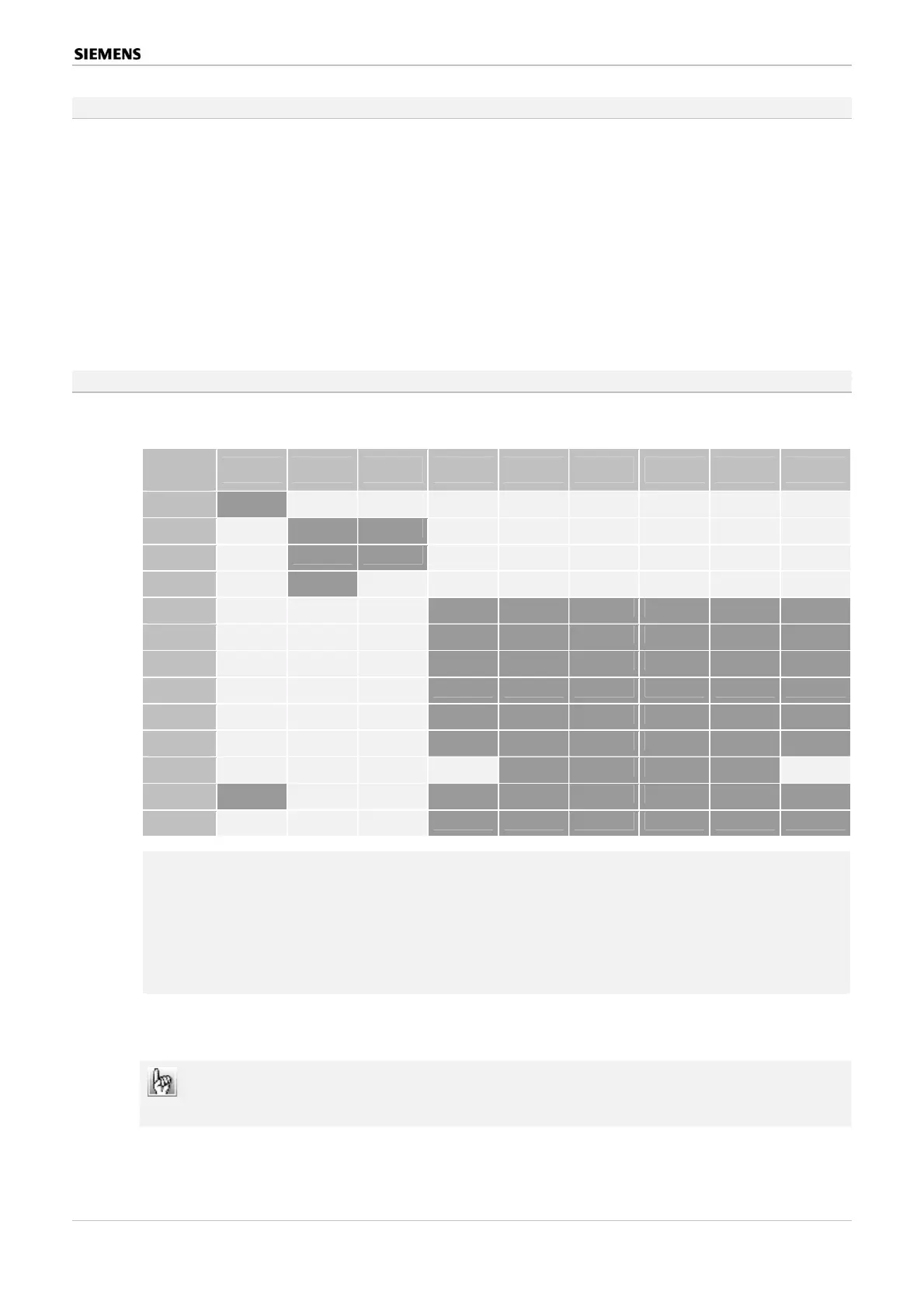4 Project planning for control and indicating panels
4.4.1 Assigning option slots in the SIGMASYS M
The control and indicating panel provides five option slots (OP1 to OP5).
• OP1 to OP3 are designed for equipment with 4 STE control modules (transponders) or
PC board blocks.
• A top hat rail is provided above the PSU as option slot 4 and can be equipped with a 24
V control relay, input/output modules / FDCIO222, FDCL221 line disconnector or
SIGMALOOP splitter.
• Another top hat rail is provided below the PSU as option slot 5 and can be equipped
with a 230 V AC control relay.
4.4.2 Layout of the SIGMASYS M
EP
BG
SAC SOC 1 SOC 2 EP 1 EP 2 EP 3 EP 4 EP 5 EP 6
SAC
6)
SOC
SOC P
8)
APL20P
MPC 1)
FDC 1) 7)
LPC 3)
GMG-S 2)
PMG-S 2)
APL20
U-APL
5)
APL26
4) 6)
TR-APL
1) Requires APL20 or UAPL with Dual MPC or Dual FDC
2) Requires APL26
3) Requires TR-APL; up to four LPCs may be used
4) Provided in duplicate
5) A U-APL may be installed at the EP 6 connection slot in the M module
6) Included in the basic equipment (delivery status)
7) Operated only with APL20 S24230-A123-A2
8) Ethernet crossover cable (A5Q00019146) required for Dual SOC P
Table 7: Layout of the SIGMASYS M
Warning: Only new MPC S24230-B103-A6 modules can be installed in the
SIGMASYS M S24230-C107-A6 control and indicating panel.
When assigning slots 1 to 6, make sure that the maximum power requirement of 1.4A for all
modules and peripheral elements is not exceeded, even in the event of an alarm.
Multifunctional Danger Control and Indicating Panels SIGMASYS C and M (M-Modules) 19 / 128
Best.Nr. A24205-A337-B970 – Edition 12 (03/07)
