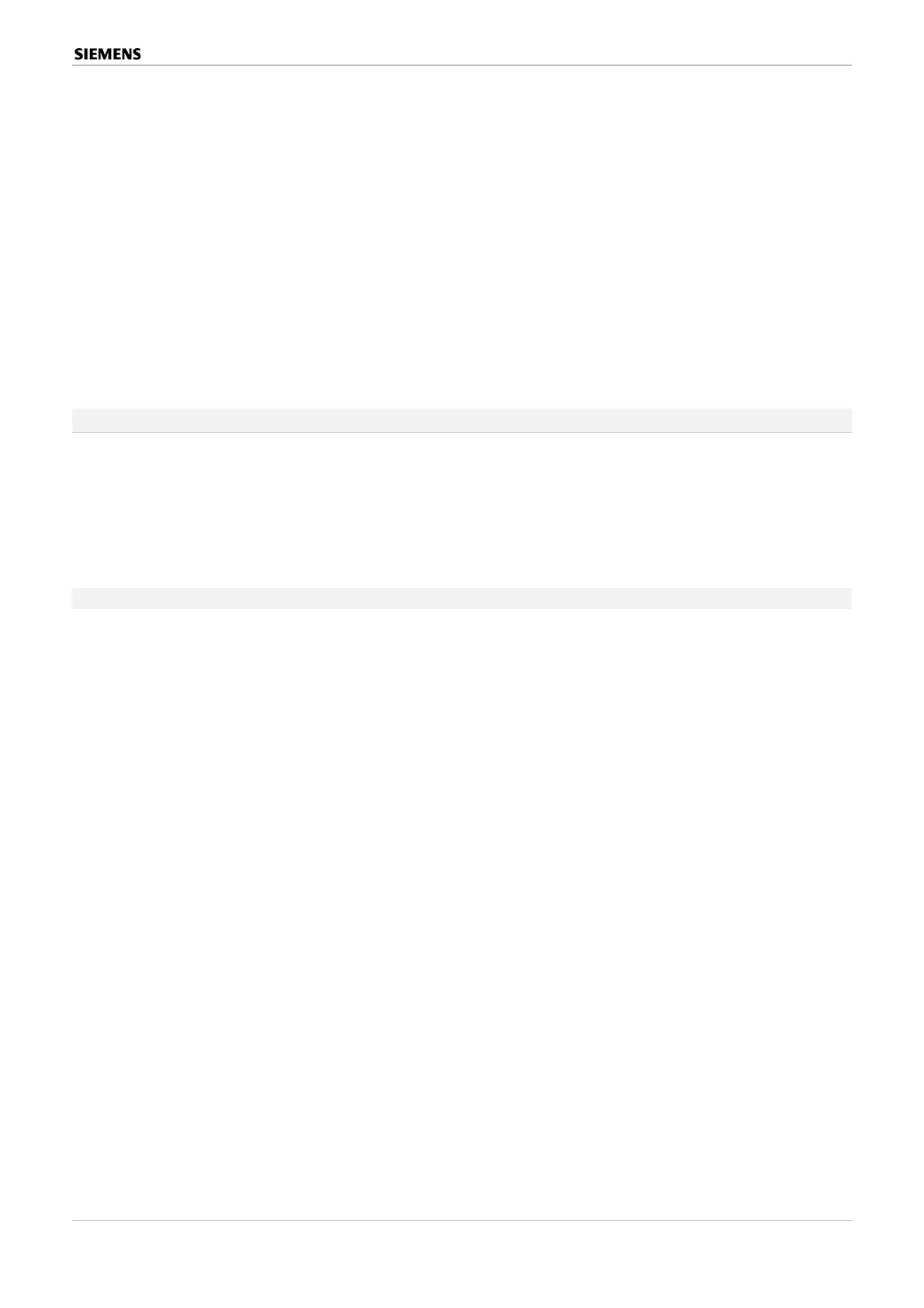10 Programming of control facilities
• Detector display Indicates the status of the detector
• Event display Indicates the event status of the detector.
Only goes out when reset.
512 control facilities can be programmed with detector display or event display control pat-
terns for every MPC module or SIGMASYS C. The control facility can only be tripped within
an MPC module or SIGMASYS C. These control facilities are not displayed on the
SIGMASYS operating panel or printer.
In the case of these control facilities, the detector is assigned a controlling actuator.
A detector can only activate one output with the detector display or event display con-
trol pattern.
The control pattern ANZ should be used to activate multiple outputs from an event point.
10.2 Freely configurable control parameters from V3.2
Instead of selecting one of the predefined control patterns, you can define your own control
behavior for the output. This is done by breaking down the existing control patterns and ac-
tuation criteria [AK], control facility reset criteria [SR] and signal forms [SF] and configuring
them to your own specifications.
Descriptions on how to configure the control patterns can be found in the PLAN D100 online
help.
Multifunctional Danger Control and Indicating Panels SIGMASYS C and M (M-Modules) 65 / 128
Best.Nr. A24205-A337-B970 – Edition 12 (03/07)
