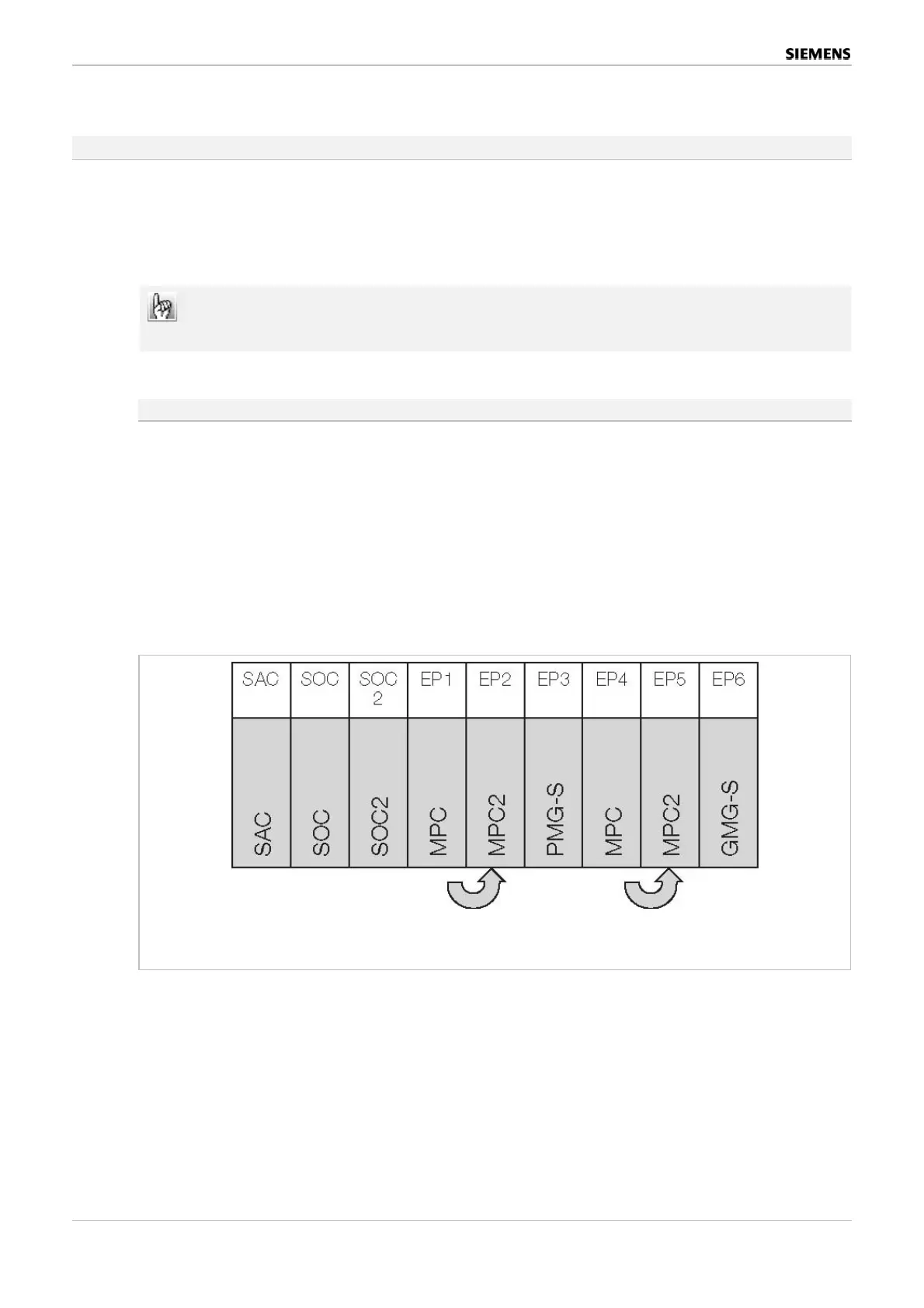9 Special control facilities
9.1 Extinguishing control module
General:
One extinguishing zone can be activated per line module in SIGMASYS M.
Only one extinguishing zone can be activated per control and indicating panel in SIGMASYS
C.
N.B.: a second SOC module must be installed if SIGMASYS M features multiple
extinguishing zones.
Please observe the VdS 2496 guideline with regard to extinguishing system activation.
As of Version 2.6
VdS permits up to eight extinguishing zones per loop. The prerequisite for this, however, is
that the connection module is redundant.
A dual MPC is required to operate more than six extinguishing zones with a single
SIGMASYS M.
Thus, up to 8 x 4 = 32 extinguishing zones can be activated at an MPC module with dual
MPC.
A maximum of 64 extinguishing zones per SIGMASYS M is permitted in the case of two dual
MPCs.
Example of a configuration with dual MPC (MPC2).
Switchover in the Switchover in the
event of fault event of fault
Figure 8: Dual MPC
MPC (master) and MPC2 (slave) only differ when programmed via SIGMAPLAN.
The slave MPC must always be installed on the right of the master MPC. The U-APL module
(S24230-A133-A1) is installed at the connection slot of the slave MPC. The lines are con-
nected at an APL20 on the slot of the master MPC. The modules are connected via the flat
cable provided.
In the event of a fault, the slave MPC connected on the right of an MPC completely takes
over the function of the defective master MPC after re-initialisation.
56 / 128 BMT Project Planning Guidelines
Best.Nr. A24205-A337-B970 – Edition 12 (03/07)
