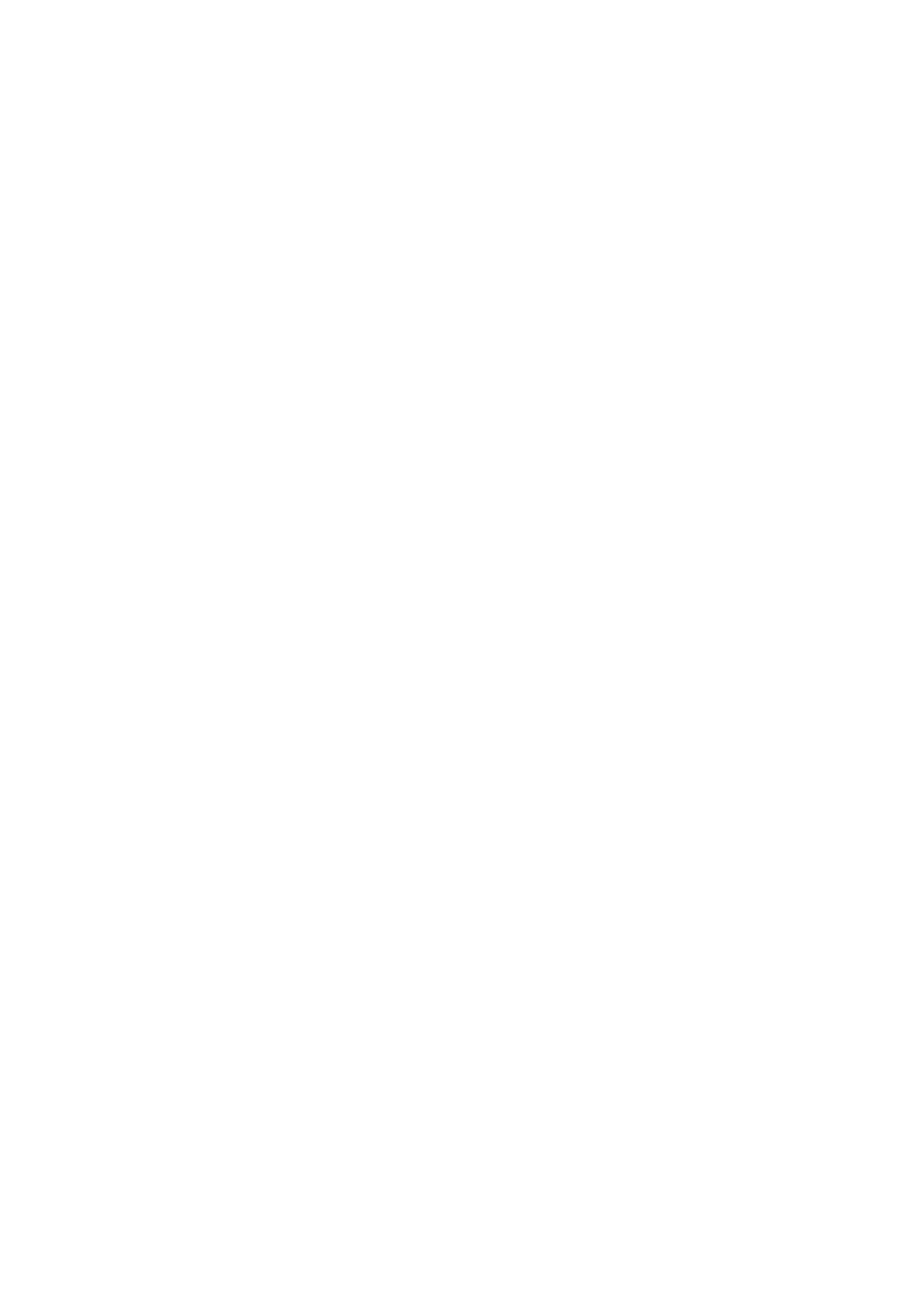10-1
TP27, TP37 Equipment Manual
Release 01/00
Status/Force Variable Using the TP
The Touch Panels provide two functions, namely Status Variable and Force
Variable, which enable operand values from the connected PLC to be dis-
played in a standard screen and modified in a second screen.
This means that PLC operands can be edited directly on the TP in online mode
without having to connect a programming unit to the PLC to do it.
Status Variable enables the status of SIMATIC S5/S7 operands to be displayed.
Force Variable enables SIMATIC S5/S7 operands to be controlled through
modifying their values and transferring them back to the PLC.
Purpose
Status Variable
Force Variable
10
