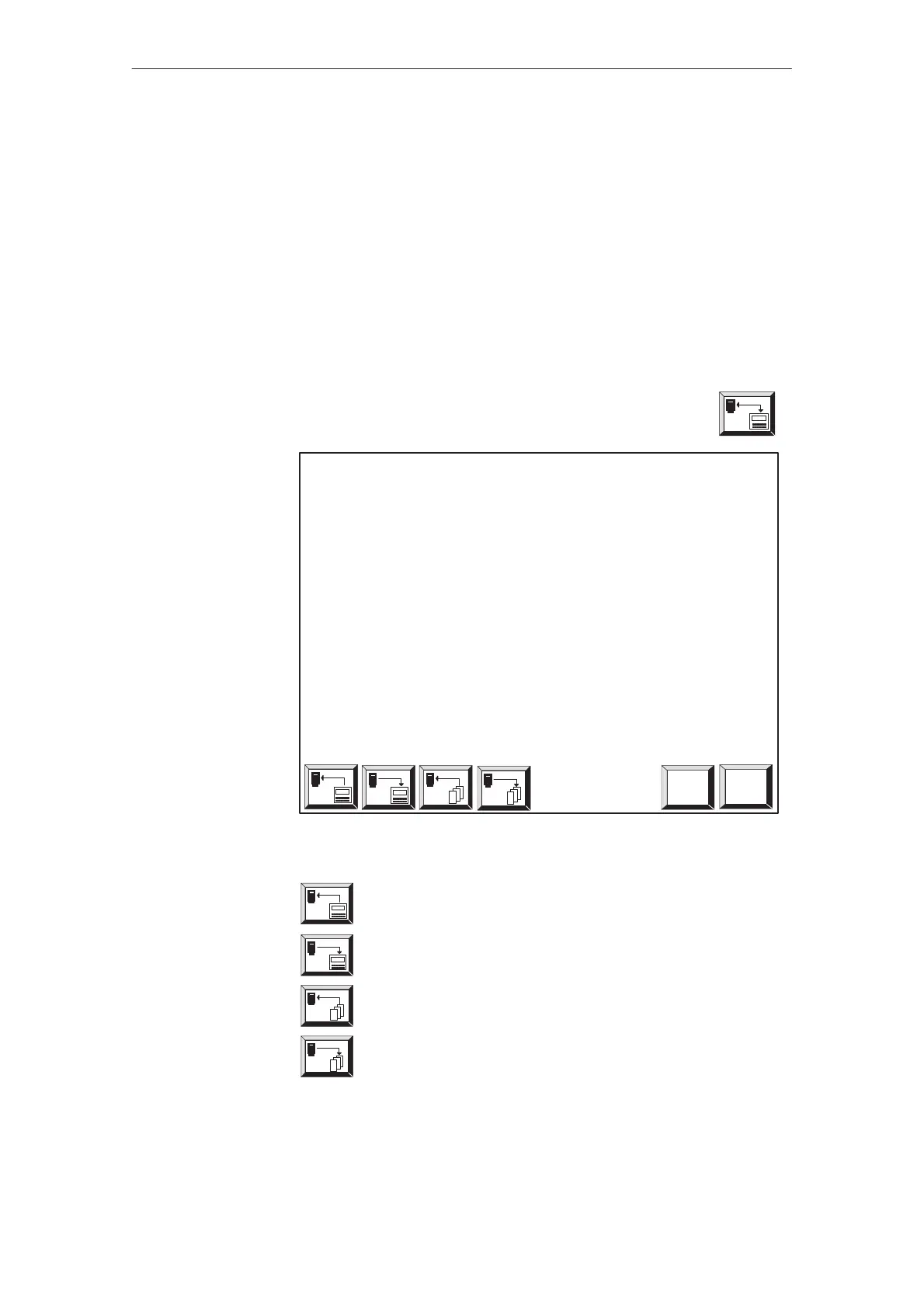9-5
TP27, TP37 Equipment Manual
Release 01/00
9.3 Backup/Restore
The memory card offers the possibility of loading data stored in a Touch Panel
directly onto a machine or system. This means that a configuration or recipe
data records can be updated or modified irrespective of the location at which
the system is being used.
A separate standard screen is provided for backup/restore with which the func-
tions can be implemented.
The standard screen Backup/Restore (figure 9-2) is opened from the System
Settings standard screen on the Touch Panel by pressing the button
Backup/Restore
Help
ESC
Figure 9-2 Standard screen Backup/Restore
Backup:
Firmware + configuration + data records
Restore:
Firmware + configuration + data records
Backup:
Data records
Restore:
Data records
Application
Standard screen
Meanings of
buttons
Storin
and Loadin
Data
