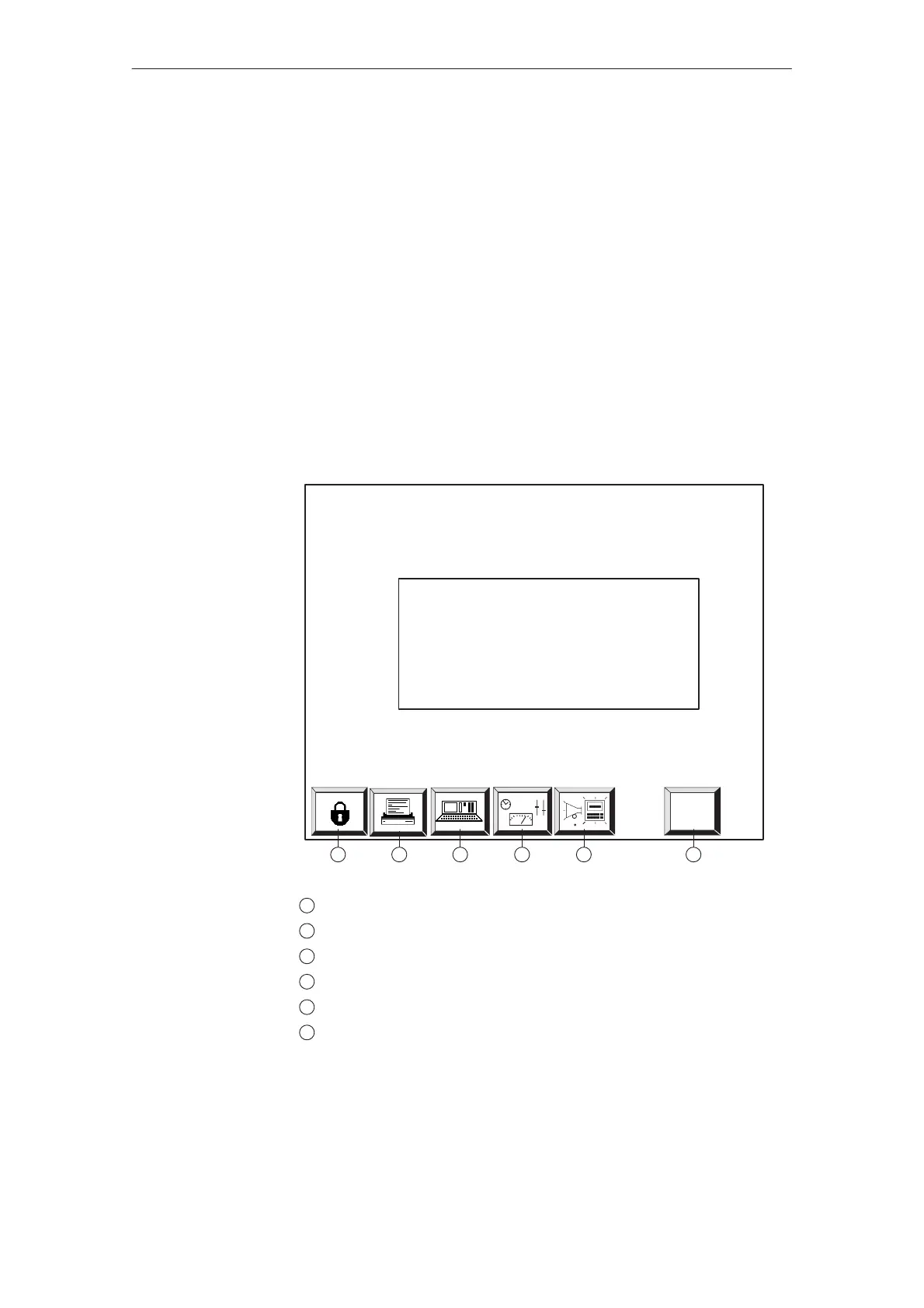4-3
TP27, TP37 Equipment Manual
Release 01/00
4.2 Standard Screens
A standard configuration containing standard screens is supplied with the con-
figuration software ProTool for the respective Touch Panel. The functions
needed for basic operation of the Touch Panel have been implemented in the
standard screens. They include, for example, Call Message Buffer, Edit Pass-
words and Change Parameters Online. The individual functions are described
in this manual on the basis of the standard screens.
Process–specific implementation, such as event messages or screens for the
process, are not included in the standard screens.
The standard screens are called in via buttons on the main screen. The follow-
ing screen provides an example of the main screen of theTP37. The main
screen of the TP27 contains the same buttons.
1 2 6
Main Screen TP37
HELP
4 53
1
Edit Password (chapter 5)
2
Printer Settings (chapter 7)
3
System Settings (chapter 11)
4
Status/Control Tag (chapter 10)
5
Messages (chapter 6)
6
Help Text (section 3.3)
Figure 4-2 illustrates the standard screen hierarchy. Detailed information on the
functions and operation of standard screens is provided in the corresponding
sections of this manual.
Purpose
Main screen
Screens
