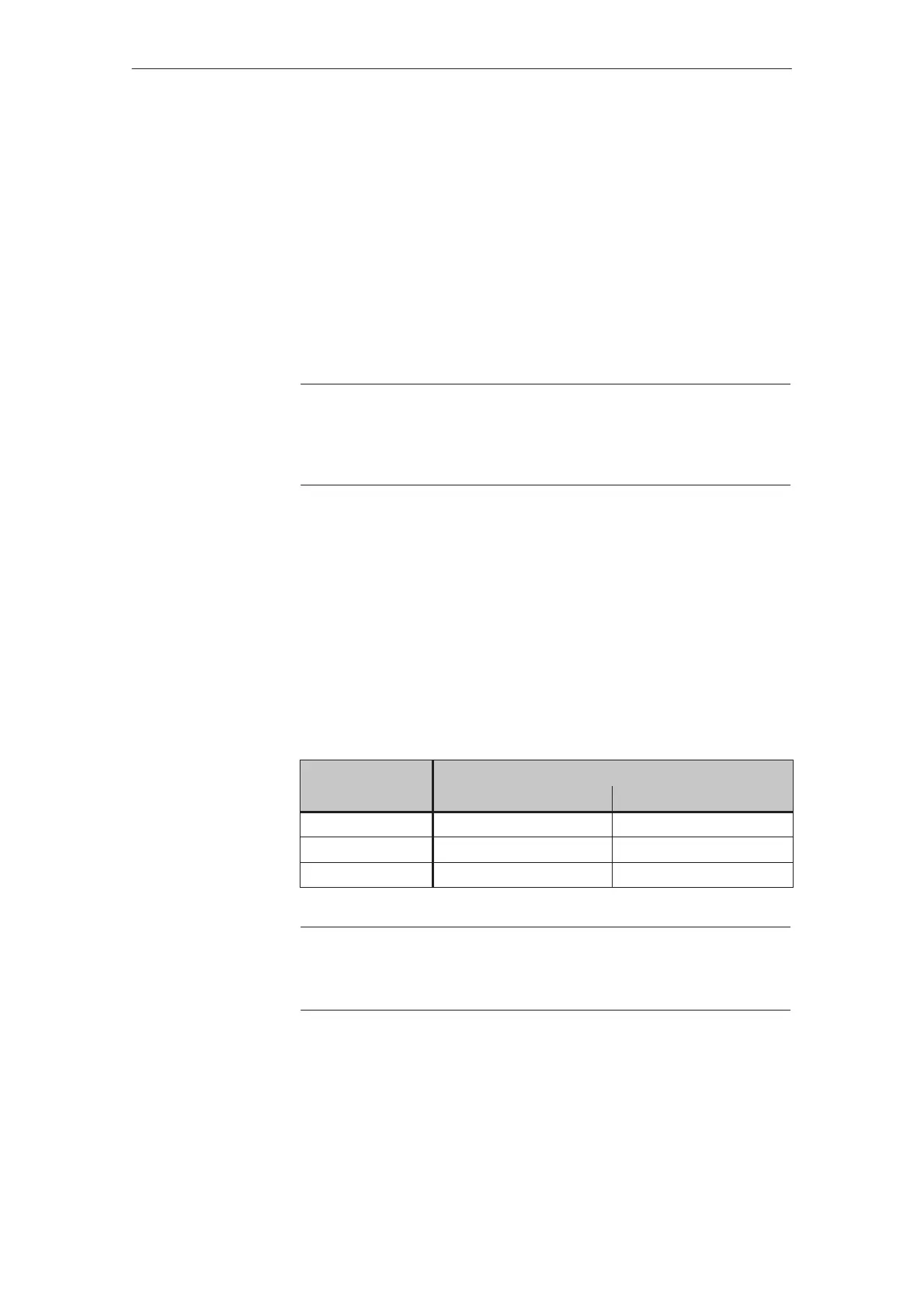6-16
TP27, TP37 Equipment Manual
Release 01/00
6.4 Printing Messages
Alarm and event messages can be printed out
S automatically following buffer overflow (see chapter 6.3),
S automatically as direct message logging,
S manually (see chapter 6.5.2).
Set the printer parameters in the Printer Settings standard screen. The standard
screen is described in chapter 7.
Note
If a flood of more than 20 messages arrive simultaneously causing the buffer
to overflow, it is possible that the messages will not be printed. If this happens
“****” appears in the printout instead of messages.
Alarm and event messages can be printed out directly on arrival and clearing
(alarm messages also on acknowledgement) when this has been defined in the
message configuration. System messages are not logged.
Message logging can be enabled/disabled online via the Touch Panel using the
System Settings standard screen. To do so, touch the MESSAGE LOGGING field
and select either of the parameters
OFF or ON from the selection window.
The table shows the relationships between the settings on the Touch Panel and
the settings configured in ProTool.
Setting in ProTool
Setting on Touch Panel
Message Logging ON Message Logging OFF
Messages Messages are logged Messages are not logged
Overflow Messages are logged Buffer overflow is printed
Off Messages are logged No effect
Note
If Asian character sets are used for messages, the messages are printed in
graphics mode.
How to print
Direct message
logging
Enabling/Disabling
direct message
logging
Messages
