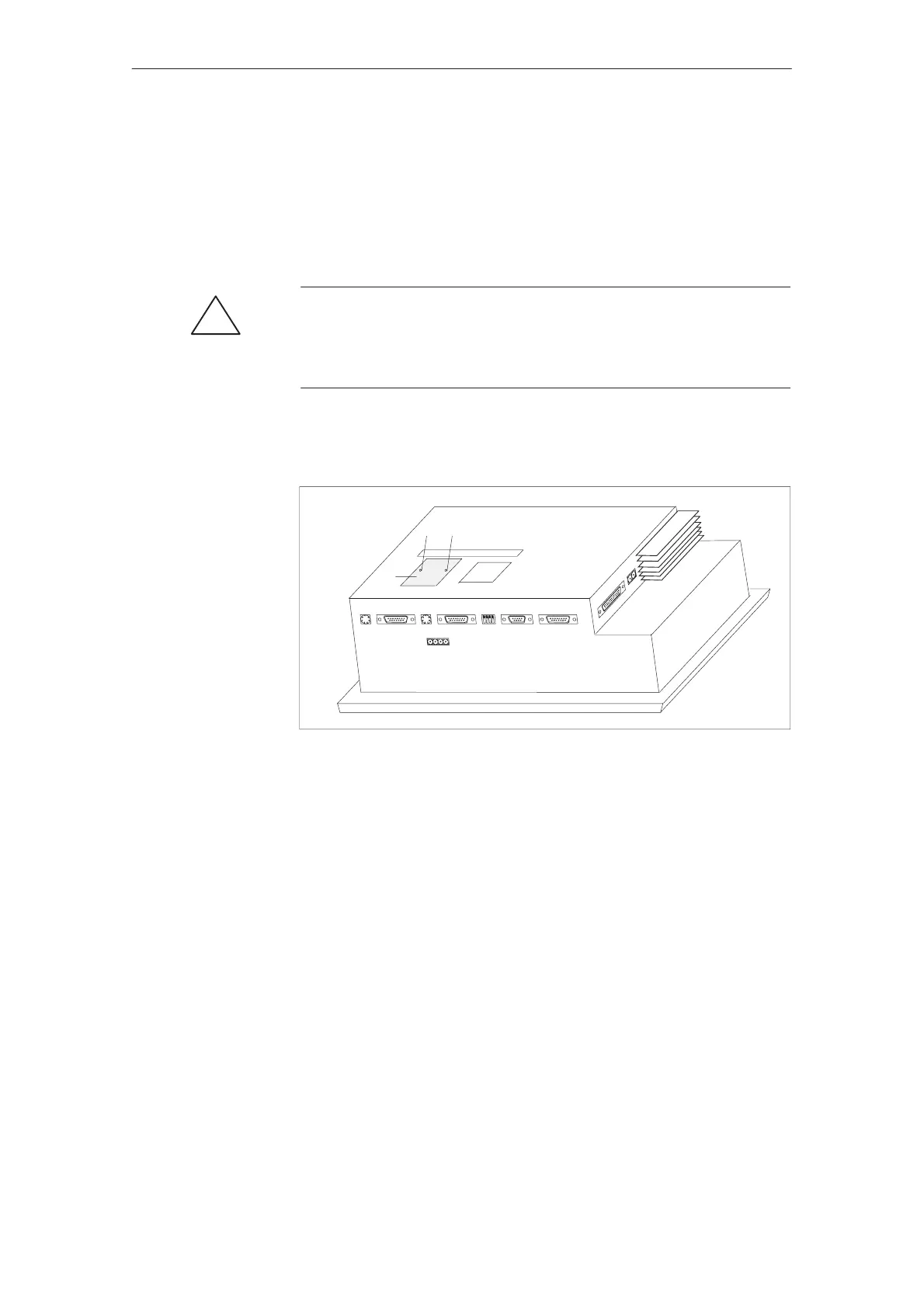17-2
TP27, TP37 Equipment Manual
Release 01/00
17.1.1 Installing the Direct Key Module
A Touch Panel can accommodate either a direct key module or a control panel
interface (see section 17.2). The procedure for installing a direct key module is
as follows:
1. Place the front panel of the Touch Panel on a workbench.
!
Caution
S Make sure that the Touch Panel is disconnected from the voltage supply.
S Always follow the ESD guidelines in the Appendix when working on open
devices.
2. Release the two pop rivets ¶ and then the cover · indicated in figure 17-1,
in an example of the TP37, from the rear panel of the Touch Panel.
·
¶¶
Figure 17-1 Removing the cover (example TP37)
Options
