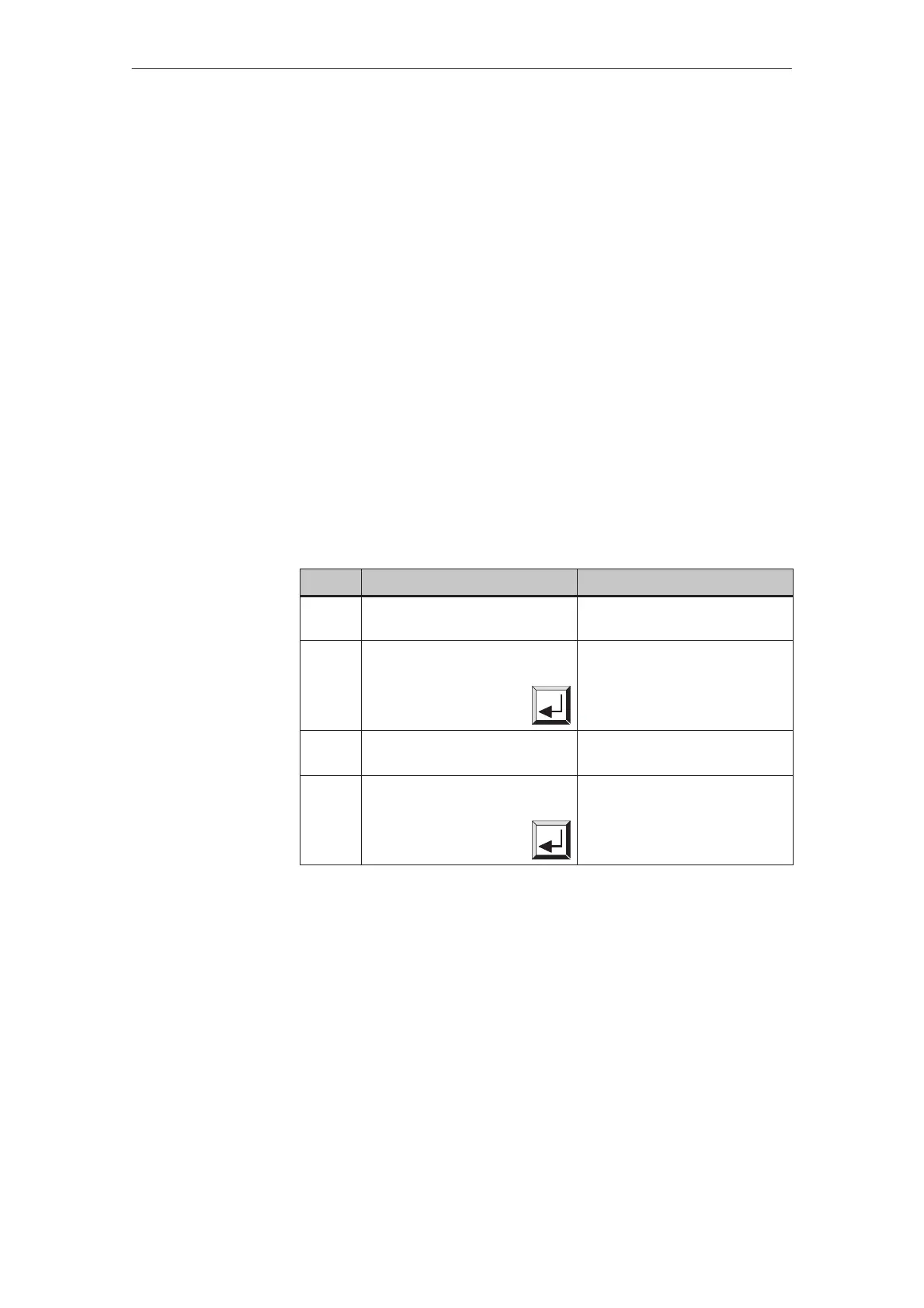5-5
TP27, TP37 Equipment Manual
Release 01/00
5.3 Password Management
The Password Processing standard screen provides the following functions for
password management:
S create passwords and assign password levels,
S delete passwords,
S change passwords and password levels,
S view password list.
These functions can only be called in password level 9 (exception: view pass-
word list). Therefore, log in beforehand by means of the Login input field us-
ing the superuser password.
A maximum of 50 different passwords can be set up on the Touch Panel. Pass-
word level 9 (superuser) can be assigned once only.
Carry out the following steps to assign a password and password level:
Step Action Result
1 Touch the Edit input field. The password input window
opens.
2 Enter a password that has not
been previously issued and
confirm it by pressing
The password is transferred to
the Edit field.
3 Touch the input field behind the
Edit field.
The password level input win-
dow opens.
4 Enter a password level between
1 and 8 and confirm by pressing
The new password is saved on
the Touch Panel and protected
even in the event of a power
failure.
Functions
Creating a
password
Password
