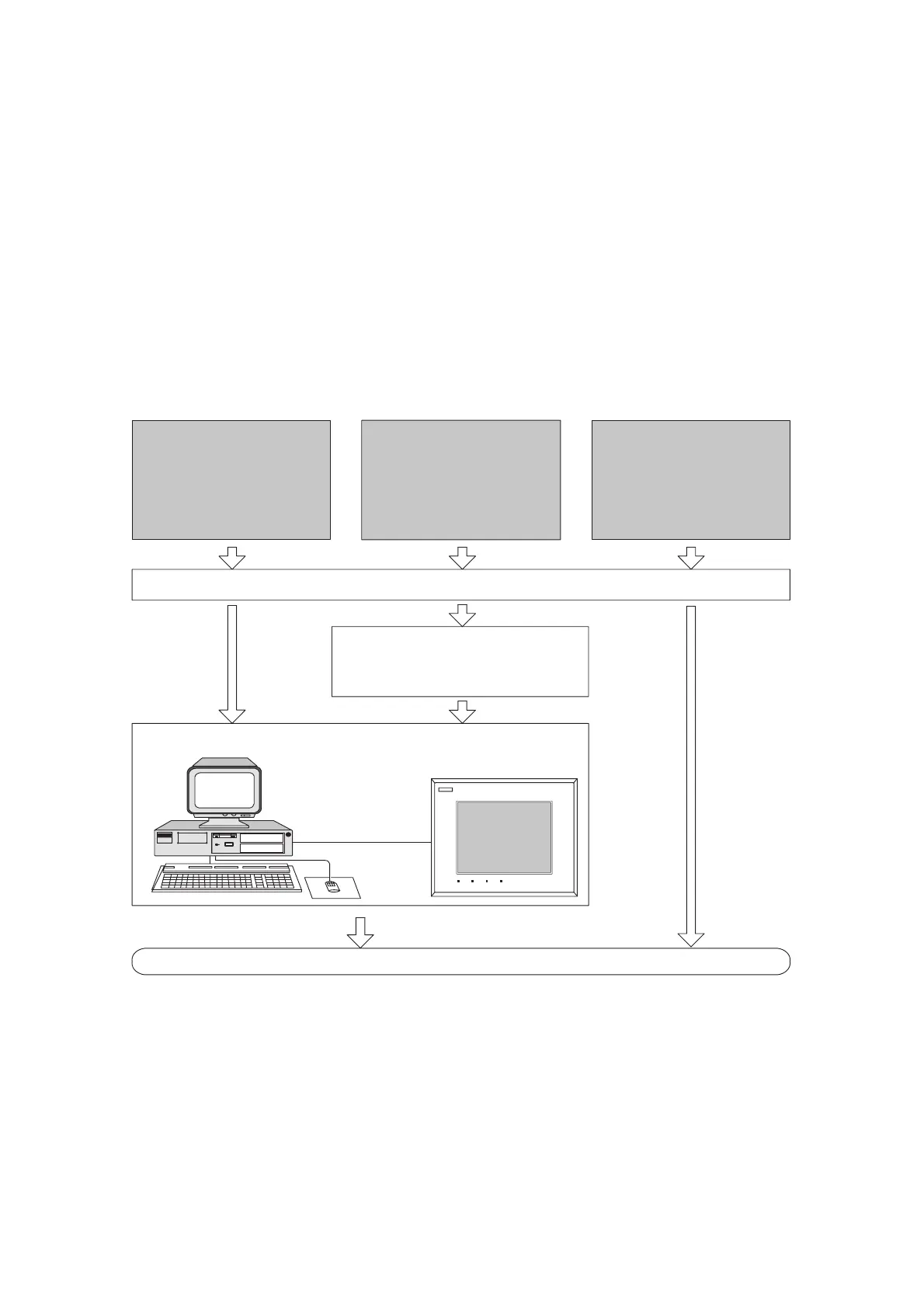13-1
TP27, TP37 Equipment Manual
Release 01/00
Commissioning
The guide to commissioning, depicted below, describes the individual steps
required for commissioning Touch Panels TP27 and TP37. Figure 13-1 illus-
trates the most important steps for the initial startup, recommissioning and nor-
mal operation of the Touch Panels.
Download configuration data to the Touch Panel
COM1/2
Set the Touch Panel to Download
mode in the startup phase (refer to
Section 13.2)
Switch on the Touch Panel’s power supply
Initial startup
Neither a configuration nor
firmware is available on the
Touch Panel.
Recommissioning
The Touch Panel already has
a configuration but must now
use a new configuration or
firmware.
Normal operation
The Touch Panel is oper-
ated with the loaded config-
uration.
Start screen
Touch Panel
ProTool
SIMATIC
Figure 13-1 Commissioning flowchart
Flowchart
13
