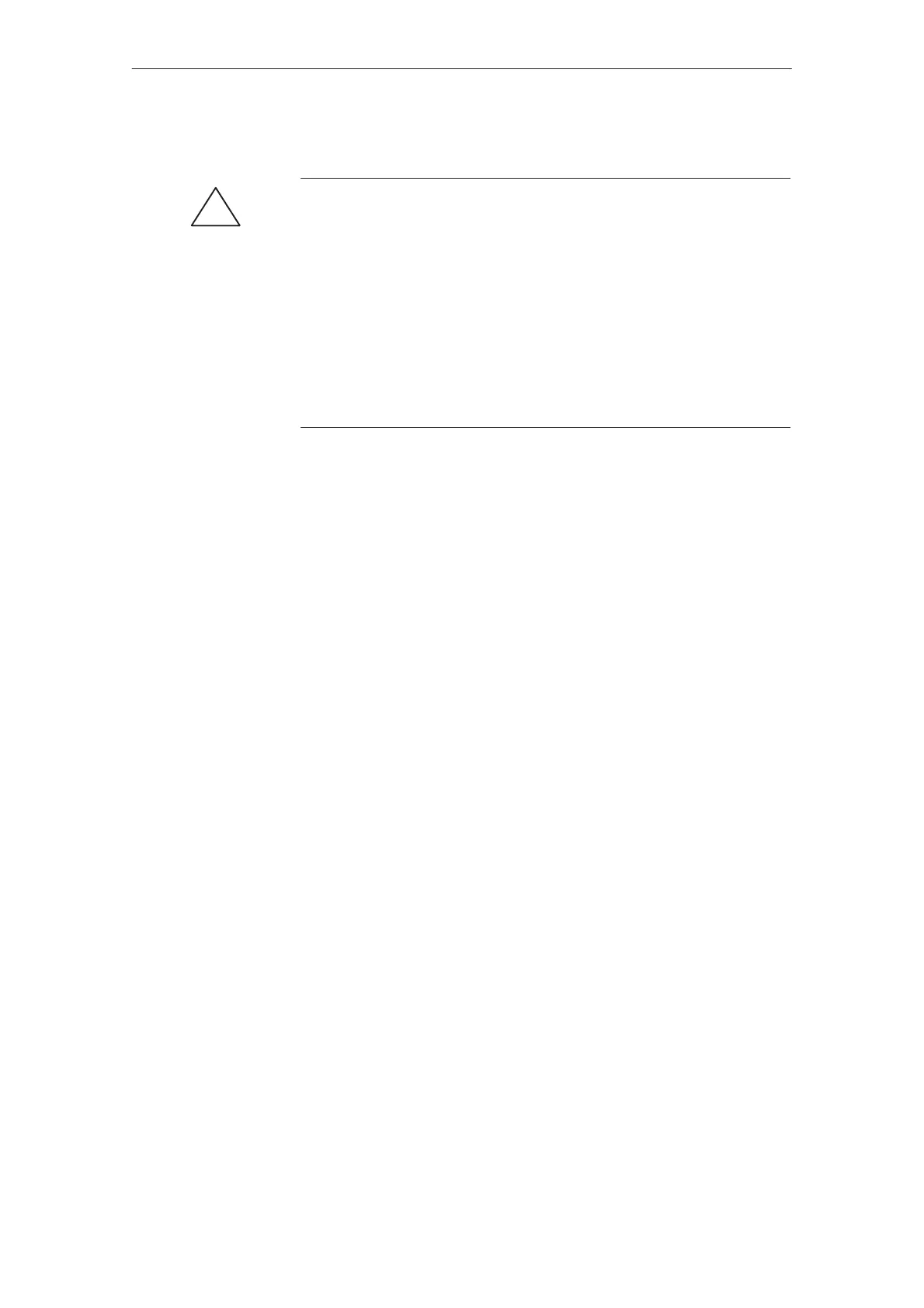13-2
TP27, TP37 Equipment Manual
Release 01/00
Before commissioning the Touch Panel please observe the following:
!
Caution
S With the SIMATIC S5, compression of the internal program memory on
the PLC (PU “Compress” function, integrated FB COMPR) is not allowed
when a Touch Panel is connected. Compression modifies the absolute ad-
dresses of the blocks in the program memory. As the Touch Panel reads the
address list only during startup, it does not detect any address modifica-
tions and accesses the wrong memory areas.
If compression is inevitable during routine operation, switch off the Touch
Panel prior to compression.
S In hazardous areas, always de–energize the Touch Panel before unplugging
connectors.
Do not touch the screen of the Touch Panel until after the initialization phase
when the menu illustrated in figure13-2 or figure 13-3 appears.
The signal tone is not active during startup.
Before
commissioning
Note regarding TP
start–up
Commissioning
