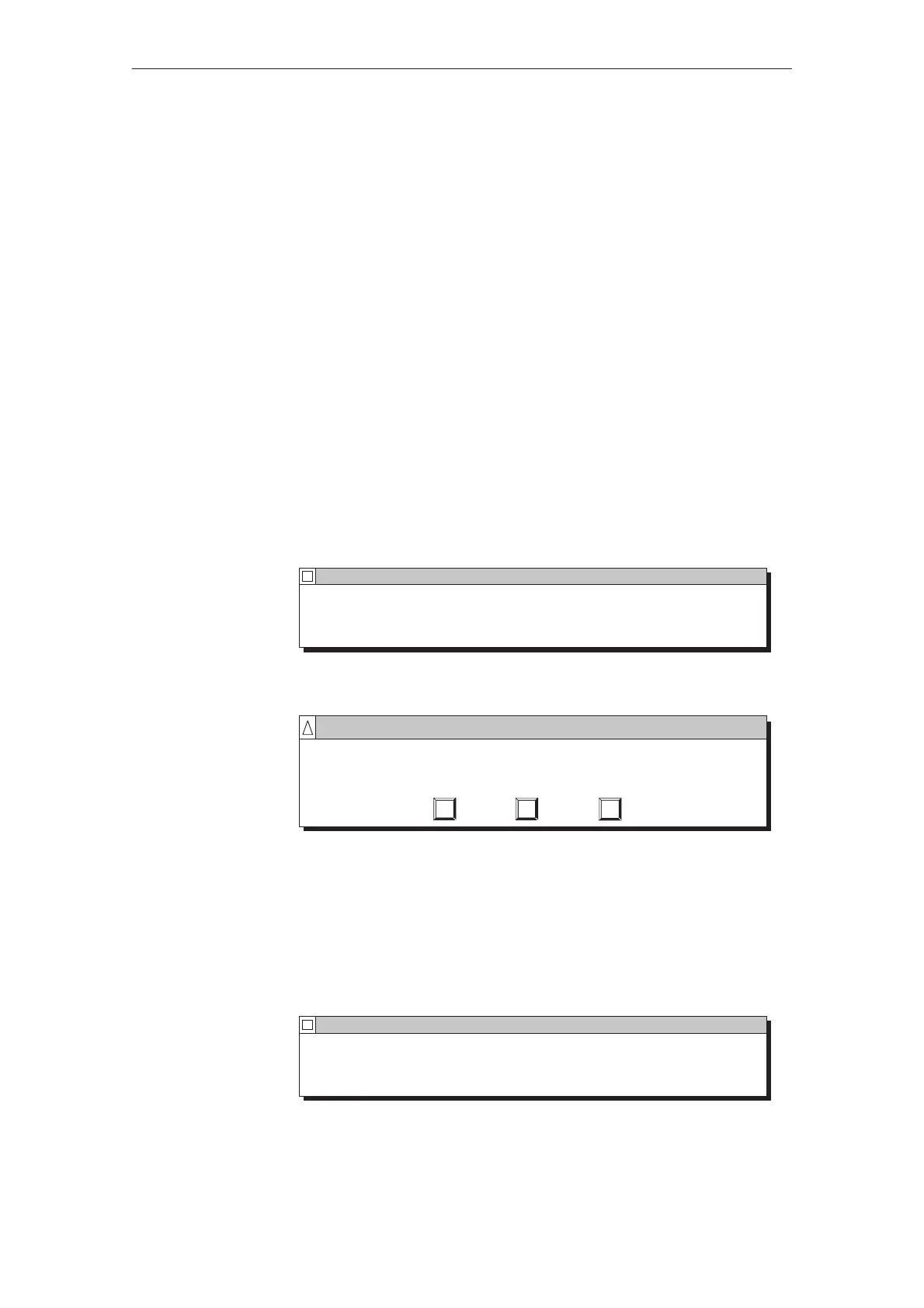6-2
TP27, TP37 Equipment Manual
Release 01/00
6.1 Types of Message
Event and alarm messages must be configured. Event messages indicate a sta-
tus in the process, whereas alarm messages indicate faults or errors. Event mes-
sages and alarm messages are issued by the PLC. Alarm messages have to be
acknowledged on account of their significance.
System messages are triggered by the Touch Panel. They do not have to be
configured. System messages provide information on operating status of the
Touch Panel and on maloperations or malfunctions in communication.
6.1.1 Event Messages and Alarm Messages
The configuration defines whether a process status is indicated by an event
message or alarm message.
Messages referring to regular sequences of events or states should be catego-
rized as event messages; for example
0000031 10:53:27 04.04.97 11
Mixing operation completed
Filing level in mixer: 5000 l
Messages relating to disturbances of the process or status should be catego-
rized as alarm messages; for example
0000017 10:59:53 04.04.97 AGR 04 3
Bottling operation aborted
Bottling valve closed
Alarm messages have to be acknowledged on account of their urgency. By do-
ing so, the operator confirms that he has taken note of the alarm message.
Alarm messages can also be acknowledged by the PLC.
Operational hints can be configured as event messages or alarm messages, in
addition to status messages. If, for example, the machine operator wishes to
start the filling operation but has forgotten to open the bottling valve on the
mixer, he can be requested to rectify the error by means of an event message;
for example
0000037 11:01:02 04.04.97 11
Open bottling valve
Event and alarm
messages
System messages
Definition
Messages
