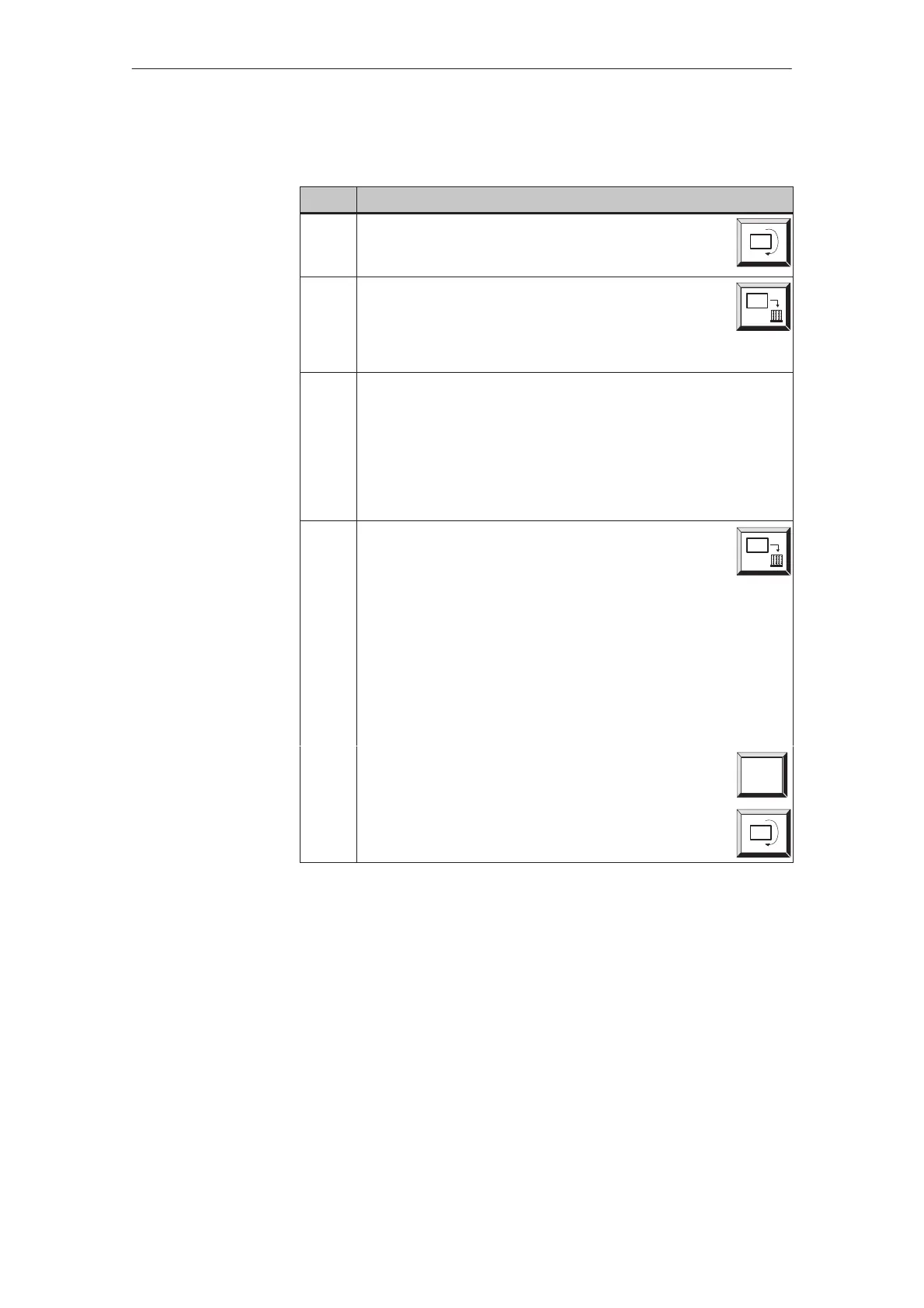10-6
TP27, TP37 Equipment Manual
Release 01/00
Carry out the following steps to comntrol operand values:
Step Action
1 START updating
Press the function key assigned to the icon depicted on the right
and set status processing to Status Running.
123
2 Force INPUT
Switch status processing to the Force Input state using:
Status processing is stopped and input is possible.
123
3 Enter/modify operand value
Proceed as follows:
1. Select the line in which values need to be entered, thus call-
ing in the corresponding screen for entering values.
2. Enter the required values.
3. Exit from the screen for entering values by clicking on the
ESC button.
4 Force START
Press the function key assigned to the icon on the right a second
time:
S all values of the operands assigned a change mark are
transferred to the PLC
S the change marks are reset, and
S the system reverts automatically to status processing
(Status: Status Running).
or
123
Cancel input
Press the system key shown on the right.
ESC
Modified values are no longer transferred to the PLC after
exiting from the Force Tag standard screen or switching to the
Updating in Progress status.
123
Control sequence
Status/Force Variable Using the TP
