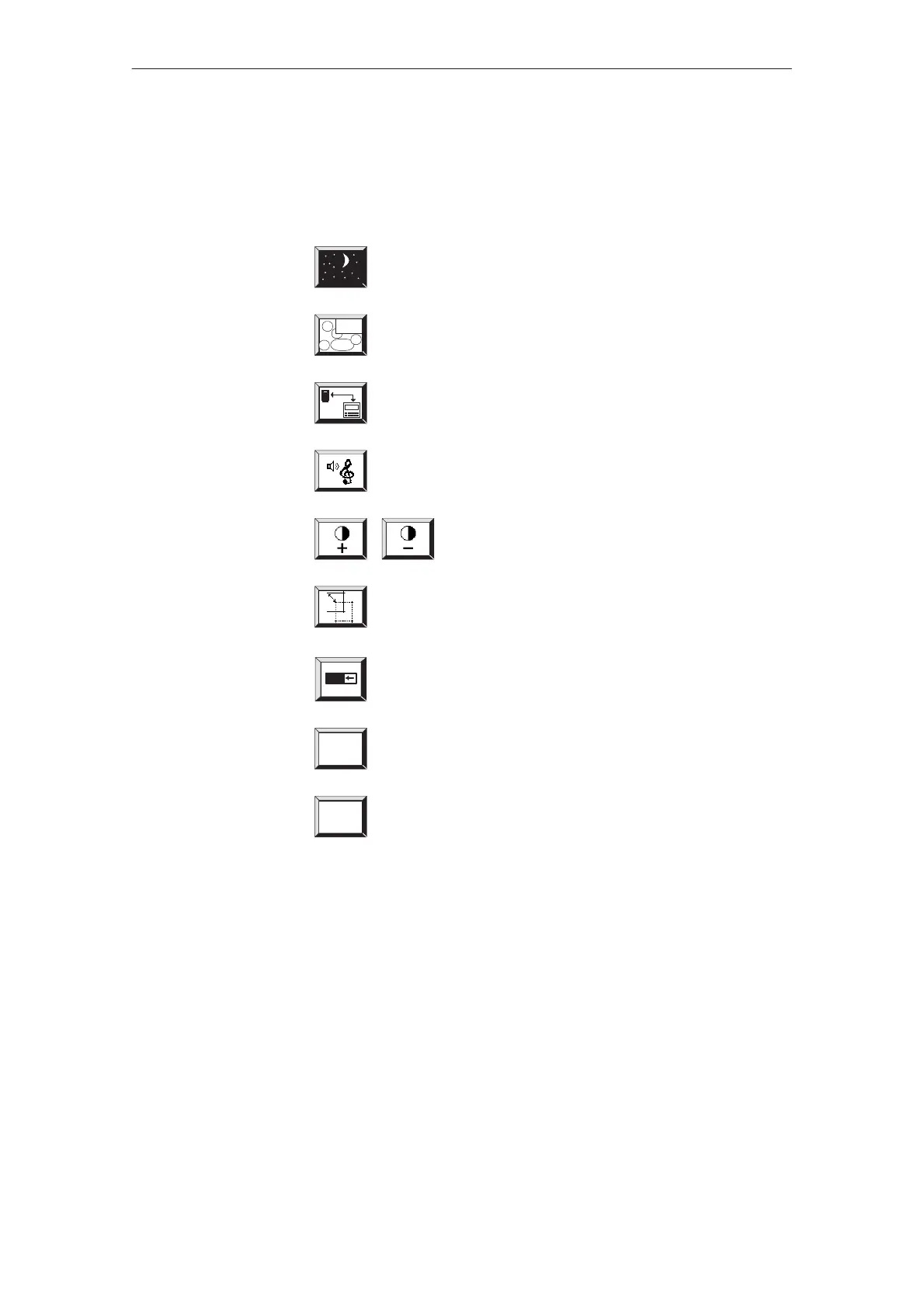11-3
TP27, TP37 Equipment Manual
Release 01/00
Buffer overflow warning For a description, refer to chapter 6
Date and time Set current date and time of day
Blank screen
I
D
F GBR
USA
E
Switch language
Call Backup/Restore function
(for a description, refer to section 9.3)
Adjust volume
TP27: Adjust contrast
TP37 and TP27-10:
Calibrate touch screen
Deactivate touch screen to clean the screen
(time limit)
Help
Call Help text on standard screen
ESC
Exit from standard screen
S
stem Settin
s
