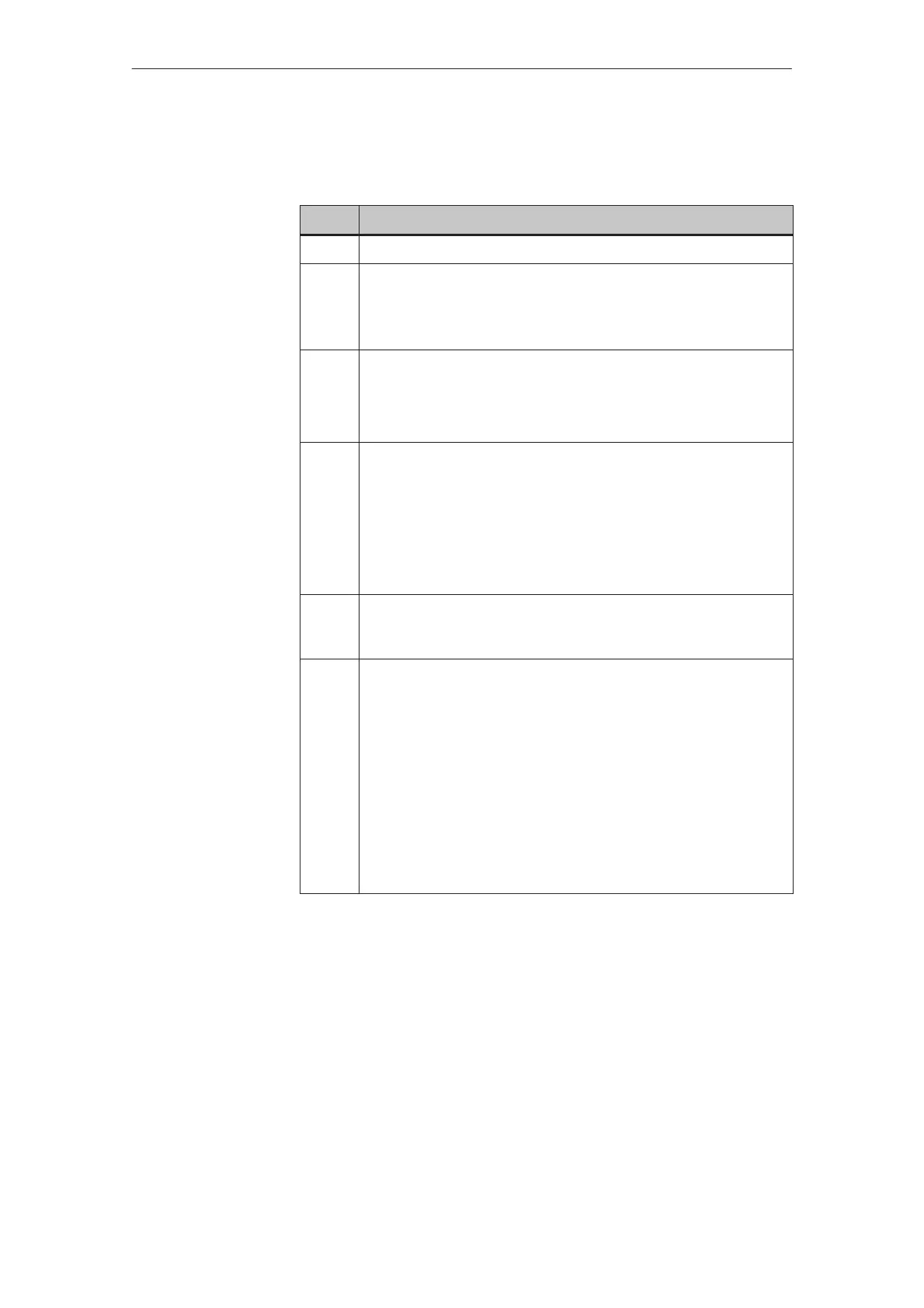13-6
TP27, TP37 Equipment Manual
Release 01/00
If a configuration is already loaded for the SIMATIC S7 on the Touch Panel,
other S7 configurations can be downloaded to the Touch Panel via an MPI con-
nection.
Step Action
1 Switch on the Touch Panel’s power supply.
2 Connect the IF1B interface on the Touch Panel to the PC or PU
using a standard cable. If the Touch Panel and PC or PU have been
incorporated on the MPI bus, the cables need not be switched for
the download operation.
3 In the System Settings standard screen, touch the Operating mode
field and select MPI Download from the selection window.
The Touch Panel restarts, shows the menu illustrated in figure 13-4
and waits for data to be downloaded from the PU or PC.
4 Providing data is not being downloaded to the Touch Panel, it is
possible to
S exit from the MPI download operation by touching the BOOT
CONFIGURATION button and performing the boot operation
or
S start the serial download operation by touching the SERIAL
DOWNLOAD button.
5 Before data is downloaded, touch the MPI baud rate input field, if
necessary, and select a baud rate between 9.6 kbaud and 1.5 Mbaud
from the selection window.
6 Start the download operation on the PC or PU to the /Touch Panel.
The procedure is described in the User’s Guide ProTool – Config-
uring Graphics Displays.
The Touch Panel checks the connection to the PC or PU. If the con-
nection is not available or if it is not functioning correctly, the
Touch Panel issues a corresponding error message. If the connec-
tion is in order, downloading of the configuration and or firmware
commences.
Following successful downloading, the Touch Panel restarts and
displays the start screen of the configuration that has just been
loaded.
MPI download
Commissioning
