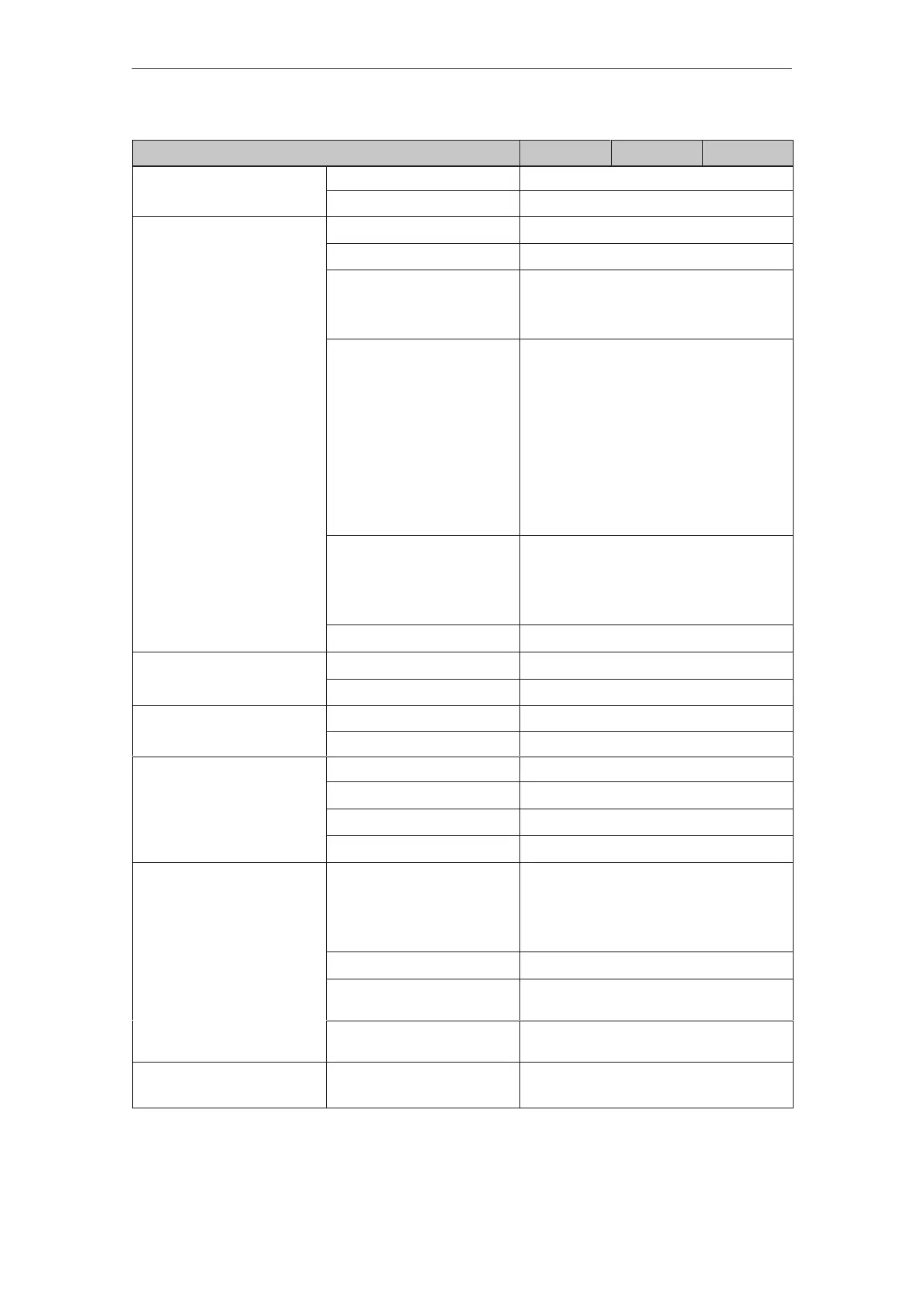2-2
TP27, TP37 Equipment Manual
Release 01/00
TP37TP27-10TP27-6Functions
Message acquisition
Time of occurrence Date and time
Message events Arrive, depart, acknowledge
Screens
View
4
Printout
4
Static screen elements Pixel graphics
Text
Character graphics
Input/Output elements Input fields
Output fields
Combined input/output fields
Symbolic input fields
Symbolic output fields
Bar graphs
Trends
Buttons
light indicators
Operator prompting Buttons (dynamically modifiable)
light indicators
Symbolic input
Symbolic output
Fixed window
4
Limit value monitoring
Inputs/outputs
4
Bar graphs and trends
4
Text attributes
Display Flashing, inverse, underscore
Printer (messages) Bold, underscore
Help text
Lines/characters 7/35
For messages
4
For input fields
4
For screens
4
Print functions Hardcopy of display contents
(screen dump)
S character mode (ASCII)
S graphics mode
4
4
Direct message logging
4
Screen printout in character
mode (ASCII)
4
Graphics printout in graphics
mode
4
Password protection Number of passwords
Password levels
50
10 (0...9)
Functionality
